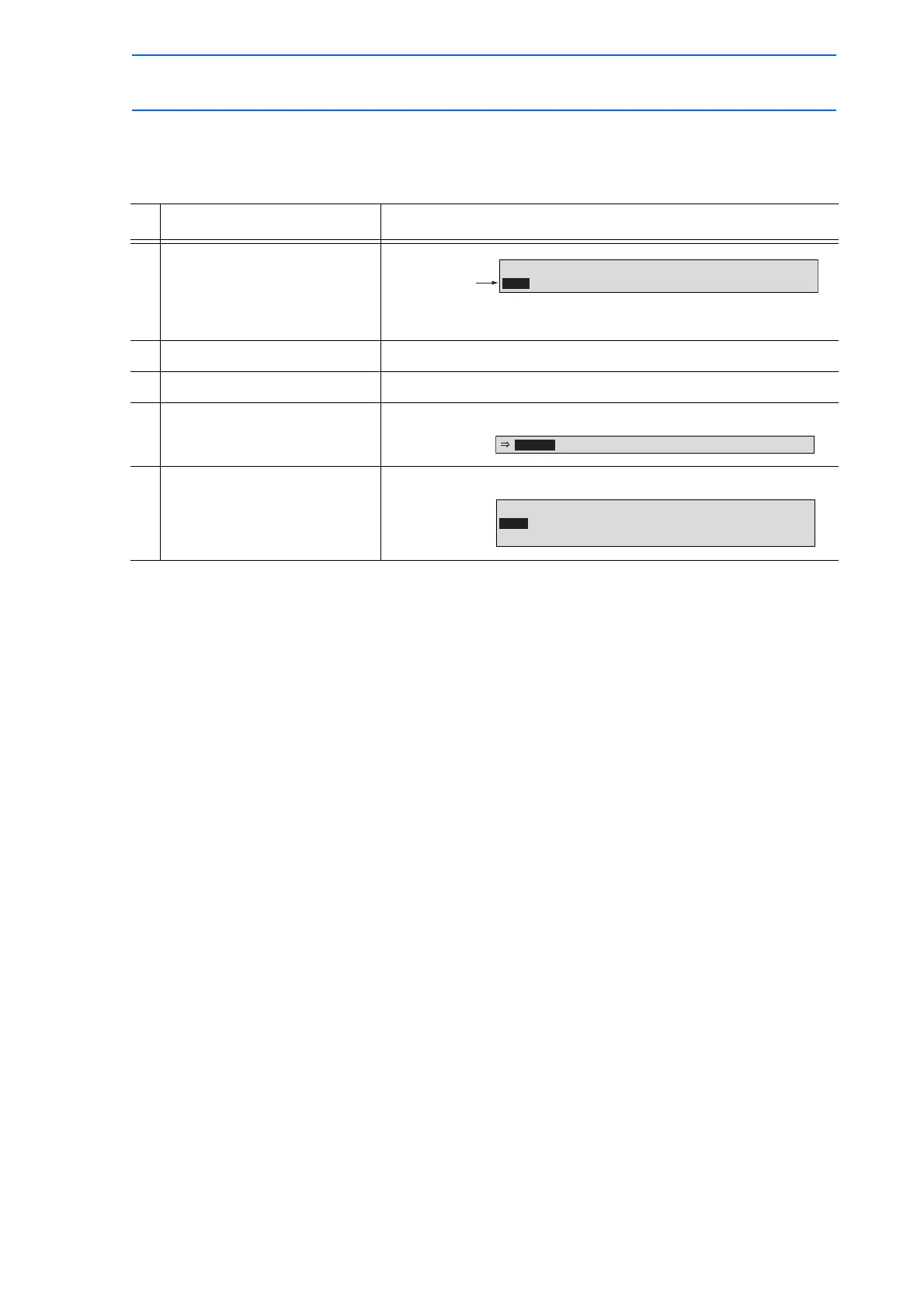6 Convenient Functions
6.2 Parallel Shift Function
6-10
149235-1CD
RE-CSO-A031
SFTOF Instruction
This is the instruction that ends a parallel shift.
MSHIFT Instruction
When a parallel shift of the wrist posture is attempted, the manipulator may not be shifted to the target
posture in the following cases.
• Posture displacement (Rx, Ry, Rz) is specified to the shift value set by the user.
• When a displacement between two points is calculated using an INFORM operating
instruction (ADD instruction, SUB instruction, etc.), and a posture displacement (Rx, Ry,
Rz) is specified in the shift value.
In such cases, the MSHIFT instruction can be used to automatically calculate the optimum shift value
for an operation to reach the target shift position and posture. With an MSHIFT instruction, the shift
value between the reference position and target position (shift position) when parallel shift is performed
is determined in the specified coordinate system, and set as the specified position variable.
Operation Explanation
1 Move the cursor to the line
immediately before where the
SFTOF instruction is to be
registered.
2 Press [INFORM LIST]. The instruction list dialog box appears.
3 Select {SHIFT}.
4 Select the SFTOF instruction. The SFTOF instruction is displayed in the input buffer line.
5 Press [INSERT] and then
[ENTER].
The SFTOF instruction is registered.
0030 MOVL V=138
0031 MOVL V=138
Line immediately
before where
SFTOF instruction
is to be registered.
0030 MOVL V=138
0031 SFTOF
0032 MOVL V=138
