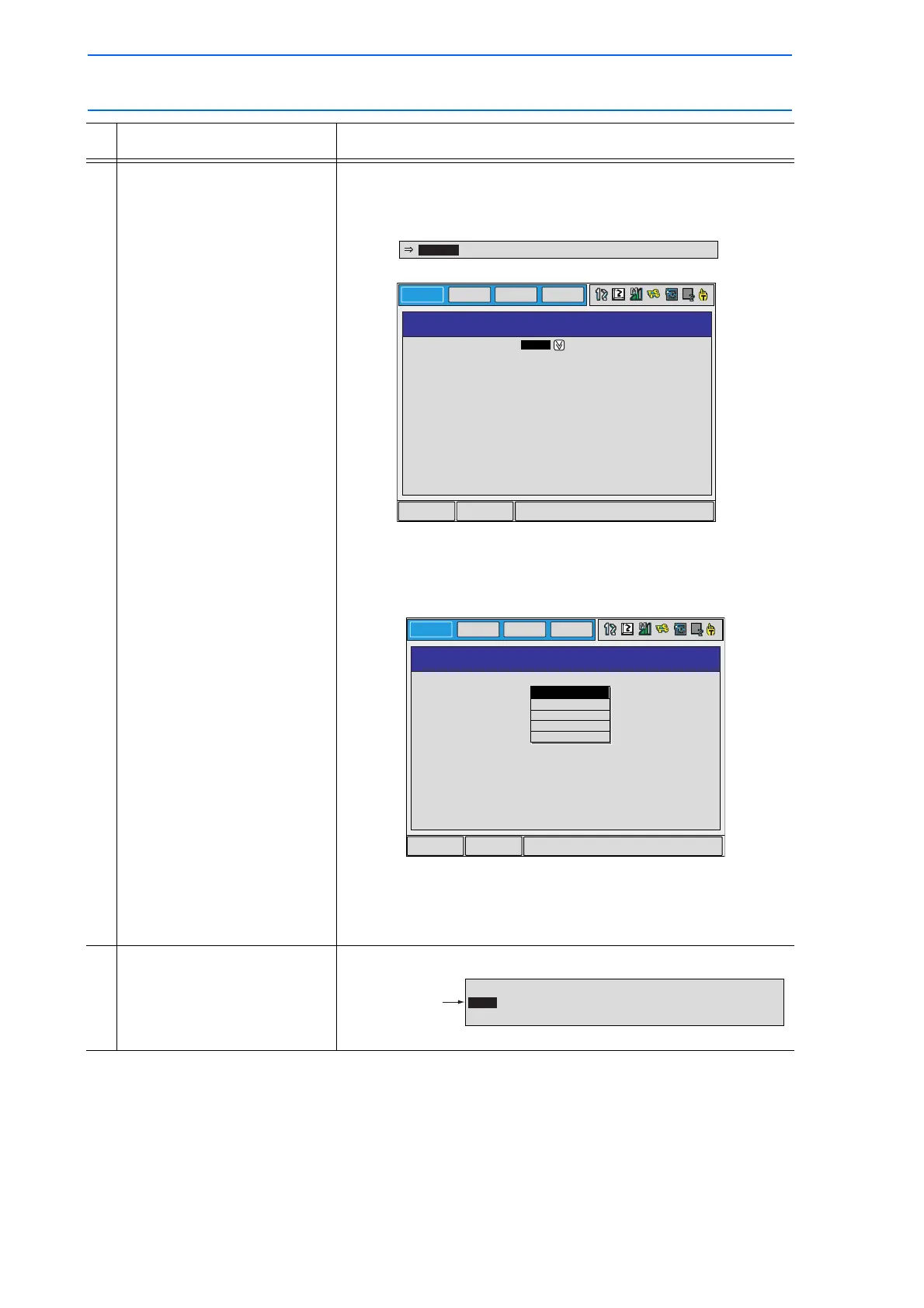6 Convenient Functions
6.2 Parallel Shift Function
6-9
149235-1CD
RE-CSO-A031
5 (cont’d) • Adding the coordinate system in which the shift is performed
Move the cursor to the instruction in the input buffer line and
press [SELECT]. The DETAIL EDIT window appears.
Line up the cursor with ”UNUSED” and press [SELECT]. The
selection dialog box appears. Line up the cursor with the
coordinate system to be added, and press [SELECT].
After the coordinate system addition is completed, press
[ENTER]. The DETAIL EDIT window closes and the JOB
CONTENT window appears.
6 Press [INSERT] and then
[ENTER].
The instruction displayed in the input buffer line is registered.
Operation Explanation
DATA
EDIT
DISPLAY
UTILITY
Main Menu ShortCut
DETAIL EDIT
SFTON
P-VAR (RESULT) : P000
COORDINATE : BF
DATA
EDIT
DISPLAY
UTILITY
Main Menu ShortCut
DETAIL EDIT
SFTON
P-VAR ROBOT :
COORDINATE :
BF
RF
TF
UF#( )
UNUSED
0020 MOVL V=138
0021 SFTON P001 BF
0022 MOVL V=138
Line where SFTON
instruction is
registered.
