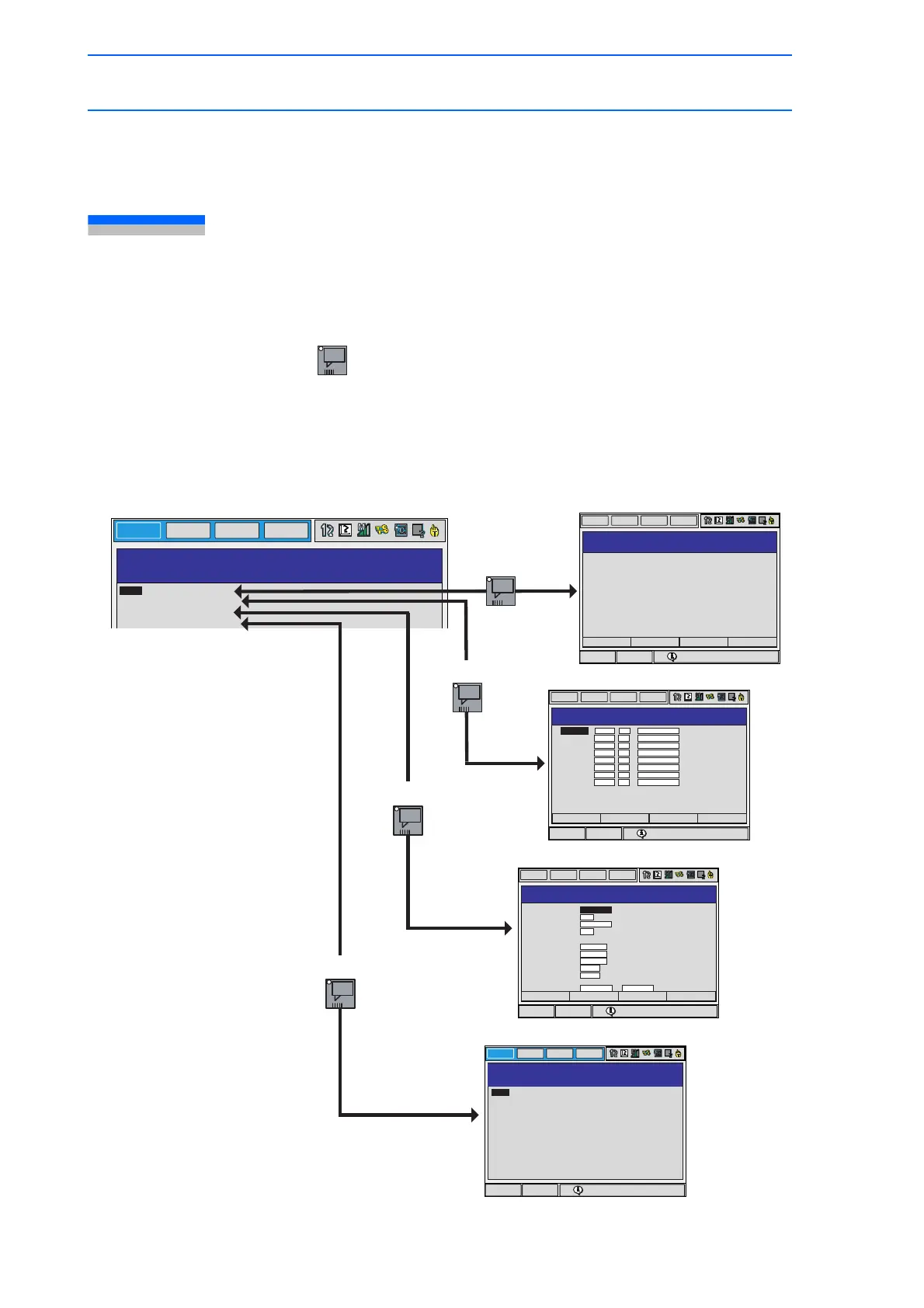6 Convenient Functions
6.1 One-touch Operation “Direct Open”
6-1
149235-1CD
RE-CSO-A031
6 Convenient Functions
6.1 One-touch Operation “Direct Open”
The direct open function immediately shows the JOB CONTENT window or condition file contents of a
job called with the CALL instruction. Move the cursor to the desired job name or condition file name and
simply press the direct open key to display the contents of the file. This function can be used for
the following window:
• JOB CONTENT window for a job name directly specified by a CALL instruction
• CONDITION FILE window for a file name directly specified by a work instruction
• COMMAND POS window for a move instruction
• I/O window with an I/O instruction (when I/O numbers are specified)
<Example> Example Using Direct Open
JOB
EDIT
DISPLAY
UTILITY
JOB CONTENT
JOB NAME: TEST01
0008 MONJ VJ=50.00
0009 DOUT OT#(1) ON
0010 WVON WEV#(2)
0011 CALL JOB:JOB-C
Direct
open
Direct
open
Direct
open
Direct
open
In the 8th line
In the 9th line
In the 10th line
In the 11th line
COMMAND POS window
USER OUTPUT window
WEAVING CONDITION window
JOB CONTENT window for "JOB-C"
DATA
EDIT
DISPLAY
UTILITY
Main Menu ShortCut
COMMAND POS
INTR:********** SPD: 558 cm/min
[CMD] TOOL: ** [CURR] TOOL: **
R1:S
L
U
R
B
T
R1:S
L
U
R
B
T
*
*
*
*
*
*
0
0
0
0
0
0
!Turn on servo power
DATA
EDIT
DISPLAY
UTILITY
Main Menu ShortCut
USER OUTPUT
GROUP OG#01 0: DEC. 00: HEX.
#1010
#1011
#1012
#1013
#1014
#1015
#1016
#1017
OUT#C01
OUT#C02
OUT#C03
OUT#C04
OUT#C05
OUT#C06
OUT#C07
OUT#C08
!Turn on servo power
DATA
EDIT
DISPLAY
UTILITY
Main Menu ShortCut
WEAVING CONDITION
WEAVING COND NO.: 1/16
SINGLE
ON
FREQ
3.5 Hz
MODE
SMOOTH
SPEED
FREQUENCY
<PATTERN>
AMPLITUDE
VERTICAL
HORIZONTAL
ANGLE
TRAVEL ANGLE
<TIMER MODE>
45.00
0.00
2.000 mm
10.000 mm
10.000 mm
!Turn on servo power
JOB
UTILITY
EDIT
DISPLAY
Main Menu ShortCut
JOB CONTENT
JOB NAME: JOB-C
0000 NOP
0001 END
!Turn on servo power
TOOL: 00
CONTROL GROUP: R1
STEP NO: 0003
TOOL: 00
CONTROL GROUP: R1
STEP NO: 0003
