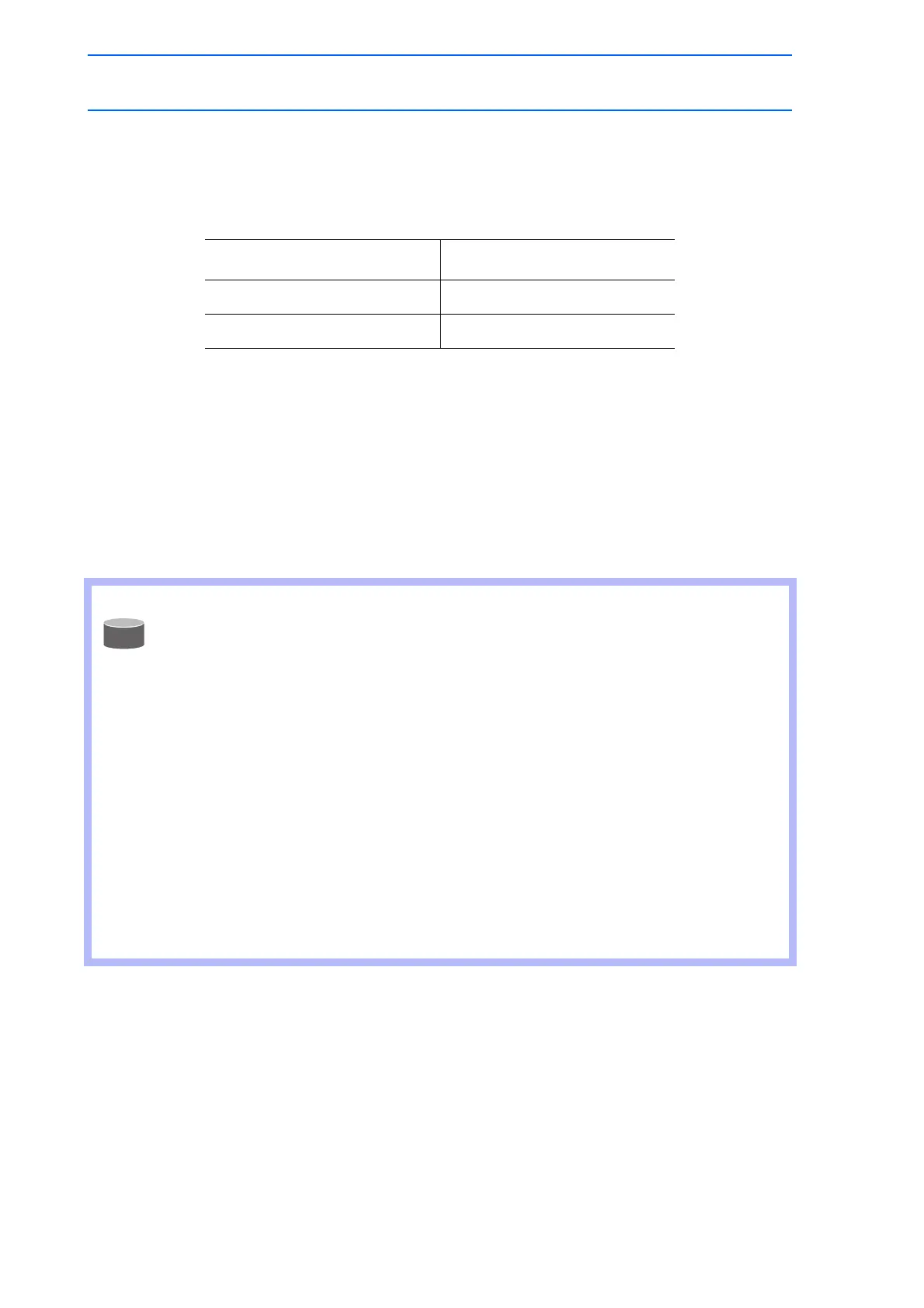8 Parameter
8.3 Mode Operation Setting Parameters
8-21
149235-1CD
RE-CSO-A031
S2C298: VARIABLE NAME ALIAS FUNCTION
On the JOB CONTENT window, the name registered to the variable (including local variables) can be
displayed as alias instead of the variable number.
With this function valid, the confirmation dialog box “Register by name (alias)?” is displayed when you
select the variable on the DETAIL EDIT window. Select “YES” and the variable select window appears.
Then select the target variable of number and press [ENTER], and the registered name is displayed
instead of the variable number. However, if the variable number’s name is not yet registered, it is
displayed by number as usual.
<Example> Registration of the byte type variable B000 as “WORK KIND”
In the case of SET instruction
S2C298=0 : SET B000 128
S2C298=1 : SET WORK KIND 128
S2C298
Parameter Setting Value Valid/Invalid
0 Function invalid
1 Function valid
Select {VARIABLE} from the menu to select each variable and edit the variable name. Up
to 16 characters can be entered as a variable name. However, when this function is valid, if
the content below is entered, the error message shows and the name cannot be
registered.
• The name already registered
• Letters beginning with a number
• Letters including the signs below:
• ( , ) , [ , ] , = , < , > , space, comma
• Letters beginning with “alphabets representing variables” + “number”
<Example> B0..., I0..., BP1..., LEX2...
Alphabets representing variables: B, I, D, R, S, P, BP, EX, PX,
LB, LI LD, LR, LS, LP, LBP, LEX, LPX
When the name begins with “ ‘ ”, it is regarded as a comment and the same comment can
be registered for two or more variables. In this case, although this function is valid, the
number is displayed on the JOB CONTENT window instead of the name.
<Example> Registration of the byte type variable B001 as “WORKNUM”
S2C298=0 : SET B001 10
S2C298=1 : SET B001 10
