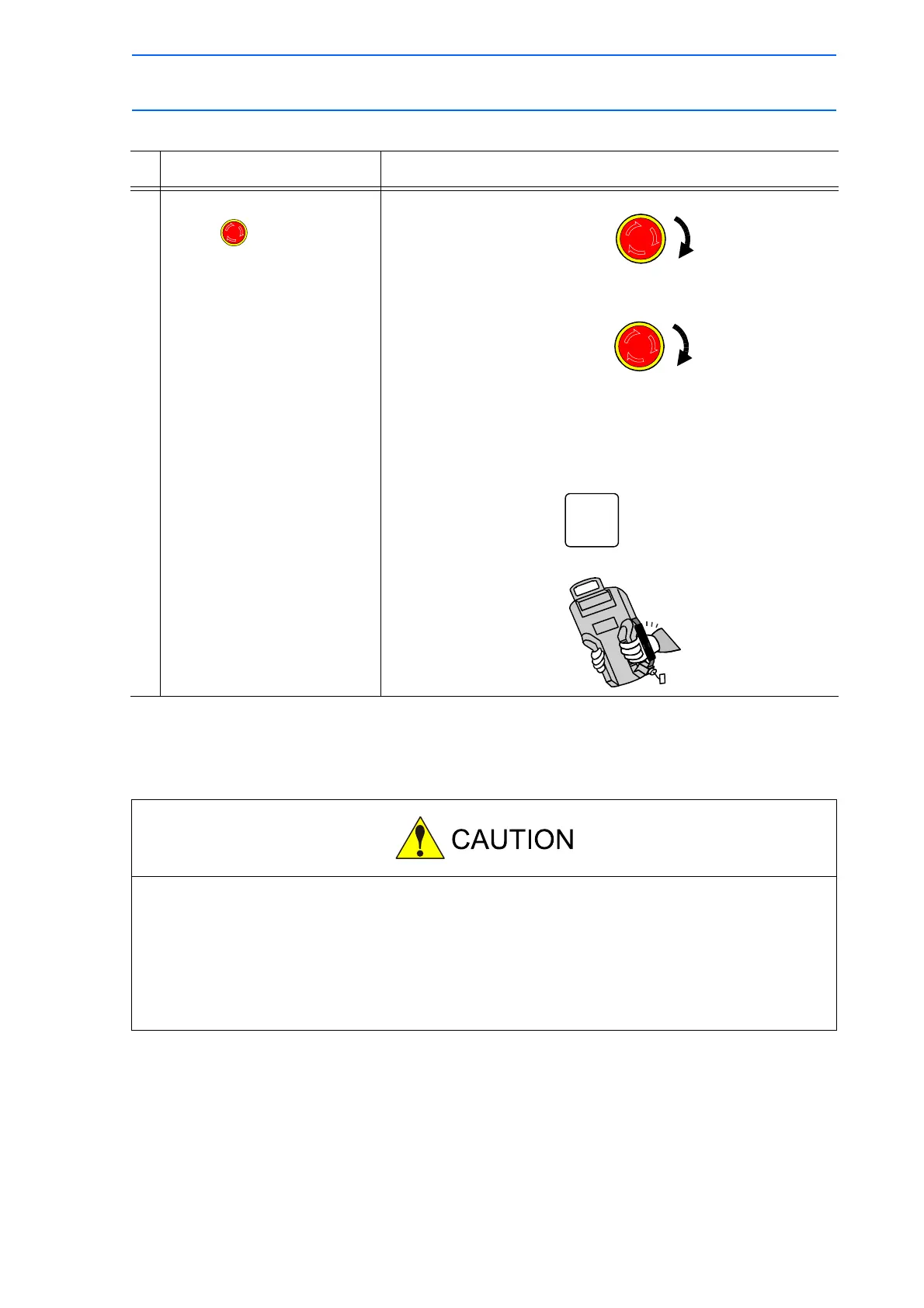4 Playback
4.3 Stop and Restart
4-15
149235-1CD
RE-CSO-A031
Release
Restart After Emergency Stop
Operation Explanation
1
Turn the emergency stop
button in the direction
of the arrows.
On the front door of the NX100:
On the programming pendant:
To turn ON the servo power supply again, press [SERVO ON
READY] and then grip the Enable switch of the programming
pendant.
• Prior to restarting after an emergency stop, confirm the position for the next operation and make
sure there is no interference with the workpiece or fixture.
The application of an emergency stop during high speed operations on continuous steps
can result in the manipulator stopping two or three steps prior to the step that is being
displayed. There is a risk of interference with the workpiece or fixture when the
manipulator is restarted under such conditions.
