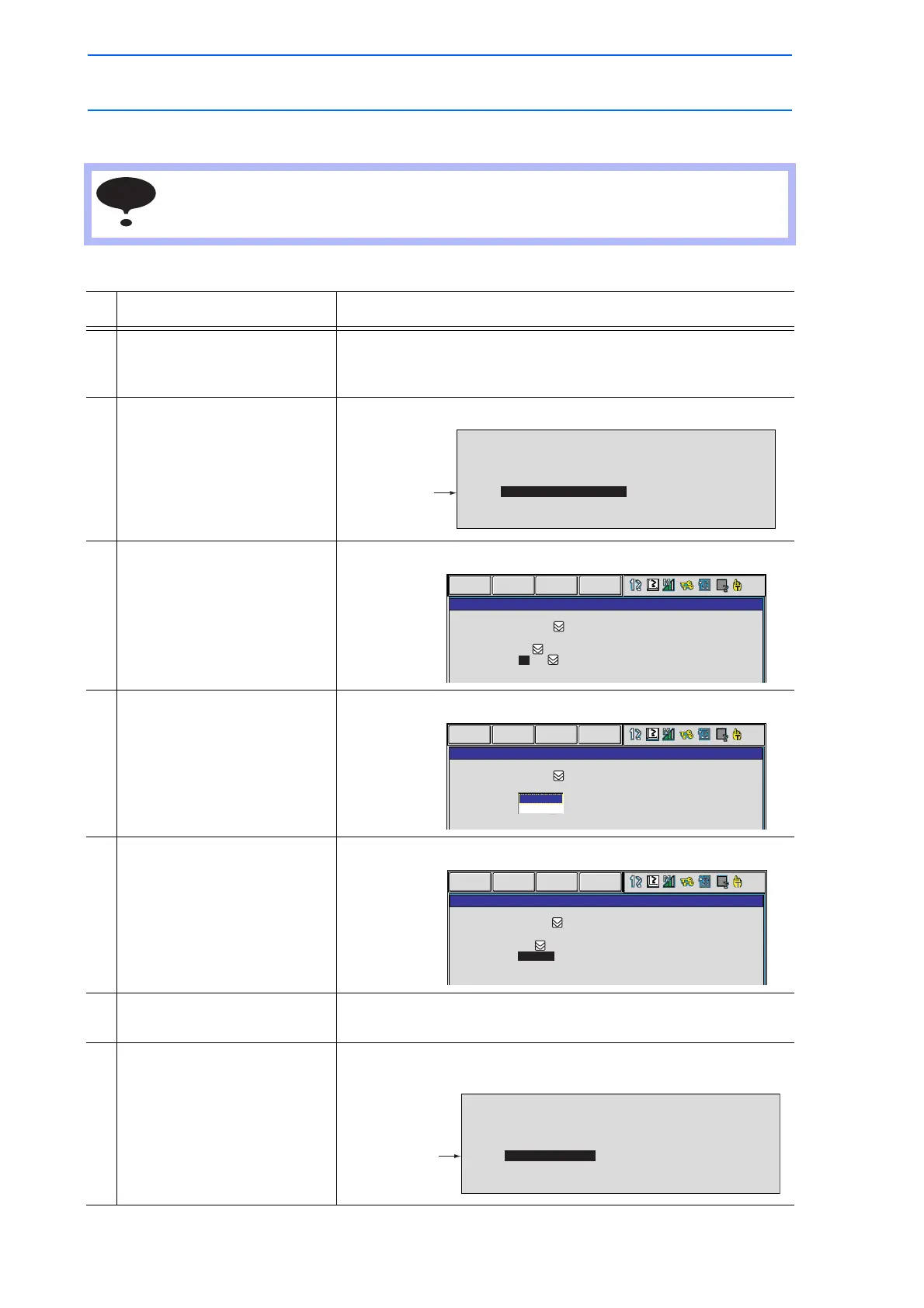3 Teaching
3.6 Editing Instructions
3-50
149235-1CD
RE-CSO-A031
3.6.8 Deleting Additional Items
This operation cannot be used for the additional item which is locked.
Operation Explanation
1 Move the cursor to the
instruction area in the JOB
CONTENT window.
2 Select the line where the
additional item is to be
deleted.
The selected line can be now be edited.
3 Select the instruction. The DETAIL EDIT window appears.
4 Select the additional item to be
deleted.
The selection dialog box appears.
5 Select “UNUSED.” “UNUSED” is displayed on the DETAIL EDIT window.
6 Press [ENTER]. The DETAIL EDIT window closes, and the JOB CONTENT
window appears.
7 Press [ENTER]. Contents of the input buffer line are registered on the cursor line
of the instruction area.
0017 TIMER T=1.00
0018 MOVJ VJ=12.50
0019 MOVJ VJ=50.00
0020 MOVL V=138
0021 WAIT IN#(1)=ON T=1.00
0022 MOVJ VJ=100.00
0023 DOUT OT#(1) ON
Instruction line
for which additional
item is to be deleted.
DETAIL EDIT
IN#( ) 1
=
ON
T= 0.01
JOB EDIT DISPLAY
UTILITY
WAIT
WAIT TARGET
CONDITION
CONDITION
TIME
DETAIL EDIT
IN#( ) 1
=
ON
T= 0.01
JOB EDIT DISPLAY UTILITY
WAIT
WAIT TARGET
CONDITION
CONDITION
TIME
T=
UNUSED
DETAIL EDIT
IN#( ) 1
=
ON
UNUSED
JOB EDIT DISPLAY
UTILITY
WAIT
WAIT TARGET
CONDITION
CONDITION
TIME
0017 TIMER T=1.00
0018 MOVJ VJ=12.50
0019 MOVJ VJ=50.00
0020 MOVL V=138
0021 WAIT IN#(1)=ON
0022 MOVJ VJ=100.00
0023 DOUT OT#(1) ON
Instruction line for
which the additional
item was deleted.
