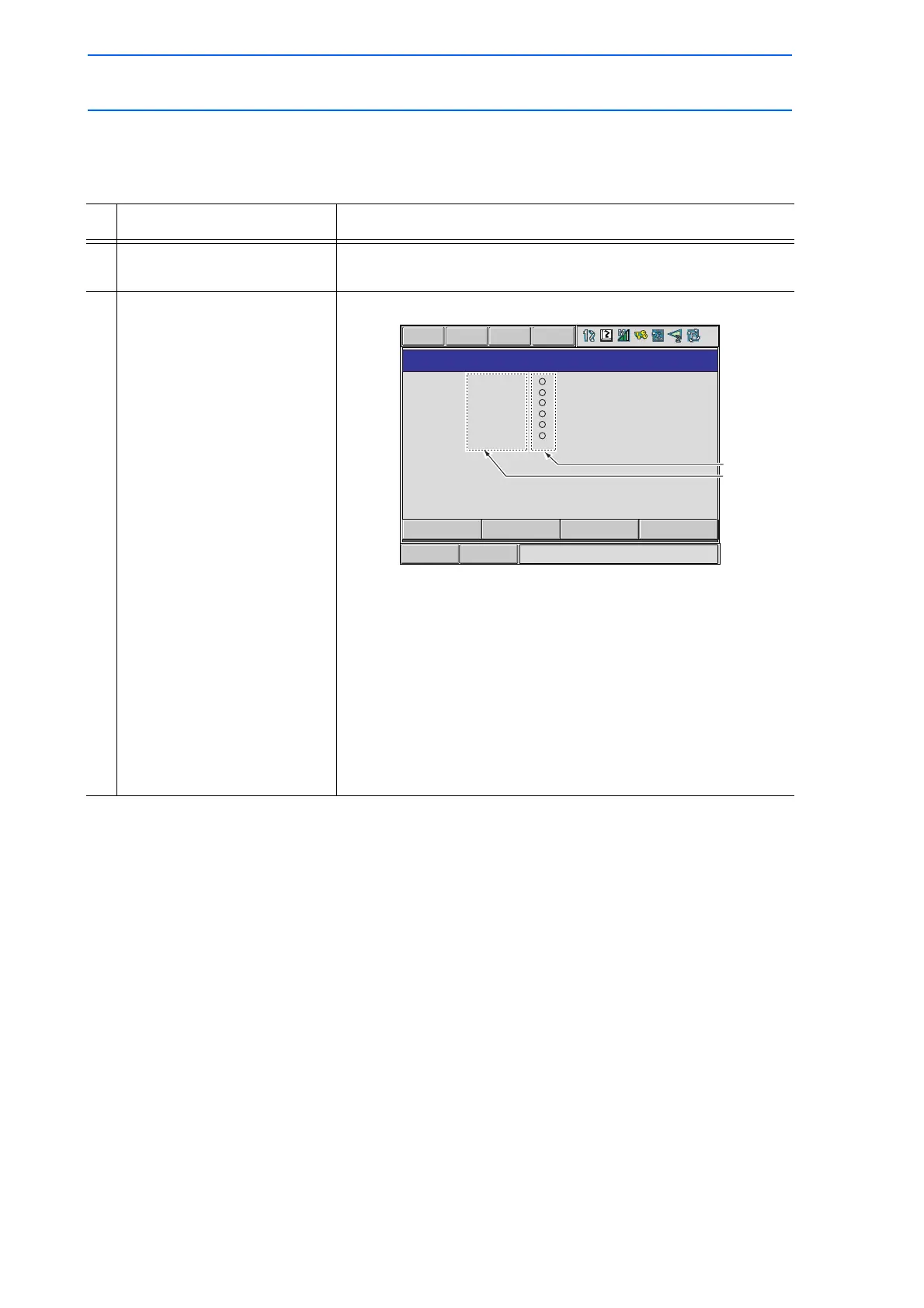4 Playback
4.5 Playback with Reserved Start
4-28
149235-1CD
RE-CSO-A031
Checking Job Reservation Status
The job reservation status during playback can be checked.
Operation Explanation
1 Select {JOB} under the main
menu.
2 Select {RES. STATUS}. The RESERVATION STATUS window appears.
STATUS
Reservation status is displayed.
STARTING: Indicates the station currently working.
STOP: Indicates any station where work has been temporarily
stopped by a hold operation.
RESERVE1,RESERVE2,...: Indicates the order in which jobs
have been reserved for start.
START IN
Input signal status is displayed.
“
”: Input signal ON
“”: Input signal OFF
Short CutMain Menu
RESERVATION STATUS
NO.
JOB NAME
STATUS START IN
1
2
3
4
5
6
JOB1
JOB2
JOB3
JOB4
STARTING
RESERVE1
RESERVE2
RESERVE3
DATA EDIT DISPLAY
UTILITY
