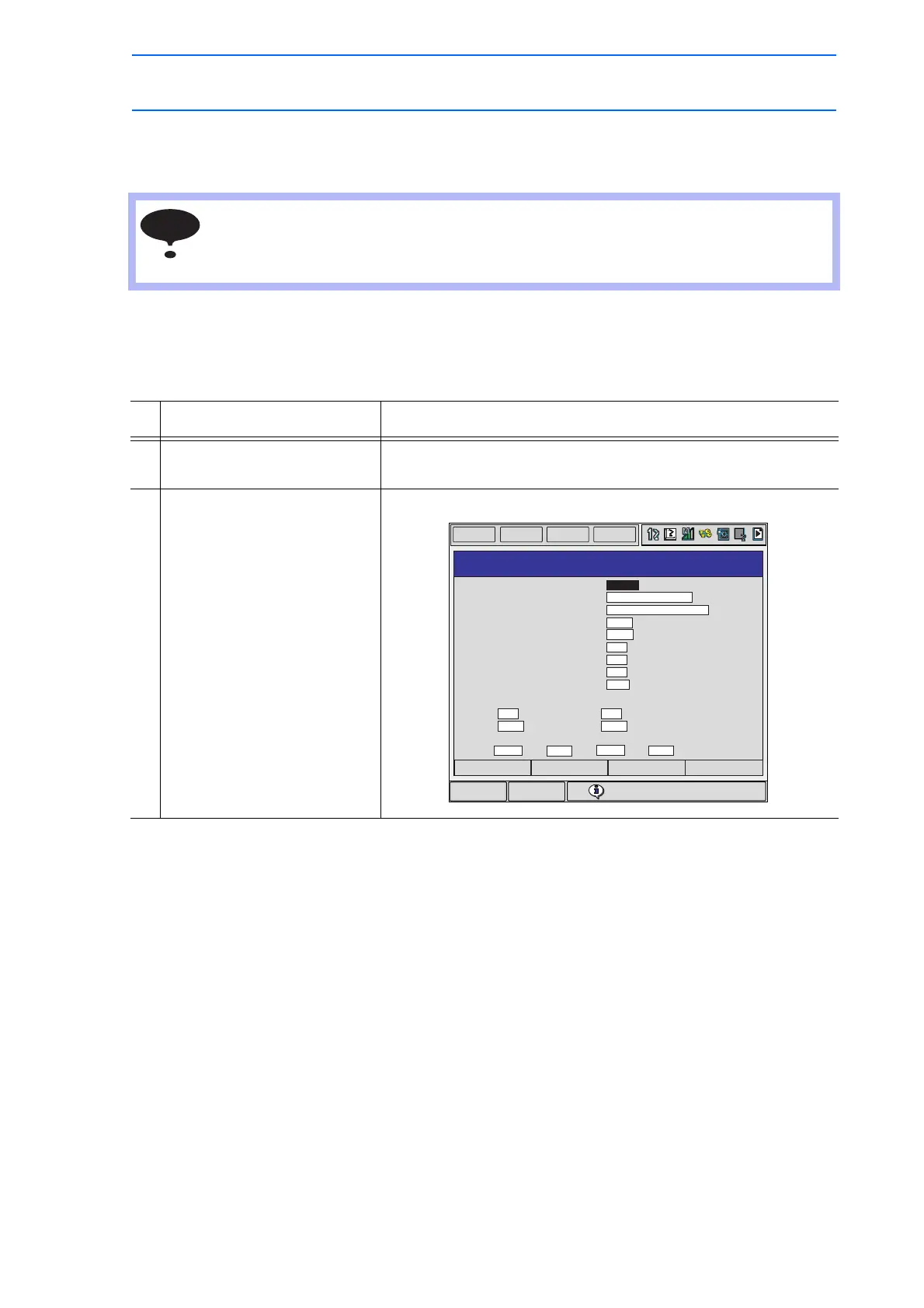9 Arc Welding Application
9.12 Power Source Condition File
9-90
149235-1CD
RE-CSO-A031
9.12.4 Editing the Power Source Condition Files
Displaying a Power Source Condition File
When the Power Source condition file is modified or the file is read in, the SETTING status
in the POWER SOURCE CONDITION window changes from “DONE” to “NONE.” After
editing, move the cursor to SETTING then press [SELECT] to save the modification. Then
the SETTING status changes from “NONE” to “DONE.”
Operation Explanation
1 Select {ARC WELDING} under
the main menu.
2 Select {POWER SOURCE
CONDITION}.
The POWER SOURCE CONDITION window appears.
DATA
EDIT
DISPLAY
UTILITY
Main Menu ShortCut
!Turn on servo power
POWER SOURCE CONDITION
POWER SOURCE NO.: 1/1
SETTING
POWER SOURCE NAME
COMM.
POWER SUPPLY
SHIELDING GAS
WIRE DIA.
WIRE STICKOUT
WIRE ANTI-STICKING
ARC FAILURE STOP
: DONE
: MOTOWELD-E350
: STC CONTROL NONE
: A/%
: CO2
: 0.1 mm
: 15 mm
: 0.1 sec
: 1.50 sec
50 0.00300.0001
<CURRENT OUTPUT CHAR.> <WELDING VOLTAGE OUTPUT CHAR.>
RANGE: + +
ADJUST: 1.00 1.00
NO. REF.(V) MEASURE (A) REF.(V) MEASURE (%)
