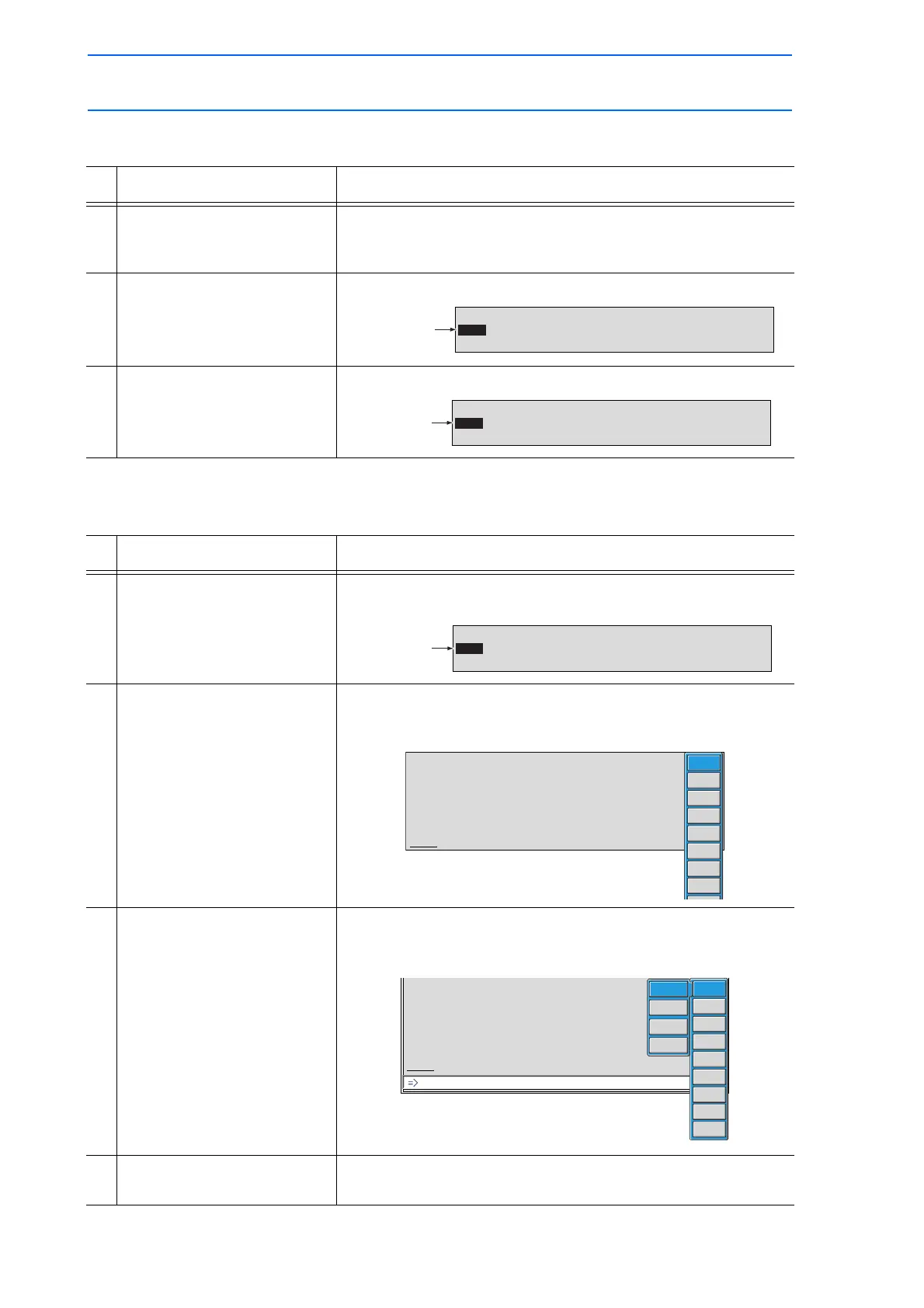3 Teaching
3.6 Editing Instructions
3-44
149235-1CD
RE-CSO-A031
3.6.3 Deleting Instructions
3.6.4 Modifying Instructions
Operation Explanation
1 Move the cursor to the
address area in the JOB
CONTENT window.
Move the cursor to the instruction line to be deleted, in the teach
mode.
2 Move the cursor to the
deleting line in the address
area.
3 Press [DELETE] and
[ENTER].
The instruction is deleted and the following lines move up.
Operation Explanation
1 Move the cursor to the
address area in the JOB
CONTENT window.
Move the cursor to the instruction line to be modified, in the teach
mode.
2 Press [INFORM LIST]. The INFORM command list appears, and an underline is
displayed beneath the line number in the address area.
3 Select the instruction group. The instruction list dialog box appears. The selected instruction is
displayed on the input buffer line with the same additional items
as registered previously.
4 Select the instruction to be
modified.
0020 MOVL V=138
0021 PULSE OT#(2) T=I001
0022 MOVJ VJ=100.00
The line desired
to be deleted
0021 MOVL V=138
0022 MOVJ VJ=100.00
0023 DOUT OT#(1) ON
The following
lines move up.
0022 MOVJ VJ=100.00
0023 DOUT OT#(1) ON
0024 MOVJ VJ=50.00
Instruction line
to be changed
0017 TIMER T=1.00
0018 MOVJ VJ=12.50
0019 MOVJ VJ=50.00
0020 MOVL V=138
0021 PULSE OT#(2) T=I001
0022 MOVJ VJ=100.00
0023 DOUT OT#(1) ON
IN/OUT
CONTROL
DEVICE
MOTION
ARITH
SHIFT
OTHER
SAME
PULSE OT#(1)
0017 TIMER T=1.00
0018 MOVJ VJ=12.50
0019 MOVJ VJ=50.00
0020 MOVL V=138
0021 PULSE OT#(2) T=I001
0022 MOVJ VJ=100.00
0023 DOUT OT#(1) ON
IN/OUT
CONTROL
DEVICE
MOTION
ARITH
SHIFT
OTHER
SAME
PRIOR
DOUT
DIN
WAIT
PULSE
