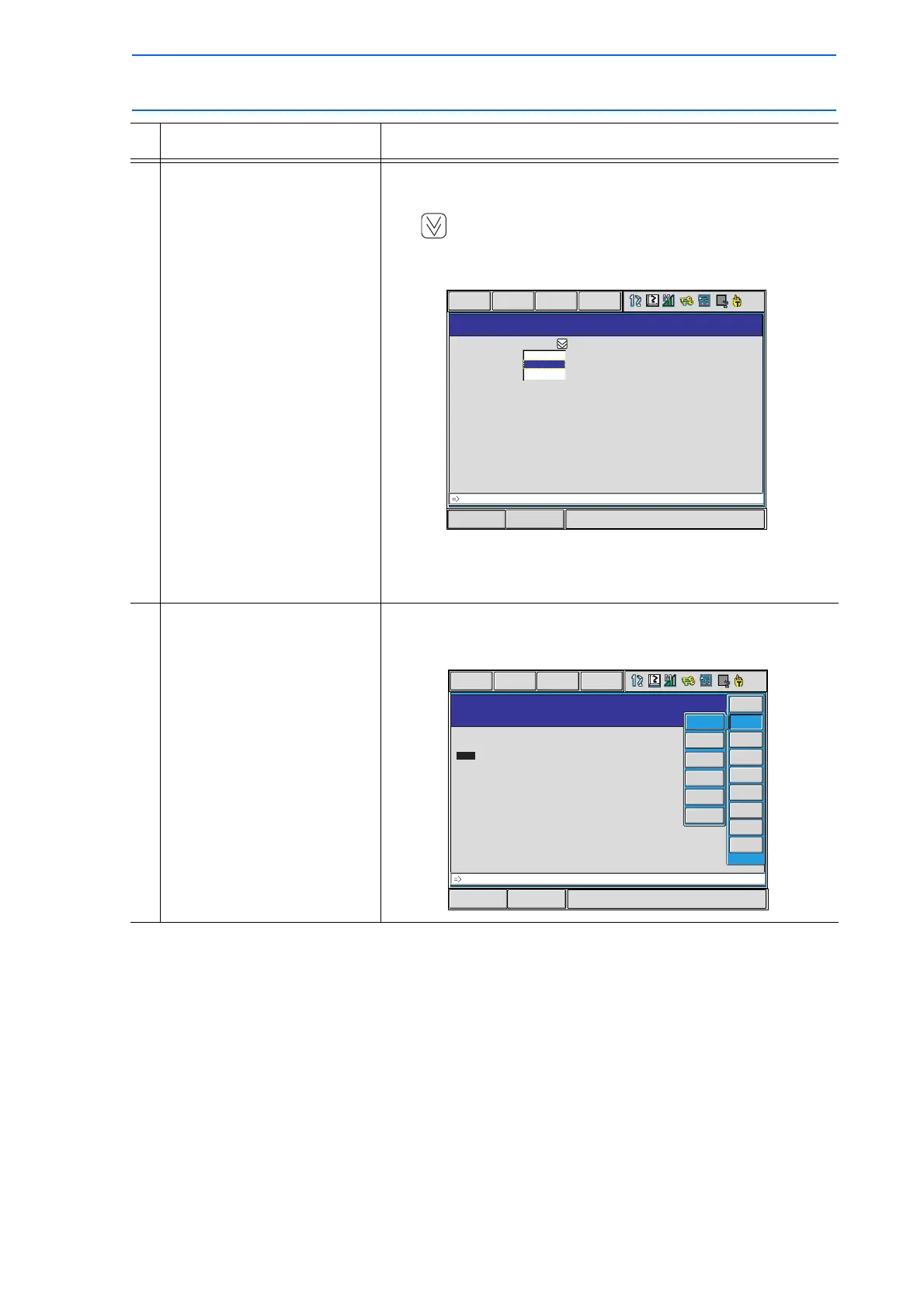3 Teaching
3.6 Editing Instructions
3-43
149235-1CD
RE-CSO-A031
5 (cont’d) • Changing the data type
To change the data type of an additional item, move the cursor
to of the item and press [SELECT]. The data type list
appears. Select the desired data type.
After additional items have been added, modified, or deleted as
required, press [ENTER]. The DETAIL EDIT window closes and
the JOB CONTENT window appears.
6 Press [INSERT] and [ENTER]. The instruction displayed in the input buffer line is inserted.
When adding immediately before the END instruction, pressing
[INSERT] is not needed.
Operation Explanation
Short Cut
Main Menu
OUTPUT NO.
TIME
DETAIL EDIT
PULSE
DATA EDIT
DISPLAY UTILITY
PULSE OT#(2)
CONSTANT
I
I[ ]
Short Cut
Main Menu
JOB CONTENT
JOB NAME : TEST01
CONTROL GROUP : R1
0000
0001
0002
0003
0004
0005
0006
NOP
MOVJ VJ=25.00 PL=0 NWAIT ACC=20 DCC=20
PULSE OT#(2)
MOVJ VJ=25.00
MOVJ VJ=12.50
ARCON ASF#(1)
END
:00
STEP NO.0003
JUMP *LABEL
JOB EDIT DISPLAY UTILITY
IN/OUT
CONTROL
DEVICE
MOTION
ARITH
SHIFT
OTHER
SAME
PRIOR
JUMP
CALL
TIMER
LABEL
COMMENT
RET
