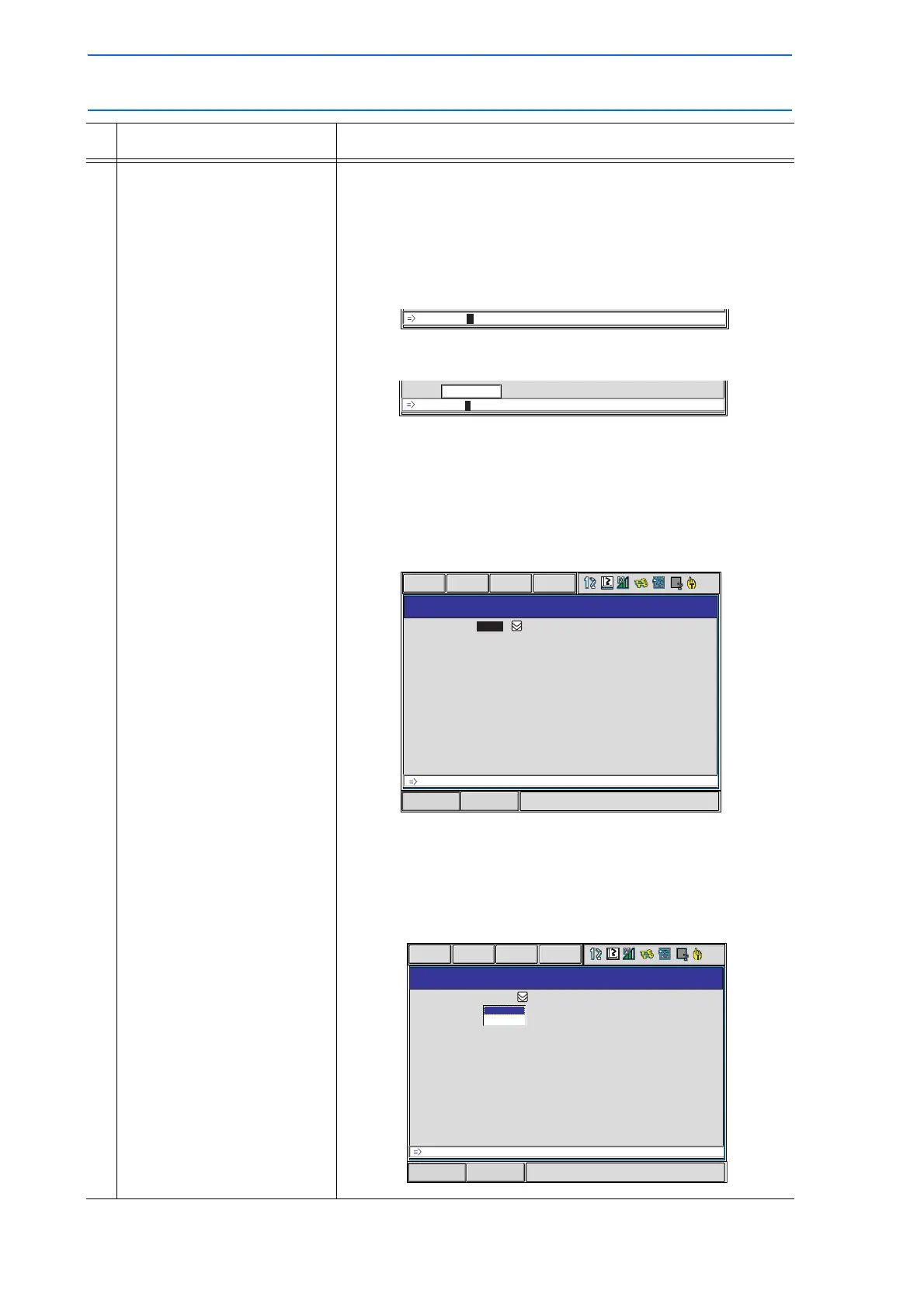3 Teaching
3.6 Editing Instructions
3-42
149235-1CD
RE-CSO-A031
5 Change the data of additional
items or variables as required.
<When Nothing is to be Changed>
Proceed to Step 6.
<When Additional Items are to be edited>
• Changing numeric data
Move the cursor to the desired item and press [SHIFT] + the
cursor key to increase or decrease the value.
To directly input the value using Numeric keys, press [SELECT]
to display the input buffer line.
Type the value and press [ENTER]. The value on the input
buffer line is changed.
• Adding, modifying, or deleting an item
To add, modify, or delete an additional item, move the cursor to
the instruction on the input buffer line and press [SELECT]. The
DETAIL EDIT window appears.
To add an item, move the cursor to “UNUSED” and press
[SELECT]. The selection dialog box appears.
Move the cursor to the desired item and press [SELECT].
To delete an item, move the cursor to the item to be deleted and
select “UNUSED.”
Operation Explanation
Short CutMain Menu
OUTPUT NO.
TIME
DETAIL EDIT
PULSE
OT#( ) 2
UNUSED
DATA
EDIT DISPLAY UTILITY
PULSE OT#(2)
Short CutMain Menu
OUTPUT NO.
TIME
DETAIL EDIT
PULSE
OT#( ) 2
DATA
EDIT
DISPLAY
UTILITY
PULSE OT#(2)
T=
UNUSED
