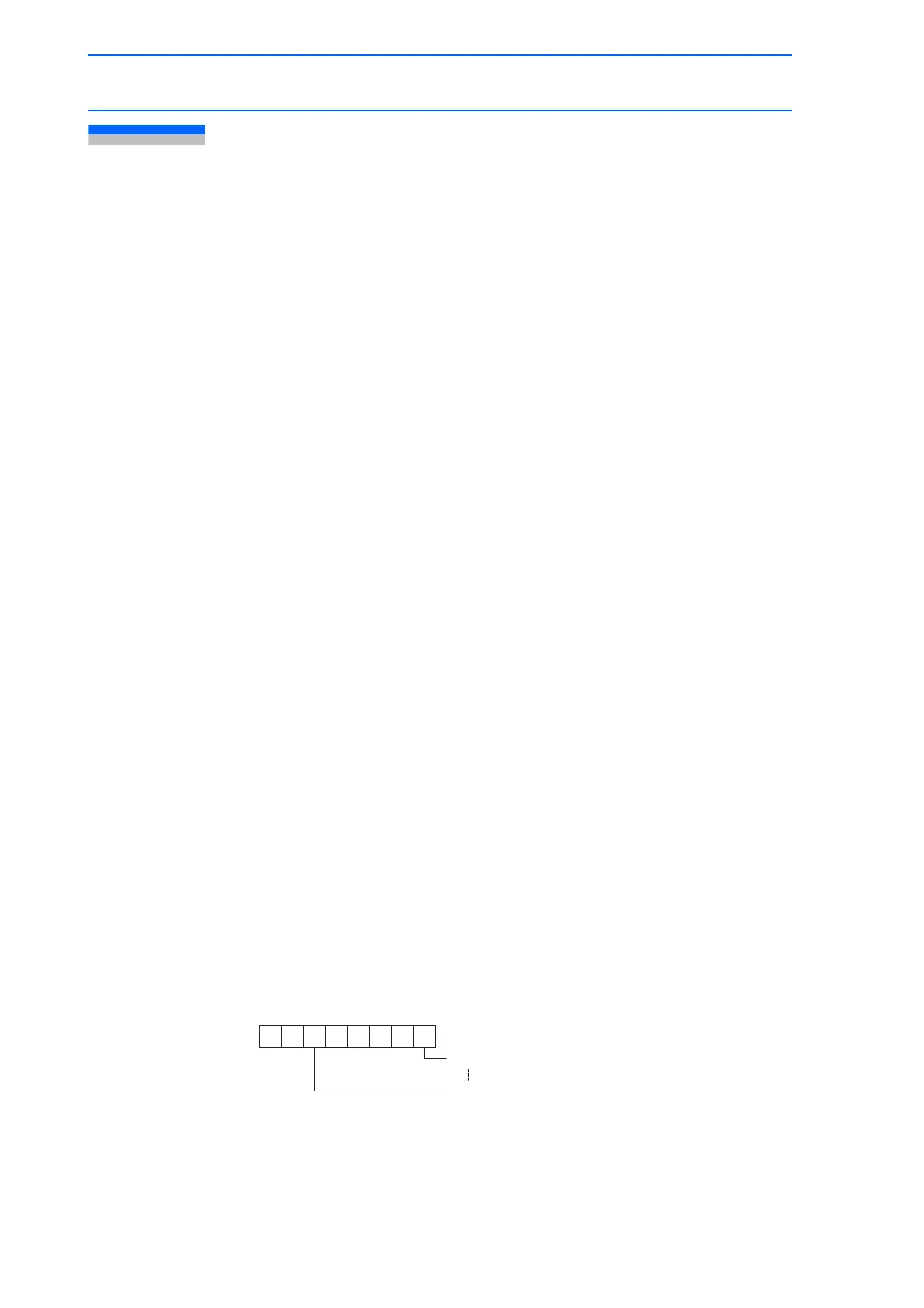8 Parameter
8.7 Parameters for Other Functions or Applications
8-45
149235-1CD
RE-CSO-A031
8.7 Parameters for Other Functions or Applications
These parameters make the settings for other functions or applications.
S1CxG049 to S1CxG051: SMALL CIRCLE CUTTING
These parameters prescribe cutting operation at small circle cutting.
S1CxG052 to S1CxG053: SMALL CIRCLE CUTTING DIRECTION
LIMIT VALUE
These parameters set the cutting direction limits at small circle cutting.
S1CxG054 to S1CxG055: SMALL CIRCLE CUTTING OVERLAP
VALUE
These parameters set the overlapped value at small circle cutting.
S1CxG063, S1CxG064: PATTERN CUTTING DIMENSION
These parameters set the minimum diameter (S1CxG063) and the maximum diameter (S1CxG064) for
the pattern cutting in units of μm.
S1CxG065: MIRROR SHIFT SIGN INVERSION
This parameter sets which axis to be shifted (mirror-shift: invert the sign).
S1CxG049
(Minimum diameter)
: Set the minimum diameter of a figure in the units of μm that can be
processed by small-circle cutting machine.
S1CxG050
(Maximum diameter)
: Set the maximum diameter of a figure in the units of μm that can be
processed by small-circle cutting machine.
S1CxG051
(Maximum speed)
: Set the maximum cutting speed at operation by CUT instruction in the
units of 0.1mm/s.
S1CxG052
(+ direction)
: Set the limit value in the positive direction of cutting angle DIR set by
CUT instruction, in the units of 0.01°.
S1CxG053
(- direction)
: Set the limit value in the negative direction of cutting angle DIR set by
CUT instruction, in the units of 0.01°.
S1CxG054
(Operation radius)
: Set the operation radius at inner rotation in the units of 1 μm after
overlapping by CUT instruction.
S1CxG055
(Rotation angle)
: Set the rotation angle at inner rotation in the units of 0.1° after
overlapping by CUT instruction.
1st axis (0: Not invert, 1: Invert)
6th axis
