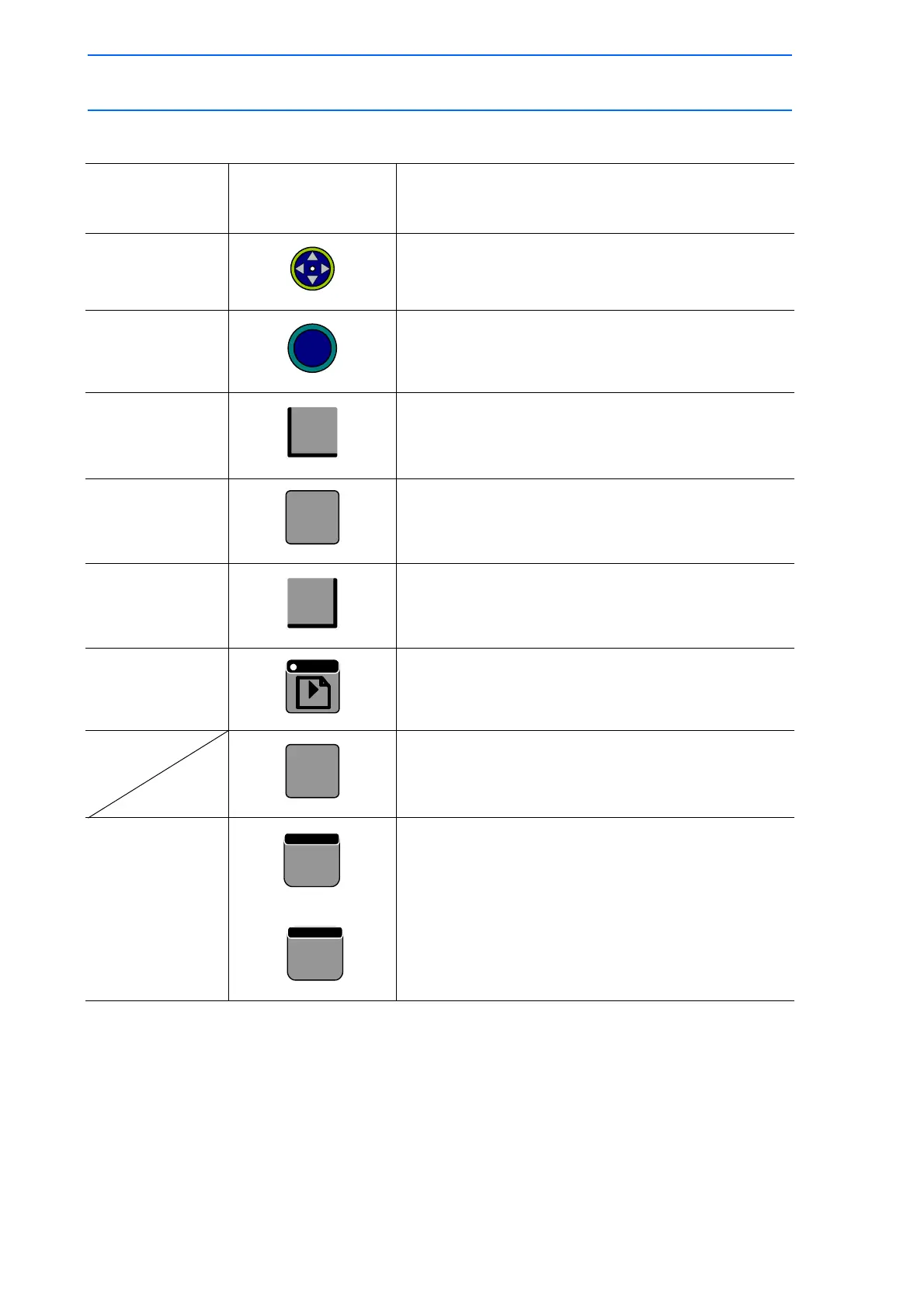1 Introduction
1.2 Programming Pendant
1-16
149235-1CD
RE-CSO-A031
Operation
Keypad
Button on the
Programming
Pendant
Explanation
Cursor
Moves the cursor (focus).
[SELECT]
Selects a character.
[CANCEL]
Clears all the characters being typed.
Pressing this second time cancels the software keypad.
[BACK SPACE]
Deletes the last one character.
[ENTER]
Enters the input characters.
Button Tab
Switches the keypads displayed on the programming
pendant.
Closes the software keypad.
Numeric Keys
to
Enters numbers.
