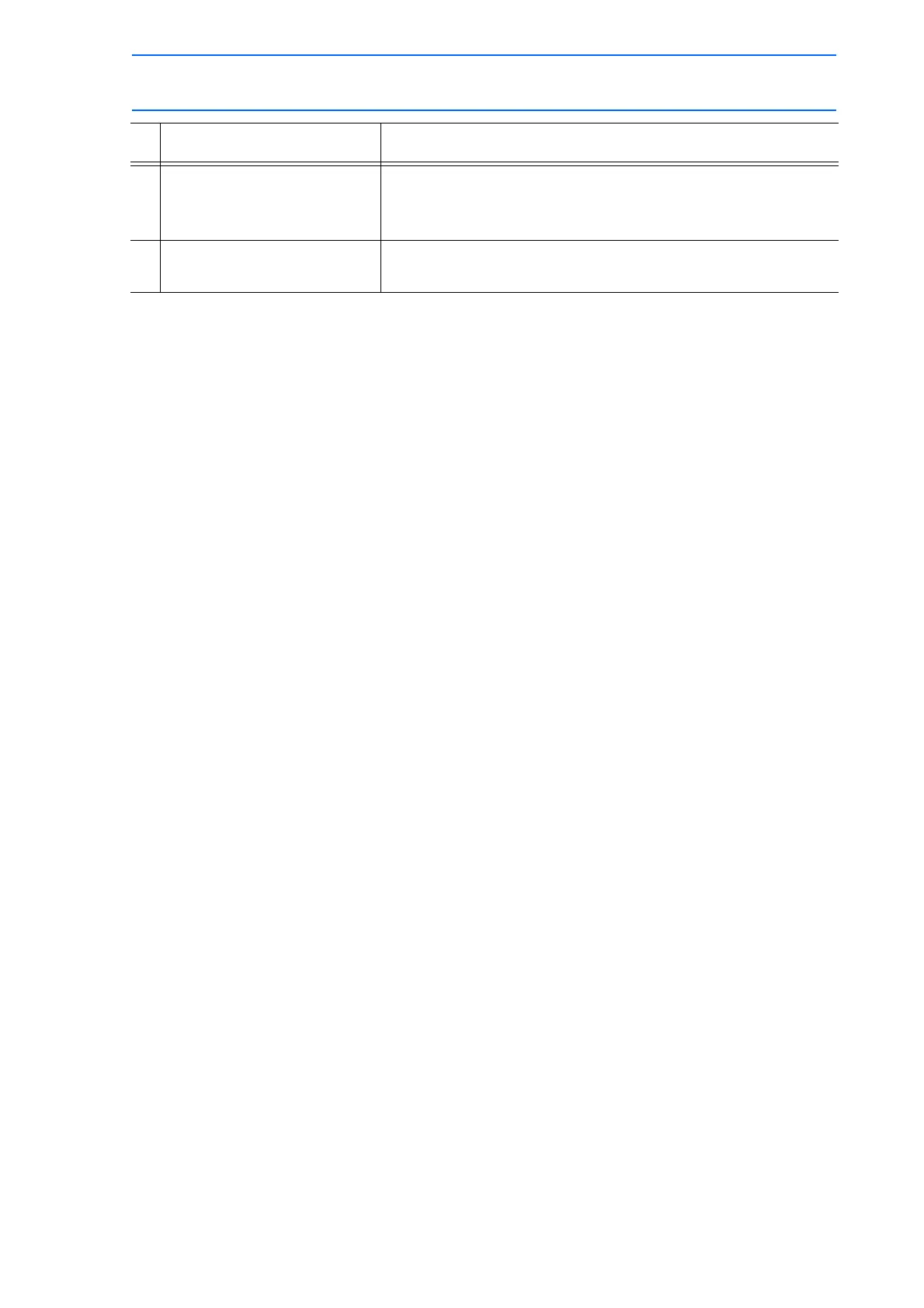1 Introduction
1.4 About the Security Mode
1-25
149235-1CD
RE-CSO-A031
4 Input user ID as required. At the factory, the user ID number is preset as follows:
• Edit Mode: [00000000]
• Management Mode: [99999999]
5 Press [ENTER]. The selected security mode’s input ID is checked. If the correct
user ID is input, the security mode is changed.
Operation Explanation
