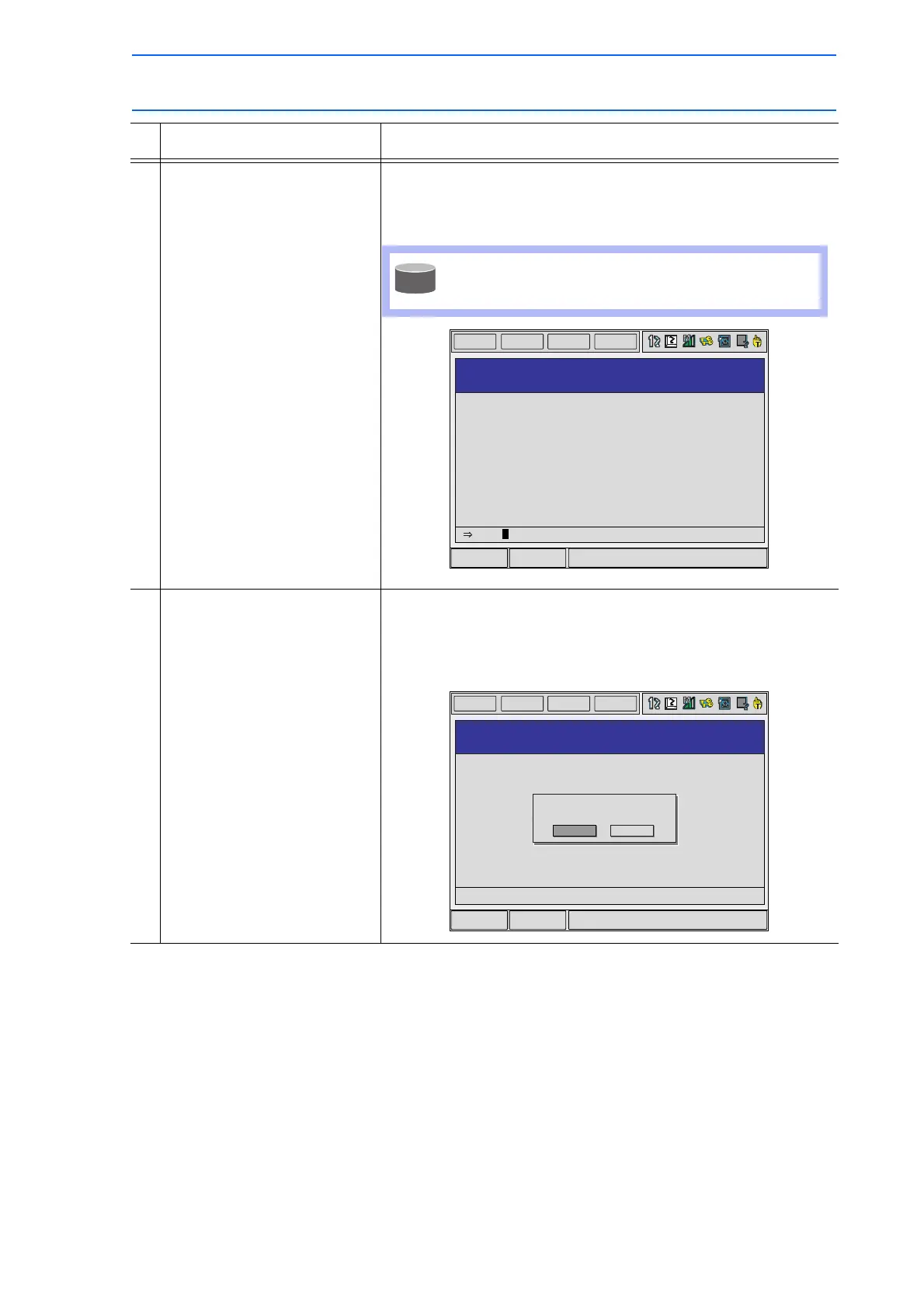5 Editing Jobs
5.3 Modifying Job Names
5-9
149235-1CD
RE-CSO-A031
5 Input the job name. Input the new job name on the input area.
The name of the source job is displayed on the input area. It is
possible to partially change this name to enter a new name.
6 Press [ENTER]. The confirmation dialog box appears.
When “YES” is selected, the job name is changed and a new job
name is displayed.
When “NO” is selected, the job name is not changed, and the
process is cancelled.
Operation Explanation
See section 1.2.6 "Character Input" for information
on letter input operations.
JOB
EDIT
DISPLAY
UTILITY
Main Menu ShortCut
JOB CONTENT
JOB NAME: JOB-A
0000 NOP
0001 SET B000 0
0002 SET B001 1
0003 MOVJ VJ=80.00
0004 MOVJ VJ=80.00
0005 DOUT OGH#(13) B002
0006 WAIT IF IN#(5)=ON
0007 MOVL V=880.0
0008 MOVL V=880.0
0009 MOVL V=880.0
0010 DOUT OGH#(14) B003
0011 DOUT OT#(5) ON
0012 DOUT OT#(6) ON
JOB-B
TOOL: 00
CONTROL GROUP: R1
STEP NO: 0003
JOB
EDIT
DISPLAY
UTILITY
Main Menu ShortCut
JOB CONTENT
JOB NAME: JOB-A
0000 NOP
0001 SET B000 0
0002 SET B001 1
0003 MOVJ VJ=80.00
0004 MOVJ VJ=80.00
0005 DOUT OGH#(13) B002
0006 WAIT IF IN#(5)=ON
0007 MOVL V=880.0
0008 MOVL V=880.0
0009 MOVL V=880.0
0010 DOUT OGH#(14) B003
0011 DOUT OT#(5) ON
0012 DOUT OT#(6) ON
YES
Rename?
NO
TOOL: 00
CONTROL GROUP: R1
STEP NO: 0003
