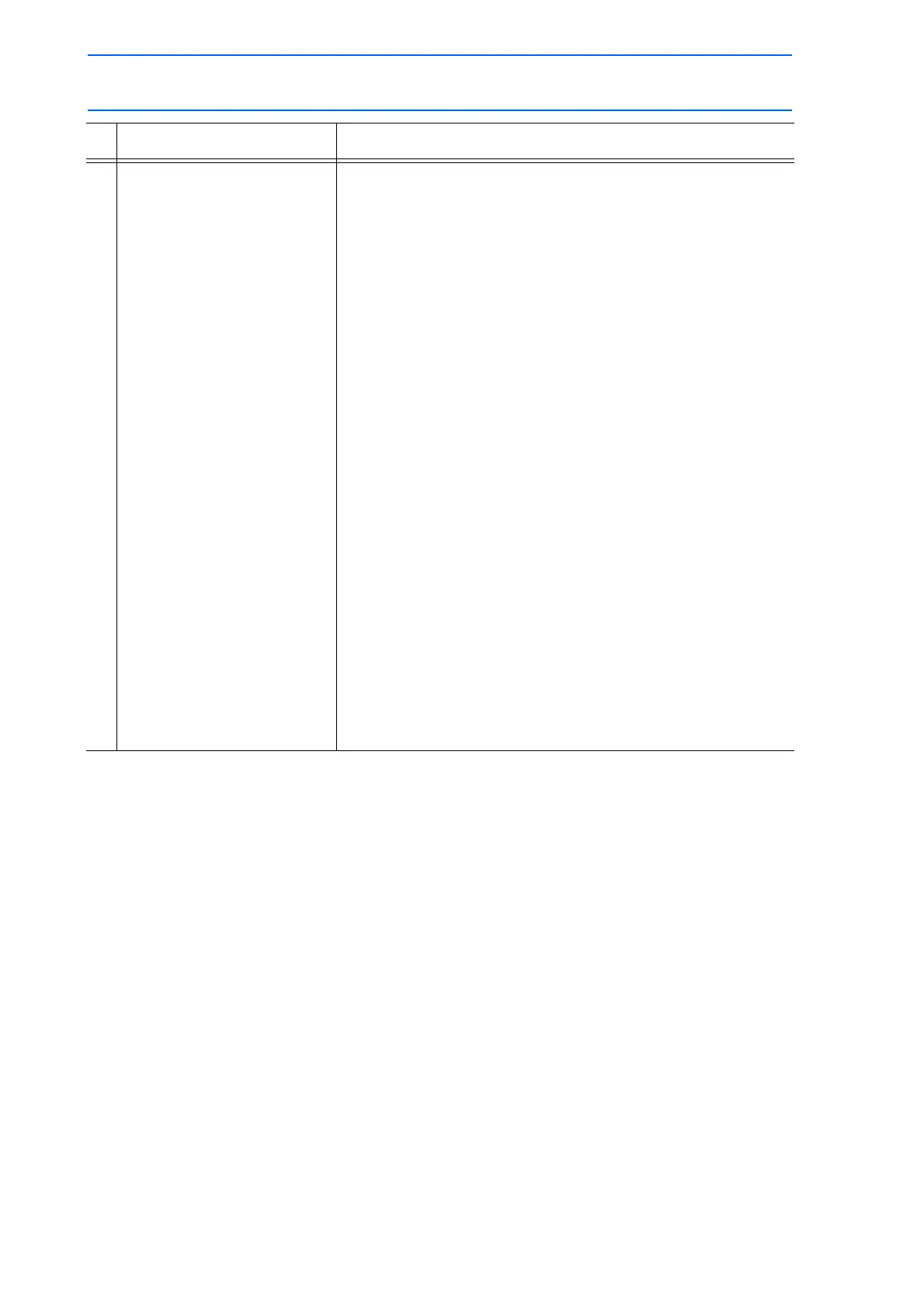6 Convenient Functions
6.4 PAM Function
6-37
149235-1CD
RE-CSO-A031
5 (cont’d) Step Number
Set the step number to be adjusted.
Line up the cursor and press [SELECT] to display the number
input buffer line. Input the step number and press [ENTER] to set
the value.
XYZ Coordinate Adjustment
Set the direction and amount of the X, Y, and Z coordinates.
Line up the cursor with the data to be adjusted and press
[SELECT] to display the number input buffer line. Input the
number data and press [ENTER] to set the adjusted data.
Rx, Ry, Rz Coordinate Adjustment
Set the direction and amount of the Rx, Ry and Rz posture
angles.
Line up the cursor with the data to be adjusted and press
[SELECT] to display the number input buffer line. Input the
number data and press [ENTER] to set the adjusted data.
V Coordinate Adjustment
Set the speed.
Line up the cursor and press [SELECT] to display the number
input buffer line. Input the number data and press [ENTER] to set
the adjusted data.
PL
This is displayed when the position level of the job to be adjusted
for the step set in is already decided, and the data can be
modified. When the position level is not decided, [-] is displayed,
and cannot be set. To modify the position level, line up the cursor,
press [SELECT], input the number value and press [ENTER].
Operation Explanation
