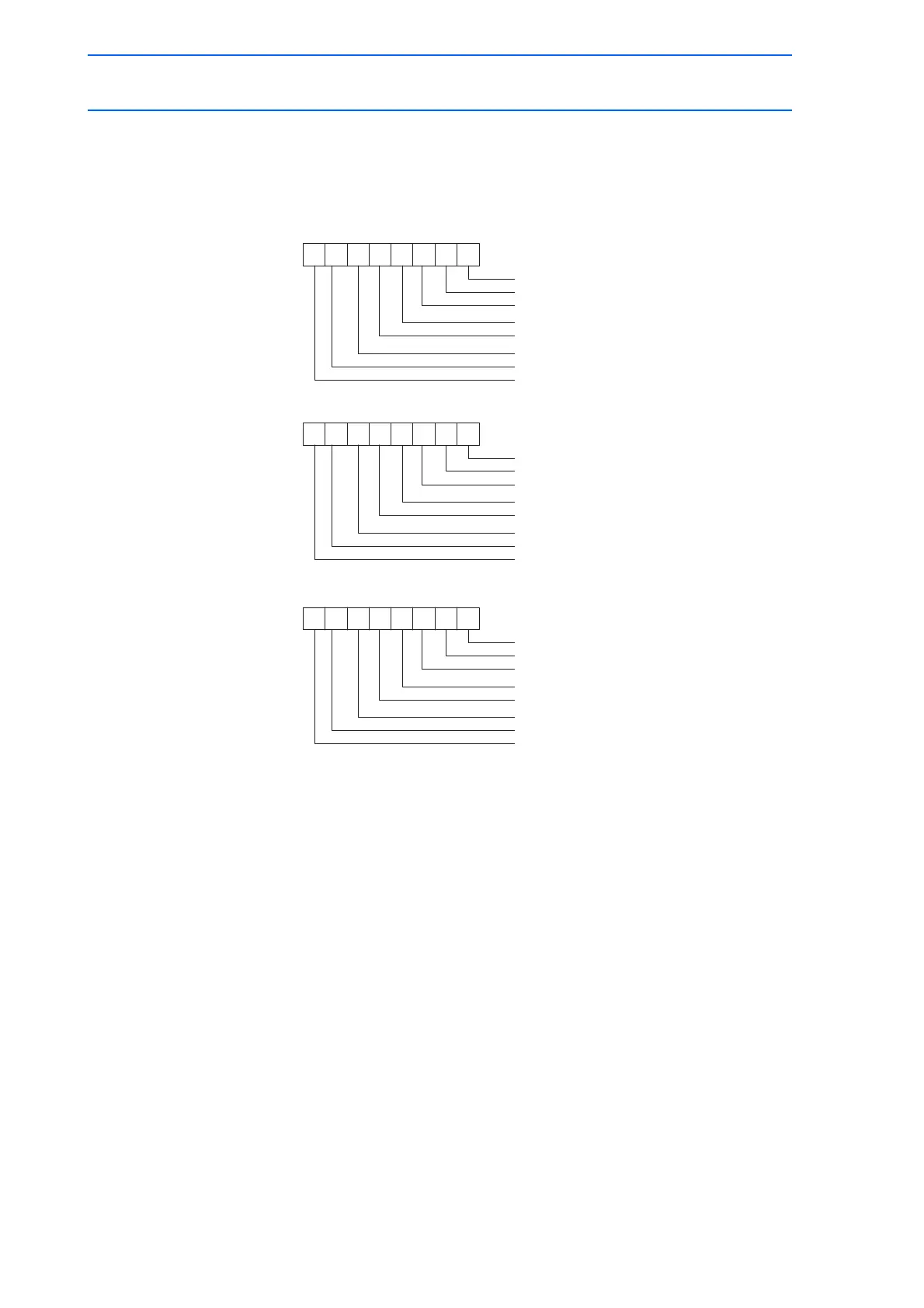unit.
d7 d0
S2C649,S2C652,S2C655
d7 d0
S2C650,S2C653,S2C656
SERVOPACK#1 - Power ON unit 1
SERVOPACK#1 - Power ON unit 2
SERVOPACK#1 - Power ON unit 3
SERVOPACK#1 - Power ON unit 4
SERVOPACK#1 - Power ON unit 5
SERVOPACK#1 - Power ON unit 6
SERVOPACK#2 - Power ON unit 1
SERVOPACK#2 - Power ON unit 2
SERVOPACK#3 - Power ON unit 1
SERVOPACK#3 - Power ON unit 2
SERVOPACK#3 - Power ON unit 3
SERVOPACK#3 - Power ON unit 4
SERVOPACK#2 - Power ON unit 3
SERVOPACK#2 - Power ON unit 4
SERVOPACK#2 - Power ON unit 5
SERVOPACK#2 - Power ON unit 6
d7 d0
S2C651,S2C654,S2C657
SERVOPACK#4 - Power ON unit 3
SERVOPACK#4 - Power ON unit 4
SERVOPACK#4 - Power ON unit 5
SERVOPACK#4 - Power ON unit 6
SERVOPACK#3 - Power ON unit 5
SERVOPACK#3 - Power ON unit 6
SERVOPACK#4 - Power ON unit 1
SERVOPACK#4 - Power ON unit 2
