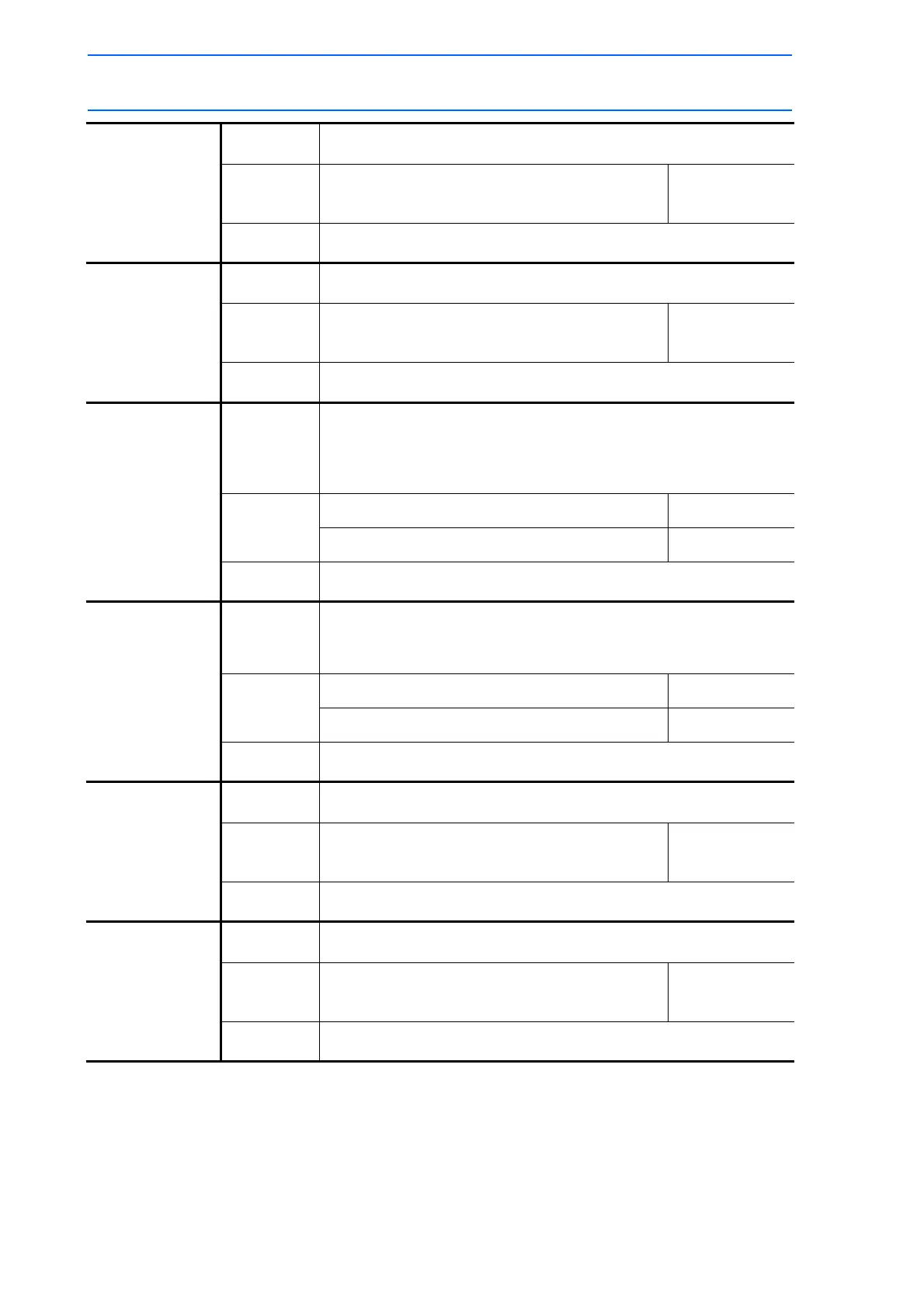10 Table of Basic Instructions
10.3 Control Instructions
10-9
149235-1CD
RE-CSO-A031
NOP
Function
No operation.
Additional
Item
Example
NOP
TIMER
Function
Stops for the specified time.
Additional
Item
T=<time (seconds)> 0.01 to
655.35 s
Example
TIMER T=12.50
IF
statement
Function
Evaluates the specified condition and makes a judgment
accordingly. Described after an instruction that specifies a certain
action.
Format:<Item1>=,<>,<=,>=,<,><Item2>
Additional
Item
<Item1>
<Item2>
Example
JUMP *12 IF IN#(12)=OFF
UNTIL
statement
Function
Monitors the specified input signal during an action and stops the
action when the specified signal status is observed. Described
after an instruction that specifies a certain action.
Additional
Item
IN# (<input number>)
<status>
Example
MOVL V=300 UNTIL IN#(10)=ON
PAUSE
Function
Instructs a pause.
Additional
Item
IF statement
Example
PAUSE IF IN#(12)=OFF
’
(comment)
Function
Dispalys a comment.
Additional
Item
<comment> 32 characters
or less
Example
’Draws 100mm size square.
