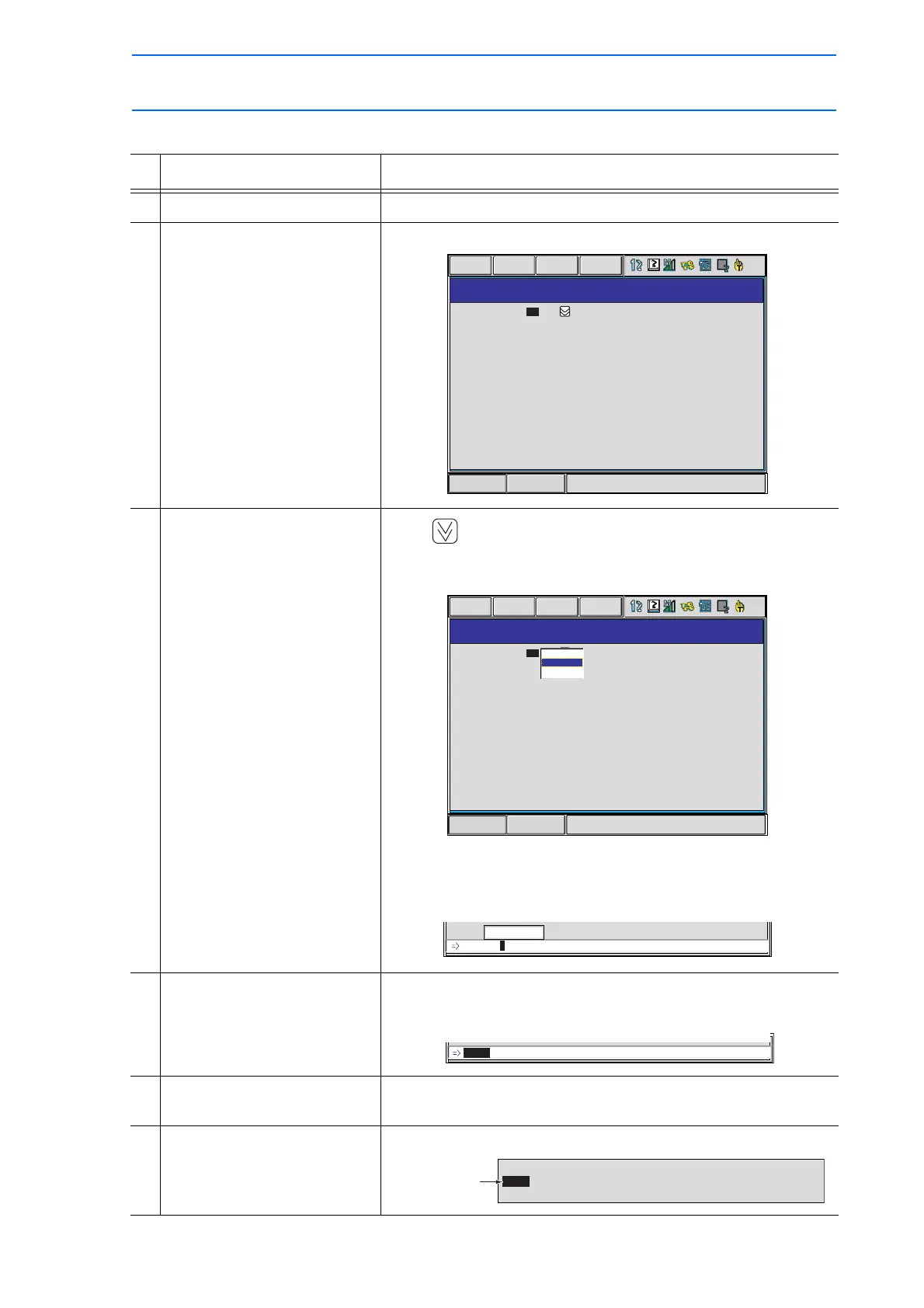3 Teaching
3.2 Teaching Operation
3-17
149235-1CD
RE-CSO-A031
Changing Timer Value
Operation Explanation
1 Press [TIMER].
2 Press [SELECT]. The DETAIL EDIT window for the TIMER instruction appears.
3 Input the timer value on the
instruction DETAIL EDIT
window.
When is selected, the items available to be changed are
displayed in the dialog box. Select the particular item to be
changed.
When a number is to be changed, move the cursor to the number
and press [SELECT]. Input the desired value using the Numeric
keys, and press [ENTER].
4 Press [ENTER]. The DETAIL EDIT window is closed and the JOB CONTENT
window appears again. Modified content is displayed in the input
buffer line.
5 Press [INSERT]. The [INSERT] key lamp lights. When registering before the END
instruction, pressing [INSERT] is not needed.
6 Press [ENTER]. The TIMER instruction is registered.
Short CutMain Menu
DETAIL EDIT
TIMER
TIME T= 1.00
JOB
EDIT DISPLAY
UTILITY
Short Cut
Main Menu
DETAIL EDIT
TIMER
TIME T= 1.00
JOB
EDIT
DISPLAY UTILITY
CONSTANT
I
I[ ]
0003 MOVJ VJ=50.00
0004 TIMER T=I003
0005 MOVL V=138
Timer instruction
is registered.
