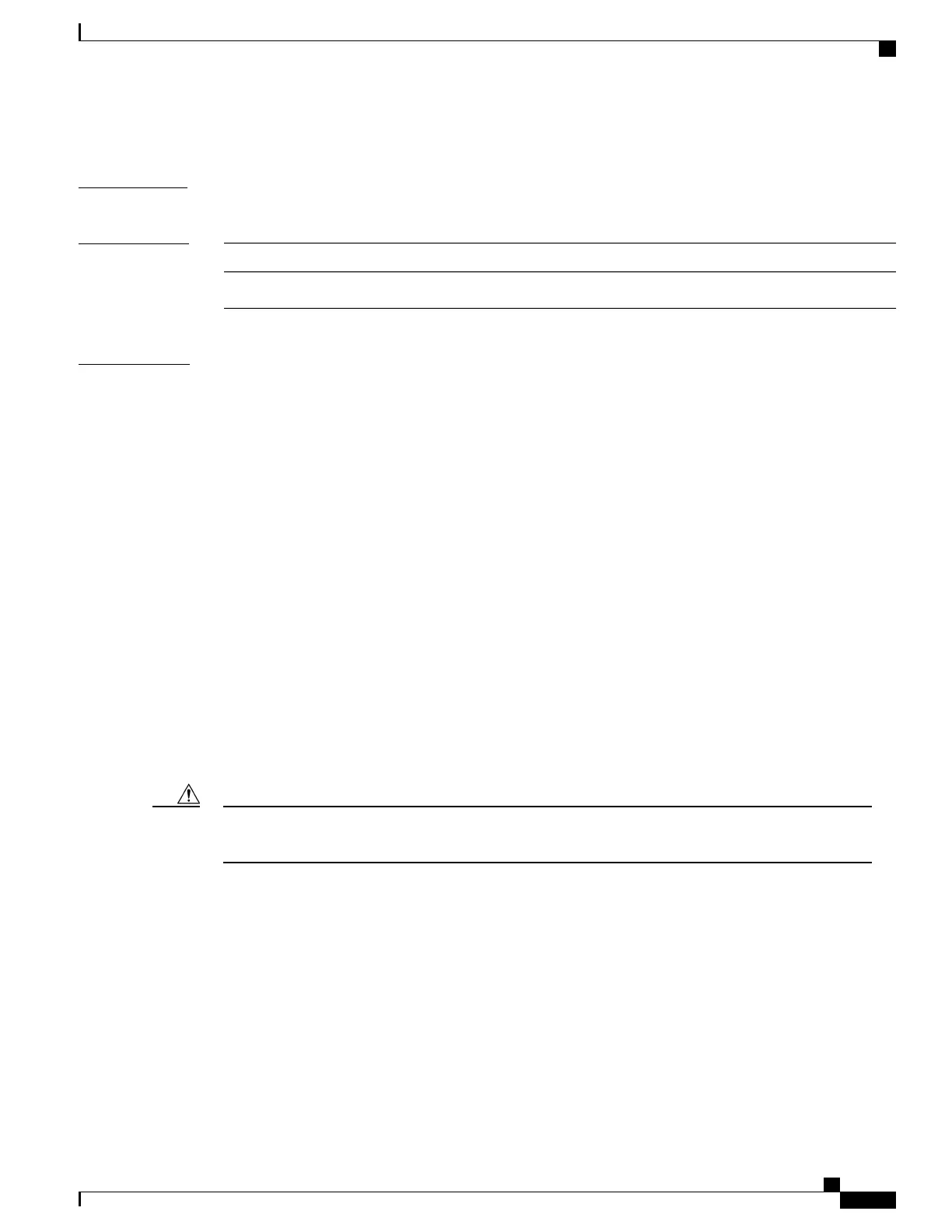The default is no drop threshold for the number of Layer 2 protocol packets.
Command Modes
Interface configuration
Command History
ModificationRelease
This command was introduced.Cisco IOS XE 3.3SE
Usage Guidelines
You can enable tunneling for Cisco Discovery Protocol (CDP), Spanning Tree Protocol (STP), or VLAN
Trunking Protocol (VTP) packets. You can also enable point-to-point tunneling for Port Aggregation Protocol
(PAgP), Link Aggregation Control Protocol (LACP), or UniDirectional Link Detection (UDLD) packets.
You must enter this command, with or without protocol types, to tunnel Layer 2 packets.
If you enter this command for a port channel, all ports in the channel must have the same configuration.
Layer 2 protocol tunneling across a service-provider network ensures that Layer 2 information is propagated
across the network to all customer locations. When protocol tunneling is enabled, protocol packets are
encapsulated with a well-known Cisco multicast address for transmission across the network. When the packets
reach their destination, the well-known MAC address is replaced by the Layer 2 protocol MAC address.
You can enable Layer 2 protocol tunneling for CDP, STP, and VTP individually or for all three protocols.
In a service-provider network, you can use Layer 2 protocol tunneling to enhance the creation of EtherChannels
by emulating a point-to-point network topology. When protocol tunneling is enabled on the service-provider
switch for PAgP or LACP, remote customer switches receive the protocol data units (PDUs) and can negotiate
automatic creation of EtherChannels.
To enable tunneling of PAgP, LACP, and UDLD packets, you must have a point-to-point network topology.
To decrease the link-down detection time, you should also enable UDLD on the interface when you enable
tunneling of PAgP or LACP packets.
You can enable point-to-point protocol tunneling for PAgP, LACP, and UDLD individually or for all three
protocols.
PAgP, LACP, and UDLD tunneling is only intended to emulate a point-to-point topology. An erroneous
configuration that sends tunneled packets to many ports could lead to a network failure.
Caution
Enter the shutdown-threshold keyword to control the number of protocol packets per second that are received
on an interface before it shuts down. When no protocol option is specified with the keyword, the threshold is
applied to each of the tunneled Layer 2 protocol types. If you also set a drop threshold on the interface, the
shutdown-threshold value must be greater than or equal to the drop-threshold value.
When the shutdown threshold is reached, the interface is error-disabled. If you enable error recovery by
entering the errdisable recovery cause l2ptguard global configuration command, the interface is brought
out of the error-disabled state and allowed to retry the operation again when all the causes have timed out. If
the error recovery function is not enabled for l2ptguard, the interface stays in the error-disabled state until
you enter the shutdown and no shutdown interface configuration commands.
Enter the drop-threshold keyword to control the number of protocol packets per second that are received on
an interface before it drops packets. When no protocol option is specified with a keyword, the threshold is
Command Reference, Cisco IOS XE Everest 16.5.1a (Catalyst 3650 Switches)
1019
l2protocol-tunnel
