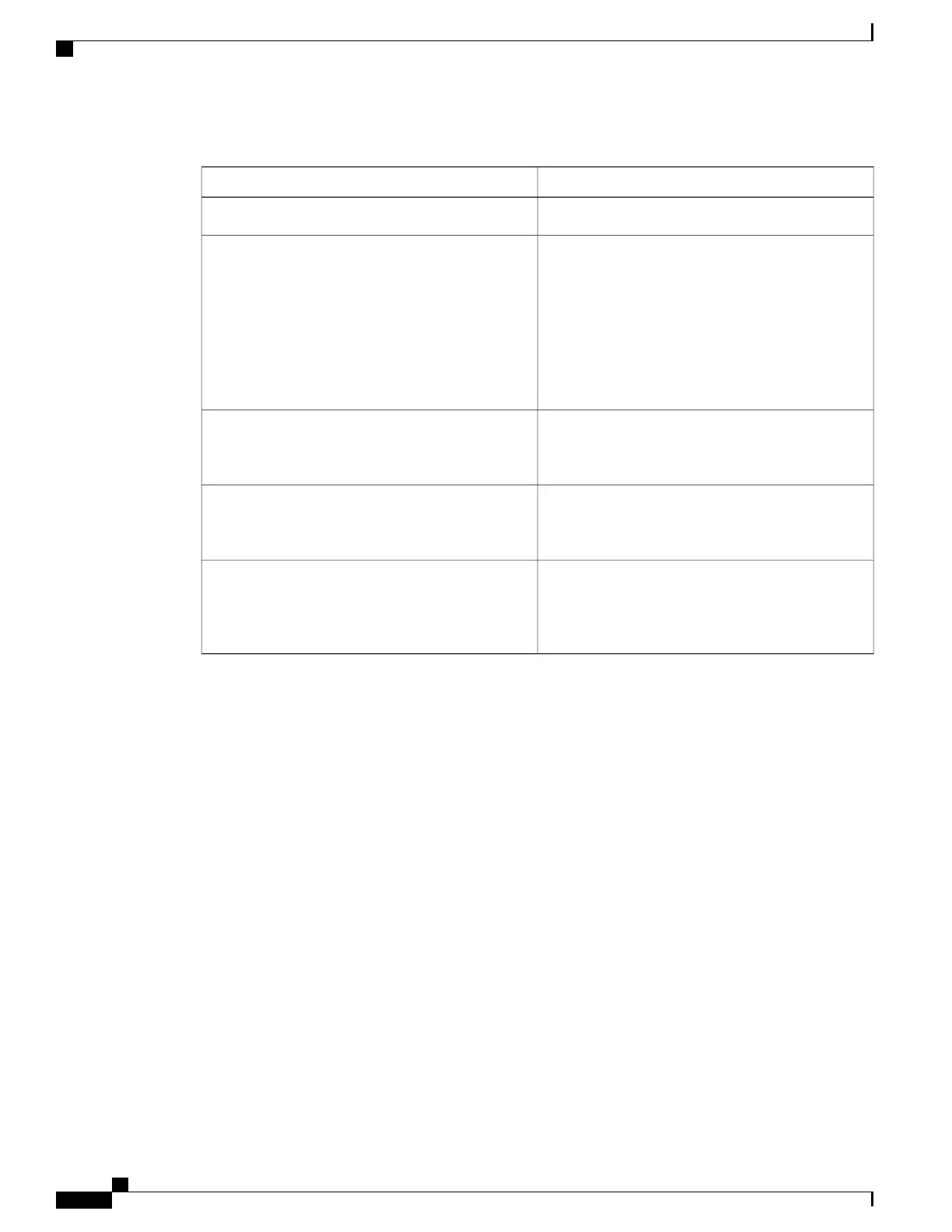Table 42: show storm-control Field Descriptions
DescriptionField
Displays the ID of the interface.Interface
Displays the status of the filter:
• Blocking—Storm control is enabled, and a
storm has occurred.
• Forwarding—Storm control is enabled, and no
storms have occurred.
• Inactive—Storm control is disabled.
Filter State
Displays the rising suppression level as a percentage
of total available bandwidth in packets per second or
in bits per second.
Upper
Displays the falling suppression level as a percentage
of total available bandwidth in packets per second or
in bits per second.
Lower
Displays the bandwidth usage of broadcast traffic or
the specified traffic type (broadcast, multicast, or
unicast) as a percentage of total available bandwidth.
This field is only valid when storm control is enabled.
Current
Command Reference, Cisco IOS XE Everest 16.5.1a (Catalyst 3650 Switches)
824
show storm-control
