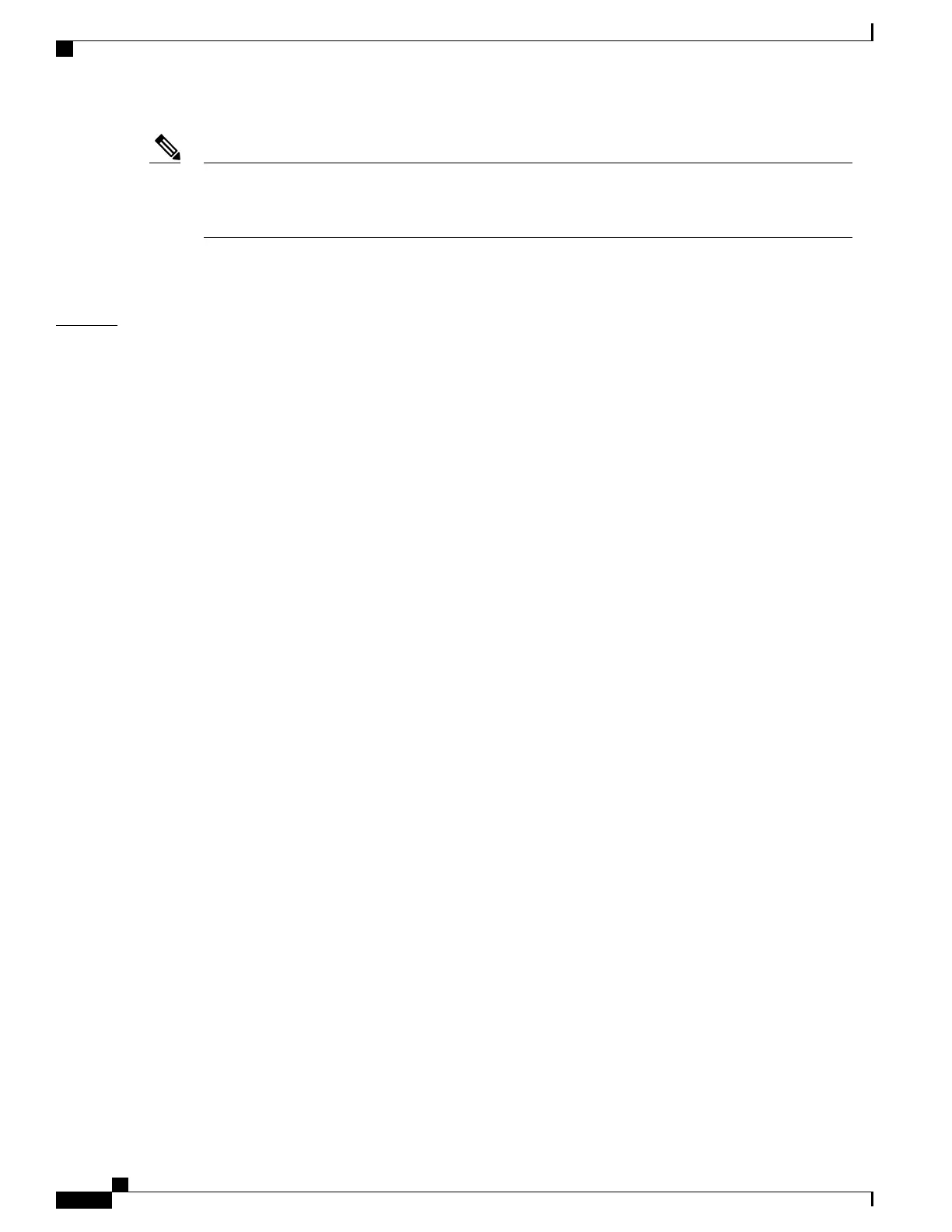Storm control is supported on physical interfaces. You can also configure storm control on an EtherChannel.
When storm control is configured on an EtherChannel, the storm control settings propagate to the
EtherChannel physical interfaces.
Note
When a broadcast storm occurs and the action is to filter traffic, the switch blocks only broadcast traffic.
For more information, see the software configuration guide for this release.
Examples
This example shows how to enable broadcast storm control with a 75.5-percent rising suppression level:
Device(config-if)# storm-control broadcast level 75.5
This example shows how to enable unicast storm control on a port with a 87-percent rising suppression level
and a 65-percent falling suppression level:
Device(config-if)# storm-control unicast level 87 65
This example shows how to enable multicast storm control on a port with a 2000-packets-per-second rising
suppression level and a 1000-packets-per-second falling suppression level:
Device(config-if)# storm-control multicast level pps 2k 1k
This example shows how to enable the shutdown action on a port:
Device(config-if)# storm-control action shutdown
You can verify your settings by entering the show storm-control privileged EXEC command.
Command Reference, Cisco IOS XE Everest 16.5.1a (Catalyst 3650 Switches)
830
storm-control
