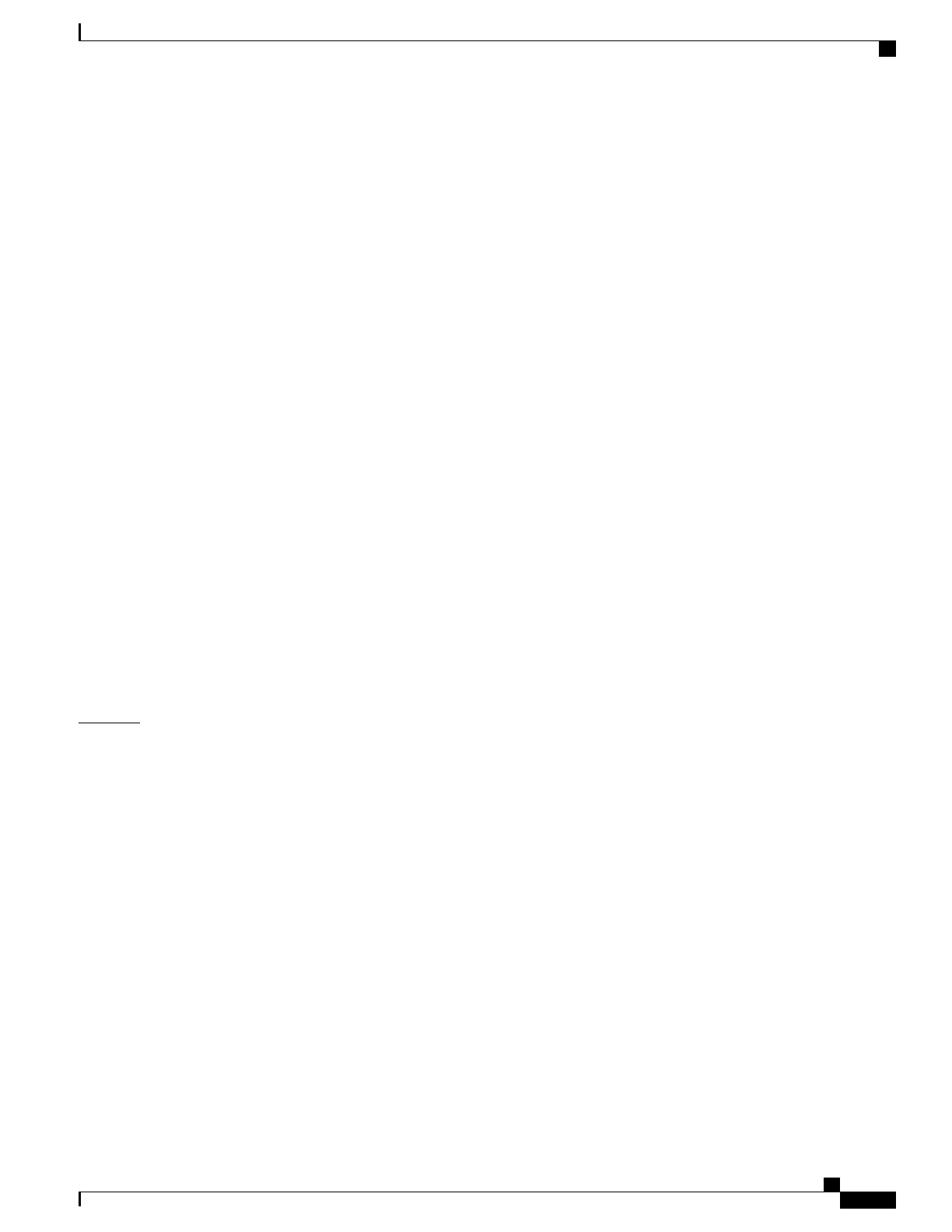•
A secure port cannot be a routed port.
•
A secure port cannot be a protected port.
•
A secure port cannot be a destination port for Switched Port Analyzer (SPAN).
•
A secure port cannot belong to a Gigabit or 10-Gigabit EtherChannel port group.
•
When you enable port security on an interface that is also configured with a voice VLAN, set the
maximum allowed secure addresses on the port to two. When the port is connected to a Cisco IP phone,
the IP phone requires one MAC address. The Cisco IP phone address is learned on the voice VLAN,
but is not learned on the access VLAN. If you connect a single PC to the Cisco IP phone, no additional
MAC addresses are required. If you connect more than one PC to the Cisco IP phone, you must configure
enough secure addresses to allow one for each PC and one for the Cisco IP phone.
Voice VLAN is supported only on access ports and not on trunk ports.
•
When you enter a maximum secure address value for an interface, if the new value is greater than the
previous value, the new value overrides the previously configured value. If the new value is less than
the previous value and the number of configured secure addresses on the interface exceeds the new
value, the command is rejected.
Setting a maximum number of addresses to one and configuring the MAC address of an attached device
ensures that the device has the full bandwidth of the port.
When you enter a maximum secure address value for an interface, this occurs:
•
If the new value is greater than the previous value, the new value overrides the previously configured
value.
•
If the new value is less than the previous value and the number of configured secure addresses on the
interface exceeds the new value, the command is rejected.
You can verify your settings by using the show port-security privileged EXEC command.
Examples
This example shows how to enable port security on a port and to set the maximum number of secure addresses
to 5. The violation mode is the default, and no secure MAC addresses are configured.
Device(config)# interface gigabitethernet 2/0/2
Device(config-if)# switchport mode access
Device(config-if)# switchport port-security
Device(config-if)# switchport port-security maximum 5
Command Reference, Cisco IOS XE Everest 16.5.1a (Catalyst 3650 Switches)
837
switchport port-security maximum
