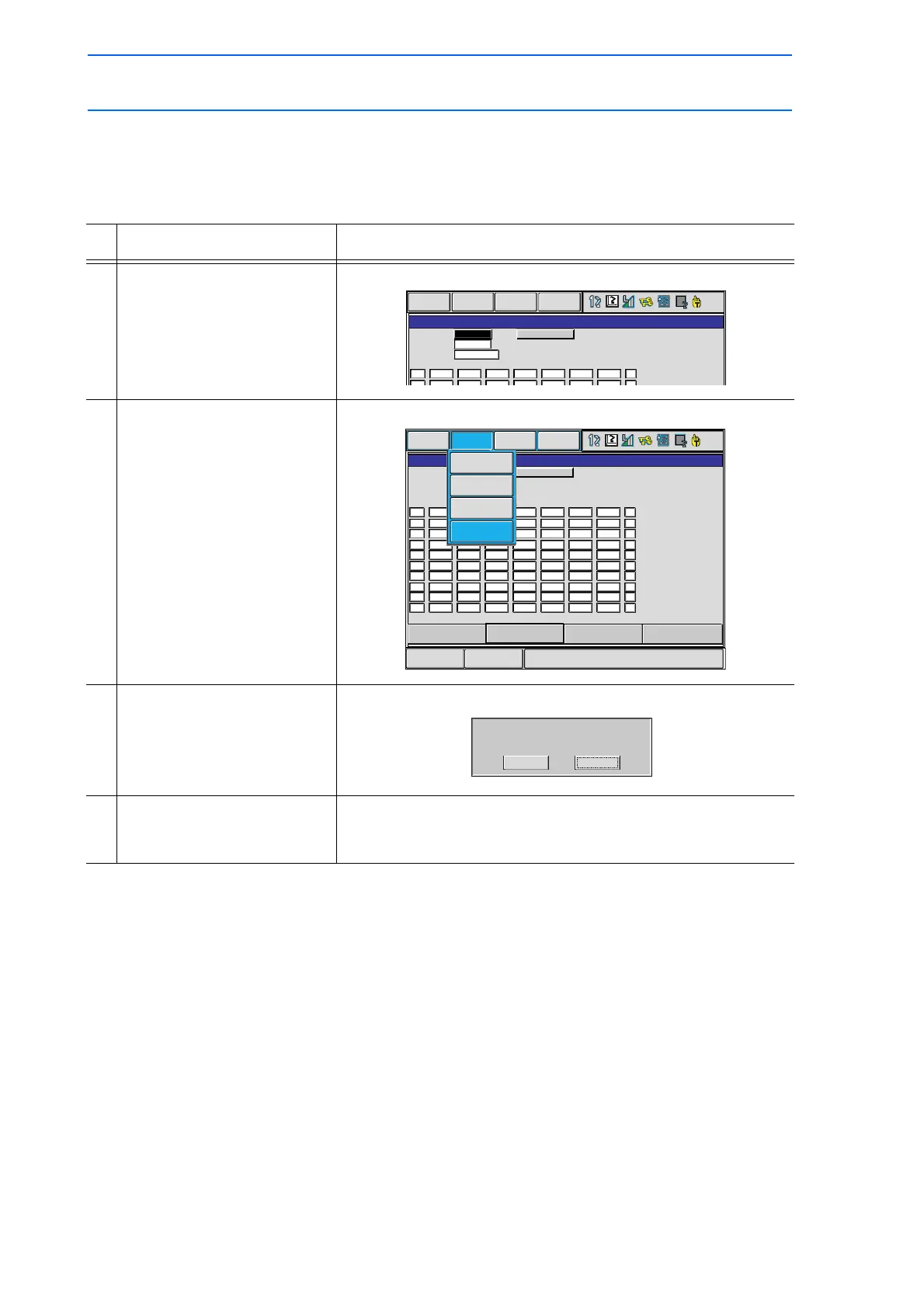6 Convenient Functions
6.4 PAM Function
6-41
149235-1CD
RE-CSO-A031
Canceling the Adjustment [Valid from NS3.00]
After the position adjustment in the PAM function, the job can be undone to the status before
adjustment only during teaching. To undo the job, perform the following operation.
However, the job cannot be undone during playback.
Operation Explanation
1 Move the cursor to the line to
be copied.
After the position adjustment, the status shows “DONE.”
2 Select {EDIT} under the menu. The pull-down menu appears.
3 Select {UNDO} under the pull-
down menu.
The confirmation dialog box appears.
4 Select “YES.” The status turns “NOT DONE” and the job is undone when
selecting “YES.” The status does not change and the job is not
undone when selecting “NO.”
STEP X(mm) Y(mm) Z(mm) Rx(deg) Ry(deg) Rz(deg) V(%) PL
000
000
0.00
0.00
0.00
0.00
0.00
0.00
0.00
0.00
0.00
0.00
0.00
0.00
0.00
0.00
-
-
TEST R1
PAM
JOB
STATUS
ROBOT
DONE
INPUT COORD
DATA
EDIT
DISPLAY
UTILITY
INPUT COORD
PAM
STEP X(mm)Y(mm) Z(mm) Rx(deg) Ry(deg) Rz(deg) V(%) PL
000
000
000
000
000
000
000
000
000
000
0.00
0.00
0.00
0.00
0.00
0.00
0.00
0.00
0.00
0.00
0.00
0.00
0.00
0.00
0.00
0.00
0.00
0.00
0.00
0.00
0.00
0.00
0.00
0.00
0.00
0.00
0.00
0.00
0.00
0.00
0.00
0.00
0.00
0.00
0.00
0.00
0.00
0.00
0.00
0.00
0.00
0.00
0.00
0.00
0.00
0.00
0.00
0.00
0.00
0.00
0.00
0.00
0.00
0.00
0.00
0.00
0.00
0.00
0.00
0.00
0.00
0.00
0.00
0.00
0.00
0.00
0.00
0.00
0.00
0.00
-
-
-
-
-
-
-
-
-
-
TEST R1
UNDO
JOB
STATUS
DATA
COMPLETE
Main Menu
CANCEL
ShortCut
EDIT
DISPLAY
UTILITY
LINE PASTE
LINE CLEAR
LINE COPY
