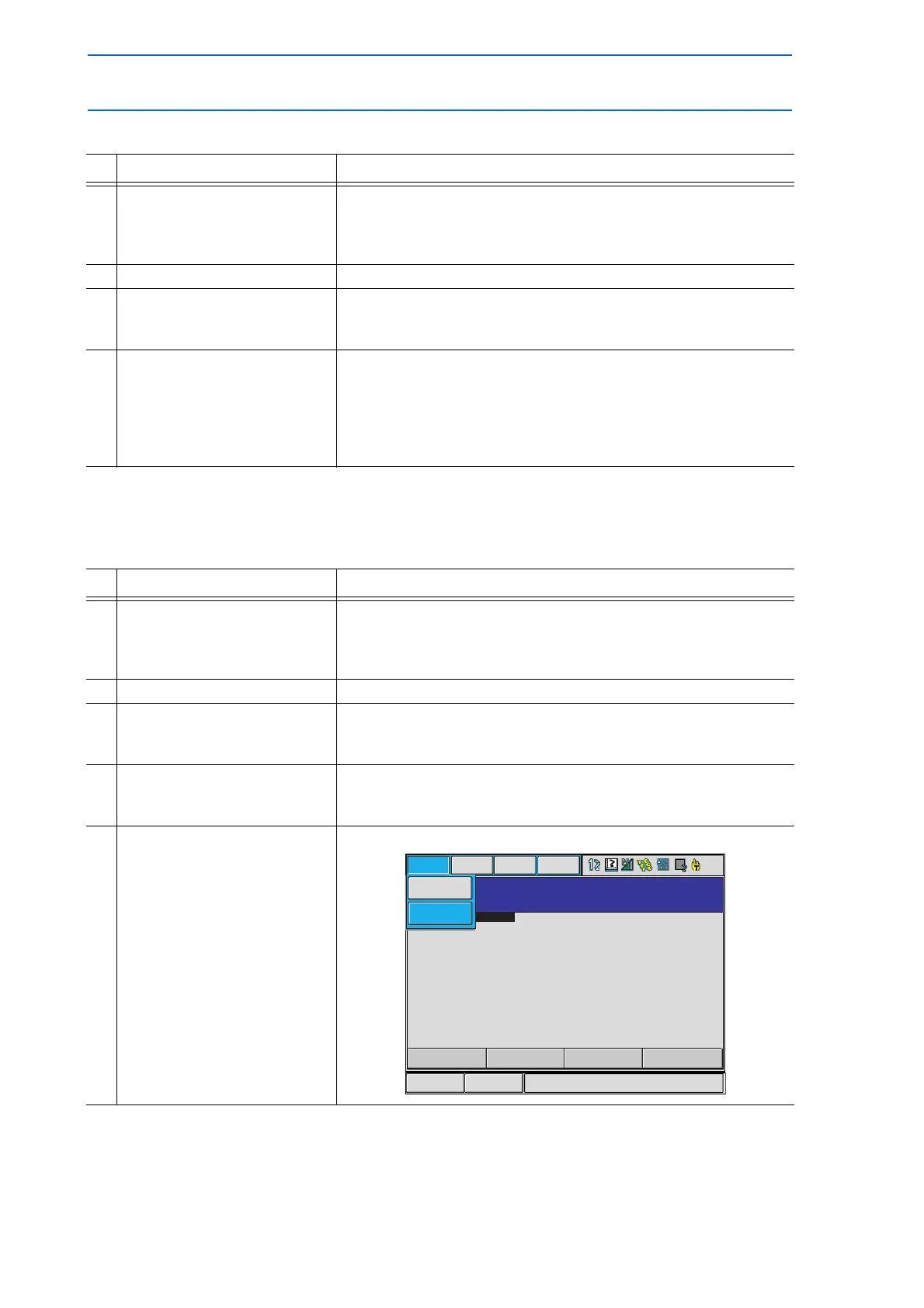7 External Memory Devices
7.3 Operation Flow
7-12
149235-1CD
RE-CSO-A031
Creating a Folder
Deleting a Folder
Operation Explanation
1 Change the security to
management mode.
Select {FD/PC CARD} under
the main menu.
2 Select {FOLDER}. The FOLDER LIST window appears.
3 Move the cursor to a folder
and press [SELECT].
Select the higher-level folder where a new folder to be created
should be contained. When creating a folder in top-level, this
step is unnecessary.
4 Select {DATA} --> {CREATE
NEW FOLDER} under the pull-
down menu.
Input folder name using the
keyboard on the screen and
press [ENTER].
A folder is created.
Operation Explanation
1 Change the security to
management mode.
Select {FD/PC CARD} under
the main menu.
2 Select {FOLDER}. The FOLDER LIST window appears.
3 Move the cursor to a folder
and press [SELECT].
Select the higher-level folder where a folder to be deleted is
contained. When deleting a folder in top-level, this step is
unnecessary.
4 Delete the files and subfolders
beforehand inside the folder
that is to be deleted.
A folder cannot be deleted if the folder contains files or subfolders
inside.
5 Move the cursor to the folder
to be deleted.
Select {DATA} --> {DELETE
FOLDER} under the pull-down
menu.
FOLDER 4
CREATE NEW
FOLDER
DELETE FOLDER
FOLDER 2
0003
DATA
UTILITY
EDIT
DISPLAY
Main Menu
ShortCut
FOLDER 5
