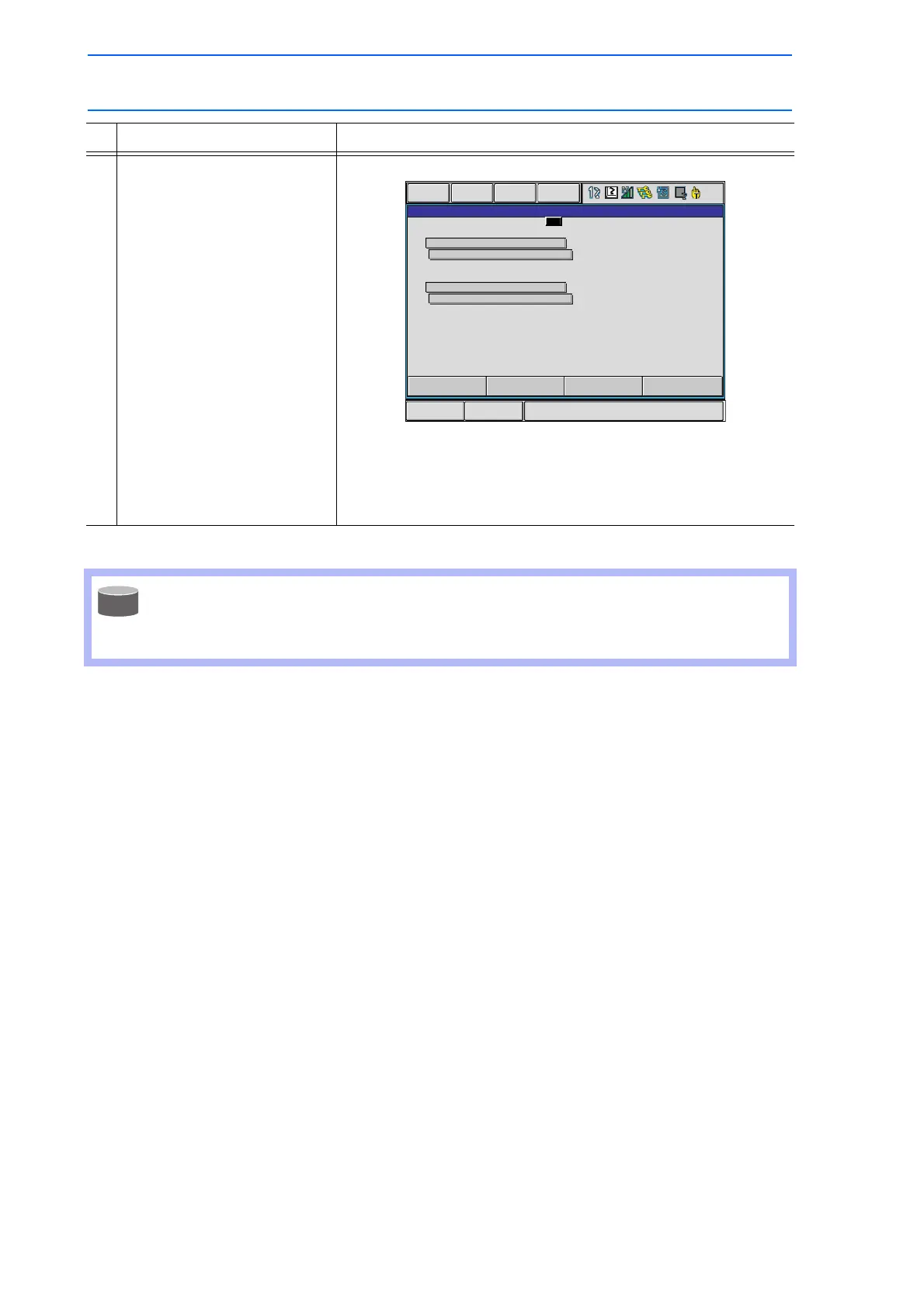7 External Memory Devices
7.3 Operation Flow
7-14
149235-1CD
RE-CSO-A031
5 Select {EDIT} --> {SETUP
FOLDER} under the pull-down
menu.
Move the cursor to “AUTO
CHANGE” and press
[SELECT].
The initial folder is set in “ROOT FOLDER.”
“AUTO CHANGE” shows “ON” and the initial folder setting
becomes valid. Subsequently, every time {FD/PC CARD} -->
{FOLDER} is selected, the initial folder that has been set
becomes a current folder.
When the initial folder is missing due to exchange of the Compact Flash, etc., “ERROR
3360: INVALID FOLDER” appears when selecting {LOAD}, {SAVE}, {VERIFY}, {DELETE}
or {FOLDER} menu from {FD/PC CARD}, and simultaneously the initial folder becomes
invalid. Set “ON” in “AUTO CHANGE” when the initial folder setting needs to be valid.
Operation Explanation
ROOT ENTRY
AUTO CHANGE ON
CURRENT FOLDER
C:/FOLDER 1 /FOLDER 2
ROOT FOLDER
C:/FOLDER 1 /FOLDER 2
DATA
UTILITY
EDIT
DISPLAY
Main Menu
ShortCut
