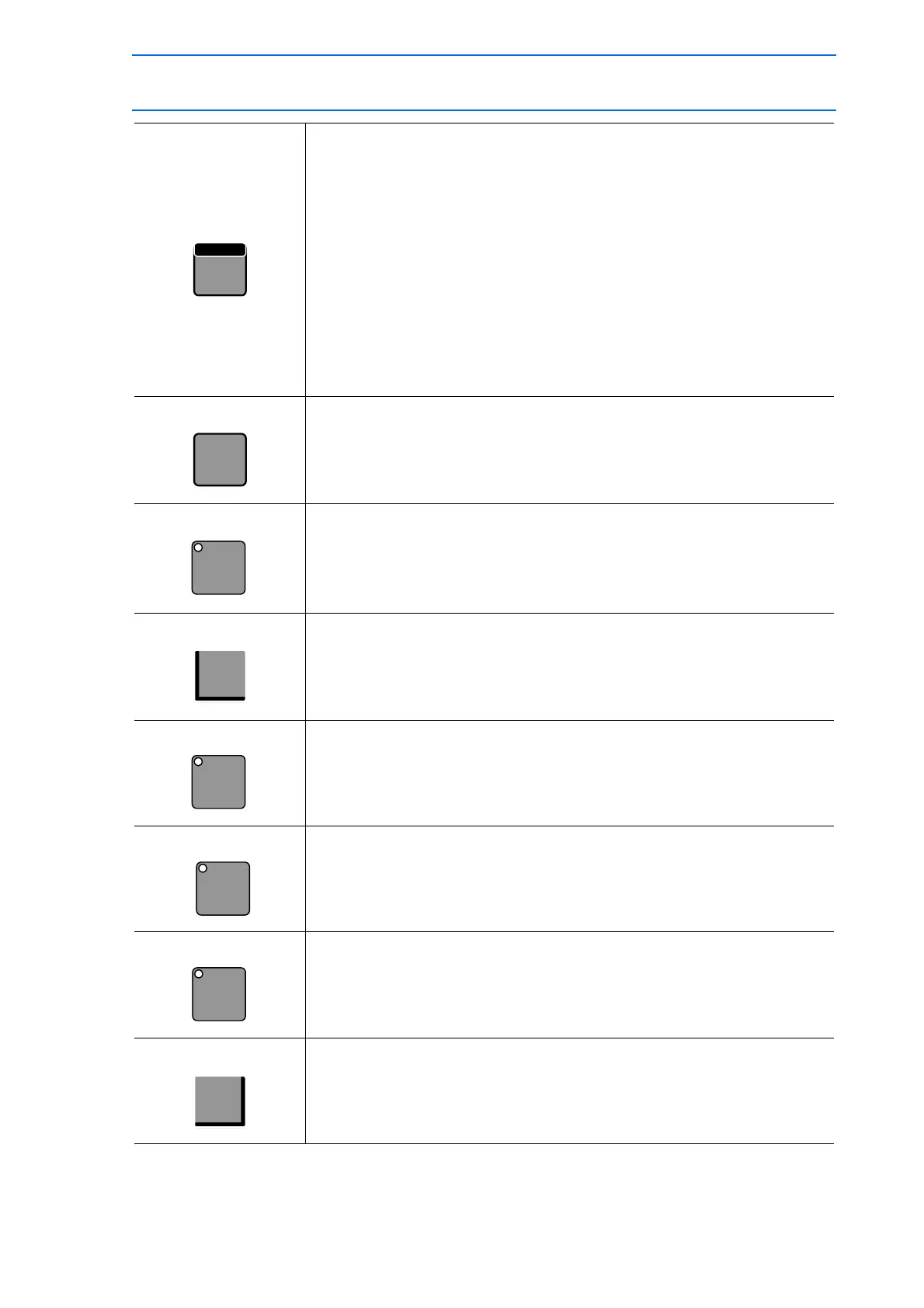1 Introduction
1.2 Programming Pendant
1-7
149235-1CD
RE-CSO-A031
[FWD]
Moves the manipulator through the taught steps while this
key is pressed.
Only move instructions are executed (one instruction at a time, no welding
instructions).
[INTERLOCK] + [FWD]
All instructions are executed.
[REFP] + [FWD]
Moves to the reference point of the cursor line. See “ " Moving to
Reference Point "” in " 3.3.1 FWD/BWD Key Operations ".
The manipulator operates at the selected manual speed. Make sure that
the selected manual speed is the desired one before starting operation.
[BWD]
Moves the manipulator through the taught steps in the
reverse direction while this key is pressed.
Only move instructions are executed (no weld commands).
[INFORM LIST]
Displays instruction lists of commands available for job
editing.
[CANCEL]
Cancels data input and resets errors.
[DELETE]
Deletes registered instructions and data.
Deletion completes when [ENTER] is pressed while this key lamp is lit.
[INSERT]
Inserts new instructions or data.
Insertion completes when [ENTER] is pressed while this key lamp is lit.
[MODIFY]
Modifies taught position data, instructions, and data.
Modification completes when [ENTER] is pressed while this key lamp is lit.
[ENTER]
Registers instructions, data, current position of the
manipulator, etc.
When [ENTER] is pressed, the instruction or data displayed in the input
buffer line moves to the cursor position to complete a registration,
insertion, or modification.
