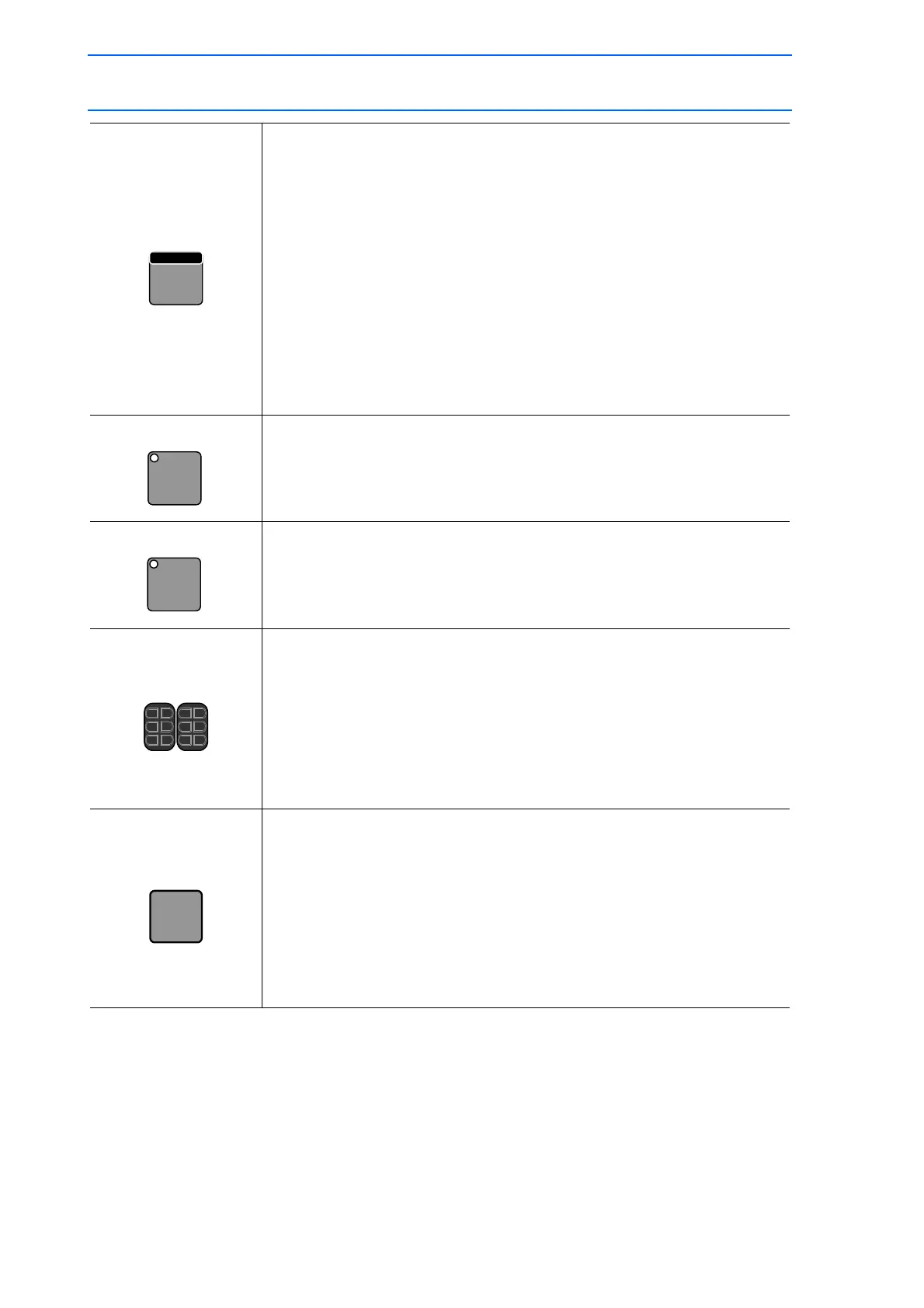1 Introduction
1.2 Programming Pendant
1-6
149235-1CD
RE-CSO-A031
[MOTION TYPE]
Selects the interpolation type for playback operation.
The selected interpolation type is shown in the status display area on the
screen.
Each time this key is pressed, the interpolation type changes in the
following order:
"MOVJ"" MOVL""MOVC""MOVS"
[SHIFT] + [MOTION TYPE]
The interpolation mode changes in the following order:
"STANDARD"" EXTERNAL REFERENCE POINT"*" CONVEYOR"*
Interpolation type can be changed in any mode.
*: These modes are purchased options.
[ROBOT]
Enables the robot axis operation.
[ROBOT] is active for the system where multiple manipulators are
controlled by one NX100 or the system with external axes.
[EX.AXIS]
Enables the external axis (base axis or station axis)
operation.
[EX.AXIS] is active for the system with external axes.
Axis Key
Moves specified axes on manipulator.
The manipulator axes only move while the key is held down.
Multiple axes can be operated simultaneously by pressing two or more
keys at the same time.
The manipulator operates in the selected coordinate system at the
selected manual speed. Make sure that the selected coordinate system
and the manual speed are the desired ones before starting the axis
operation.
[TEST START]
Moves the manipulator through taught steps in a continuous
motion when [TEST START] and [INTERLOCK] are
simultaneously pressed.
The manipulator can be moved to check the path of taught steps.
The manipulator operates according to the currently selected operation
cycle: "AUTO," "1CYCLE," or "STEP."
The manipulator operates at the taught speed. However, if the taught
speed exceeds the maximum teaching speed, the operation proceeds at
the maximum teaching speed.
Operation stops immediately when this key is released.
