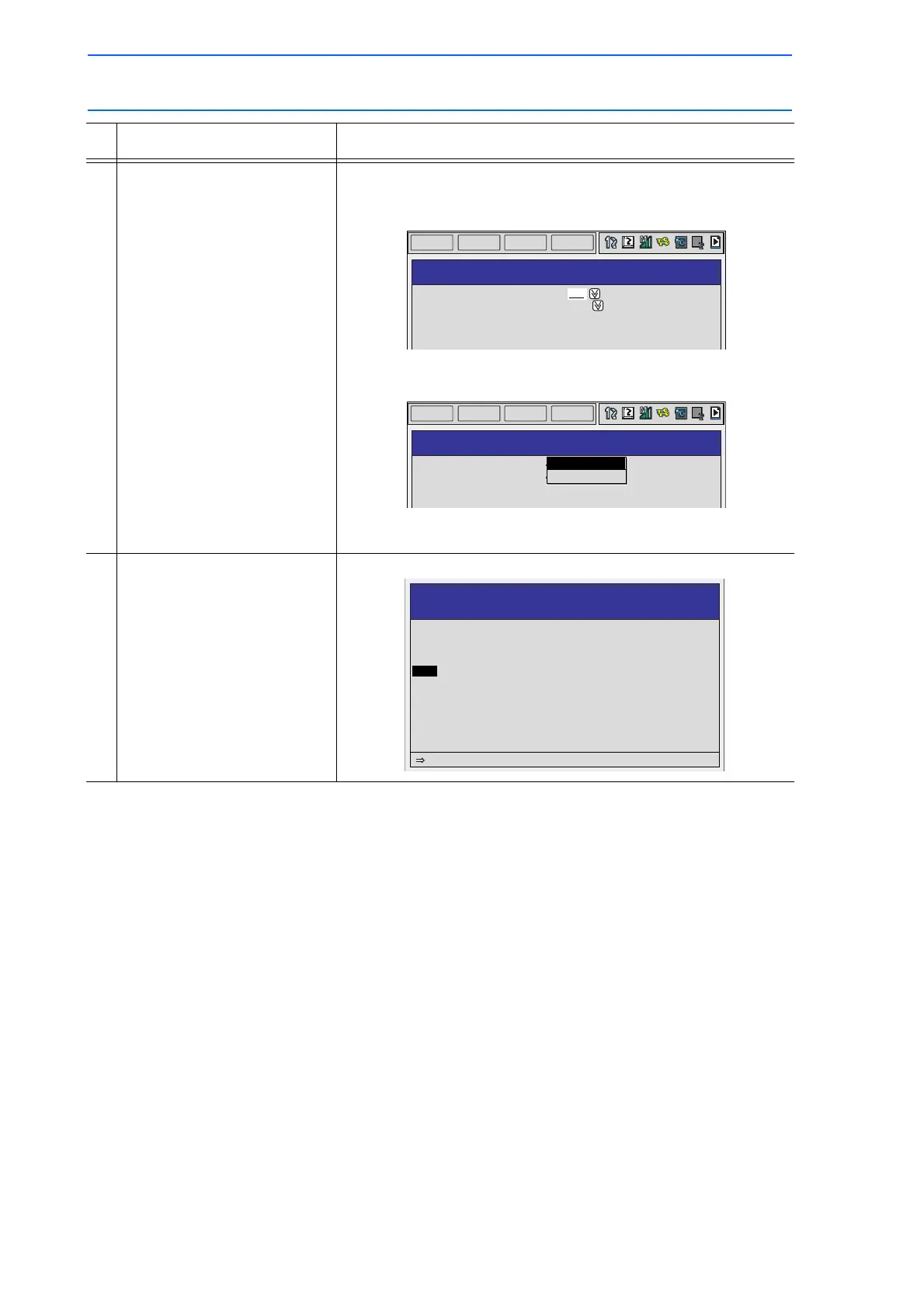9 Arc Welding Application
9.4 Registering Arc Welding Instructions
9-41
149235-1CD
RE-CSO-A031
6 Set the welding condition. Move the cursor to the item to be set and press [SELECT]. Type
the welding conditions using the Numeric keys and press
[ENTER].
To add the additional items, select “UNUSED.” The selection
dialog box appears.
To release, line up the cursor with the additional items and press
[SELECT] to select “UNUSED.”
7 Press [ENTER]. The set contents are displayed in the input buffer line.
Operation Explanation
DEITAL EDIT
ARCCTE
: AC= 134
: AVP= 100
: UNUSED
: UNUSED
: UNUSED
DATA
EDIT
DISPLAY
UTILITY
WELDING CURR
WELDING VOLT
SPEED
ANALOG OUTPUT3
ANALOG OUTPUT4
DETAIL EDIT
ARCCTE
: AC= 134
: AVP= 100
: UNUSED
: UNUSED
AC=
UNUSED
DATA
EDIT
DISPLAY
UTILITY
WELDING CURR
WELDING VOLT
SPEED
ANALOG OUTPUT3
ARCCTE AC=134 AVP=100
0000 NOP
0001 MOVJ VJ=80.00
0002 MOVL V=800
0003 ARCON
0004 MOVL V=50
0005 END
JOB CONTENT
JOB NAME: WORK A
TOOL: 00
CONTROL GROUP: R1
STEP NO: 0003
