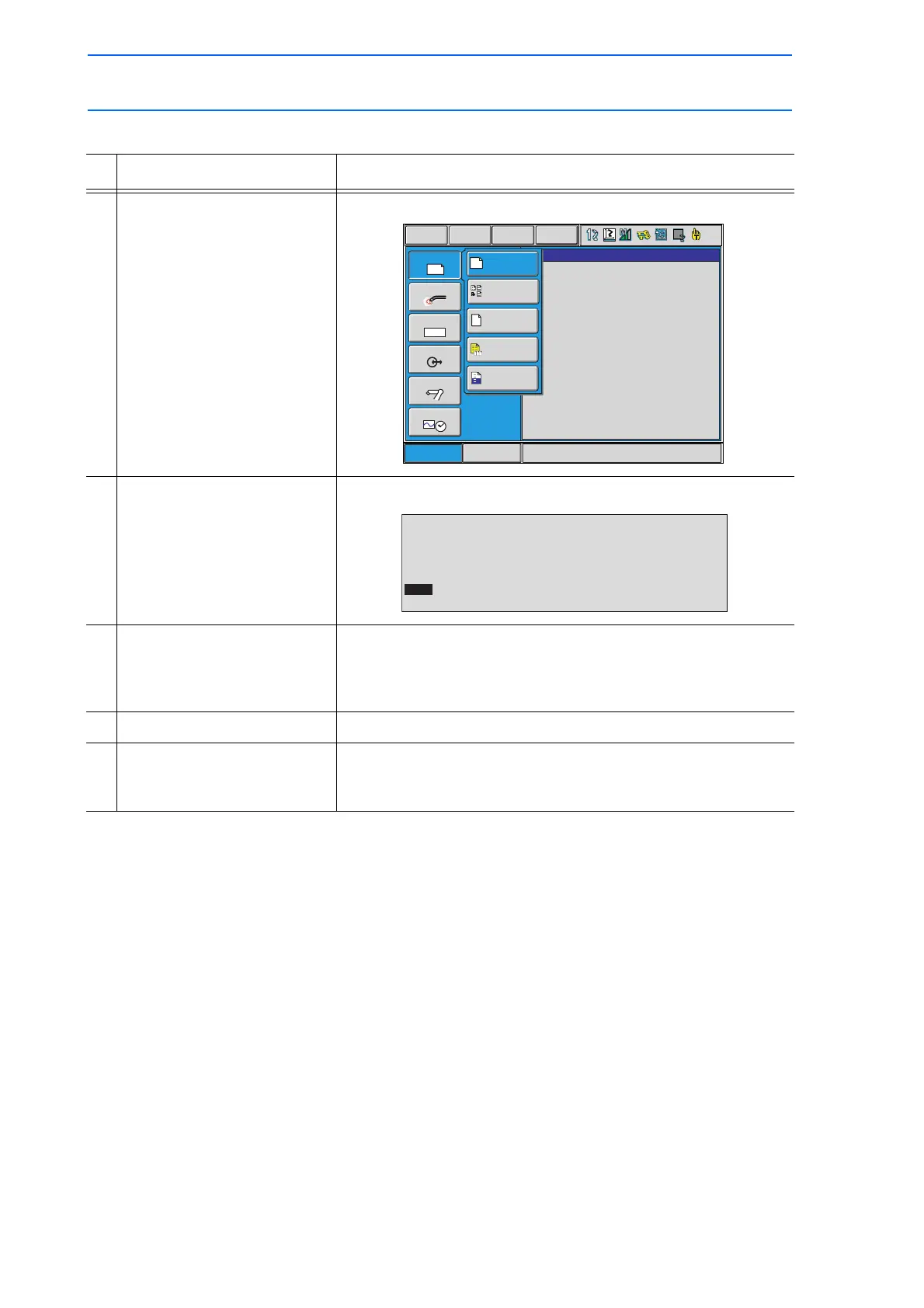3 Teaching
3.2 Teaching Operation
3-10
149235-1CD
RE-CSO-A031
Setting the Position Data
Operation Explanation
1 Select {JOB} under the main
menu.
The sub-menu appears.
2 Select {JOB}. The contents of the currently-selected job is displayed.
3 Move the cursor on the line
immediately before the
position where a move
instruction to be registered.
4 Grip the Enable switch. Grip the Enable switch to turn the servo power ON.
5 Move the manipulator to the
desired position using the axis
key.
Use the axis operation key to move the manipulator to the desired
position.
Short CutMain Menu
JOB
DOUT
MOVE
END
VARIABLE
B001
IN/OUT
In Out
ROBOT
SYSTEM INFO
CF
FD/CF
ARC WELDING
SETUP
DISPLAY SETUP
A
a
JOB EDIT DISPLAY
UTILITY
JOB CONTENT
SELECT JOB
CREATE NEW JOB
MASTER JOB
JOB CAPACITY
DOUT
MOVE
END
0000 NOP
0001 MOVJ VJ=25.00
0002 MOVJ VJ=25.00
0003 MOVJ VJ=12.50
0004 ARCON ASF#(1)
0005 MOVL V=66
0006 END
