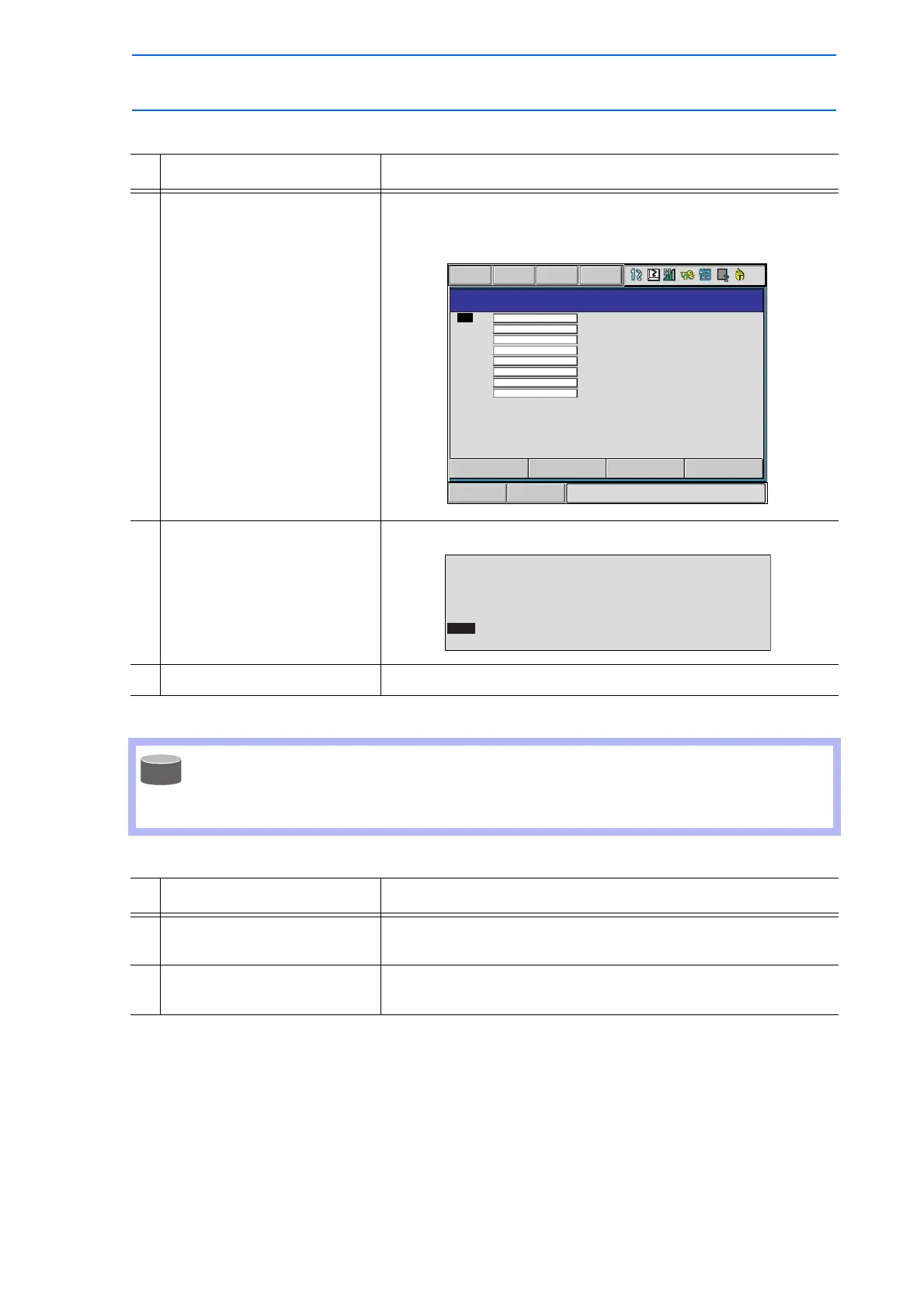3 Teaching
3.2 Teaching Operation
3-11
149235-1CD
RE-CSO-A031
Selecting the Tool Number
Setting the Interpolation Type
Operation Explanation
1 Press [SHIFT] + [COORD]. When selecting the “JOINT,” “XYZ/CYLINDRICAL,” or “TOOL”
coordinates, press [SHIFT] + [COORD] and the TOOL NO.
SELECT window will be shown.
2 Select desired tool number. The contents of the currently-selected job is displayed.
3 Press [SHIFT] + [COORD]. The JOB CONTENT window appears.
Using Multiple Tools with One Manipulator
When multiple tools are to be used with one manipulator, set parameter S2C333 to 1.
See "Selecting the Tool" for details on this operation.
Operation Explanation
1 Press [MOTION TYPE]. When [MOTION TYPE] is pressed, MOVJ MOVL MOVC
MOVS are displayed in order in the input buffer line.
2 Select the desired
interpolation type.
Short Cut
Main Menu
TOOL NO. SELECT
NO. NAME
00
01
02
03
04
05
06
07
TORCH MT-3501
TORCH MTY-3501
TORCH MT-3502
DATA EDIT DISPLAY UTILITY
0000 NOP
0001 MOVJ VJ=25.00
0002 MOVJ VJ=25.00
0003 MOVJ VJ=12.50
0004 ARCON ASF#(1)
0005 MOVL V=66
0006 END
