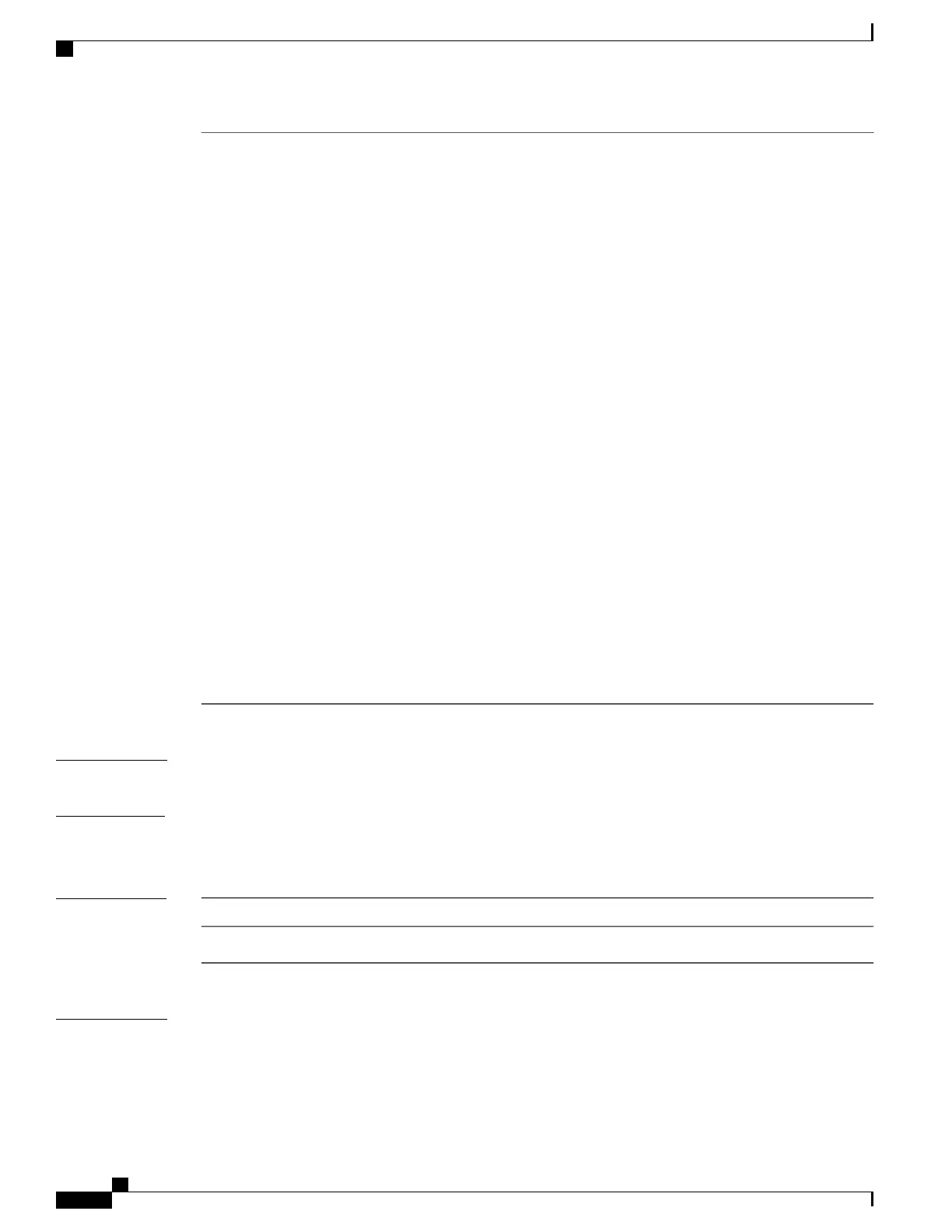Trace level. Options include:
• debug—Debug level tracing. A debug-level trace
message is a non-urgent message providing a large
amount of detail about the module.
• emergency—Emergency level tracing. An
emergency-level trace message is a message indicating
that the system is unusable.
• error—Error level tracing. An error-level tracing
message is a message indicating a system error.
• info—Information level tracing. An information-level
tracing message is a non-urgent message providing
information about the system.
• noise—Noise level tracing. The noise level is always
equal to the highest tracing level possible and always
generates every possible tracing message.
The noise level is always equal to the highest-level
tracing message possible for a module, even if future
enhancements to this command introduce options that
allow users to set higher tracing levels.
• notice—The message is regarding a significant issue,
but the switch is still working normally.
• verbose—Verbose level tracing. All possible tracing
messages are sent when the trace level is set to verbose.
• warning—Warning messages.
trace-level
Command Default
The default tracing level for all modules is notice.
Command Modes
User EXEC (>)
Privileged EXEC (#)
Command History
ModificationRelease
This command was introduced.Cisco IOS XE Denali 16.1.1
Usage Guidelines
The module options vary by process and by hardware-module. Use the ? option when entering this command
to see which module options are available with each keyword sequence.
Use the show platform software trace message command to view trace messages.
Command Reference, Cisco IOS XE Everest 16.5.1a (Catalyst 3650 Switches)
988
set platform software trace
