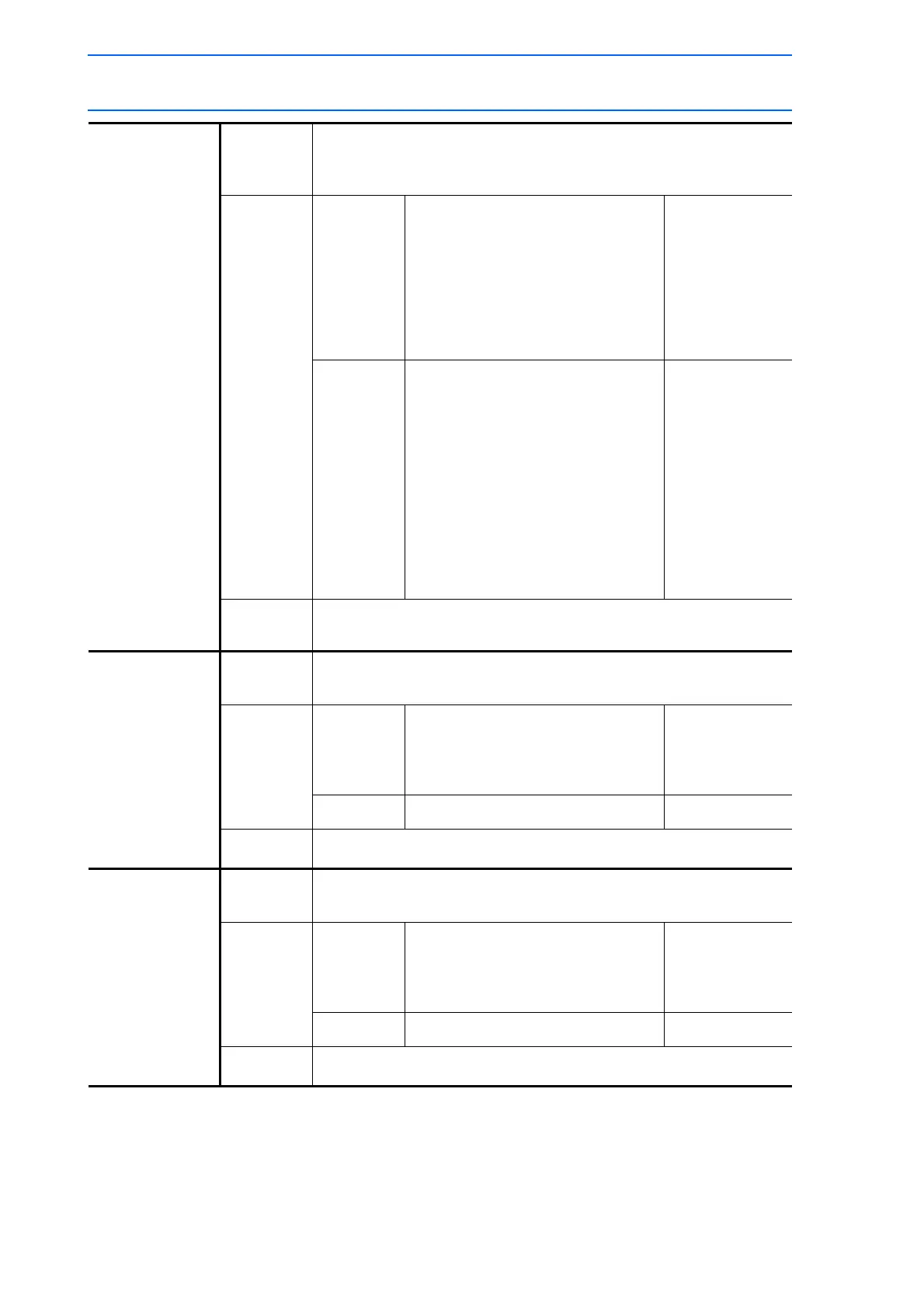10 Table of Basic Instructions
10.5 Operating Instructions
10-17
149235-1CD
RE-CSO-A031
CLEAR
Function
Starting with the variable number in Data1, clears (sets to zero) as
many variables as specified by a number in Data2.
Format:CLEAR<Data1><Data2>
Additional
Item
Data1 B<variable number>,I<variable
number>,
D<variable number>,R<variable
number>,
$B<variable number>,$I<variable
number>,
$D<variable number>,$R<variable
number>,
Data2 <number of variables>,
ALL,STACK
ALL:Clears
variables of the
variable
number in
Data1 and of all
the variable
numbers that
follow.
STACK: Clears
all variables in
the job call
stack.
Example
CLEAR B000 ALL
CLEAR STACK
SIN
Function
Obtains the sine of Data2, and stores the result in Data1.
Format:SIN<Data1><Data2>
Additional
Item
Data1 R<variable number> Data1 must
always be a
real type
variable.
Data2 <constant>,R<variable number>
Example
SIN R000 R001 (Sets the sine of R001 to R000.)
COS
Function
Obtains the cosine of Data2, and stores the result in Data1.
Format:COS<Data1><Data2>
Additional
Item
Data1 R<variable number> Data1 must
always be a
real type
variable.
Data2 <constant>,R<variable number>
Example
COS R000 R001 (Sets the cosine of R001 to R000.)
