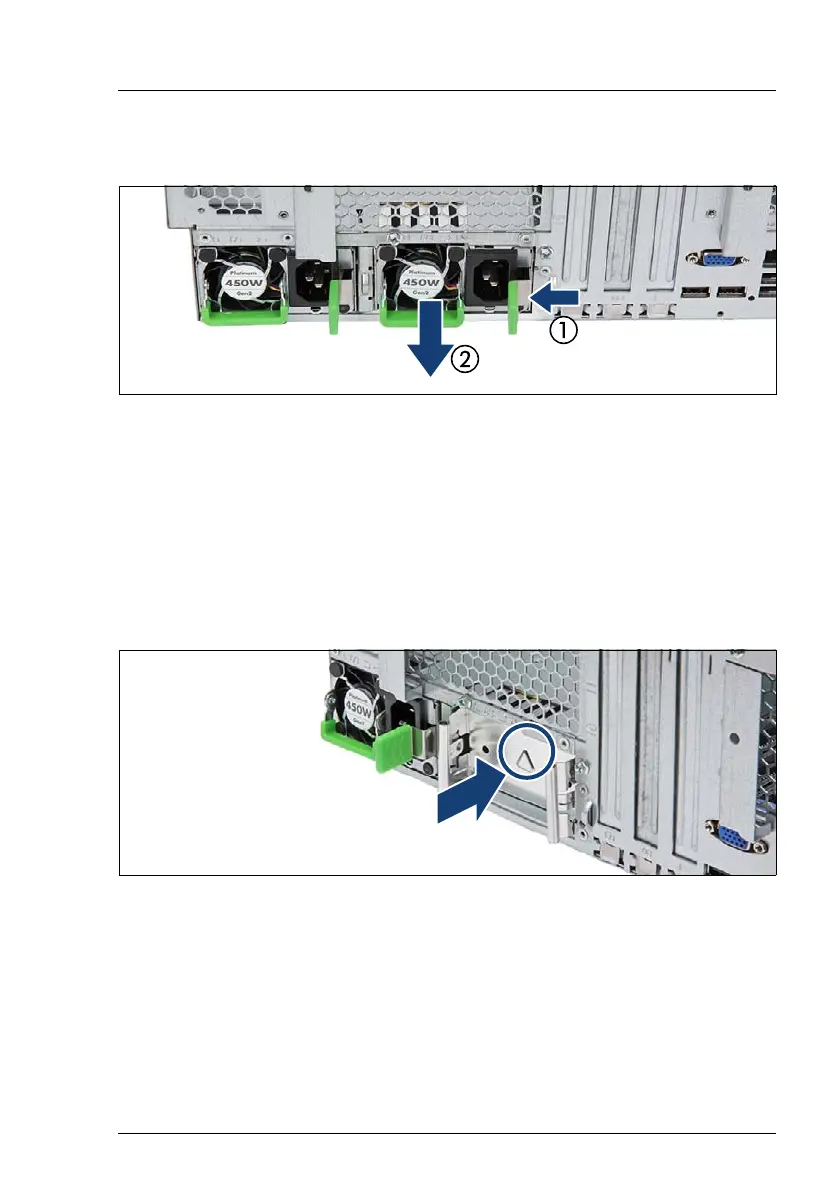TX2560 M2 / RX2560 M2 Upgrade and Maintenance Manual
149
6.3.2 Removing a PSU
Figure 66: Removing a PSU
Ê
Fold up the handle on the PSU.
Ê
Press in on the green locking latch (1).
Ê
While keeping the green locking latch pressed, pull the PSU out of its slot
(2).
6.3.3 Installing a PSU dummy module
Figure 67: Installing a PSU dummy module
Ê
Insert the dummy cover into the empty bay with the impressed arrow symbol
facing to the top (see circle).
Ê
Push the dummy cover into its bay until it locks in place.
V CAUTION!
Always install dummy modules into unused PSU slots to comply with
applicable EMC regulations and satisfy cooling requirements.
