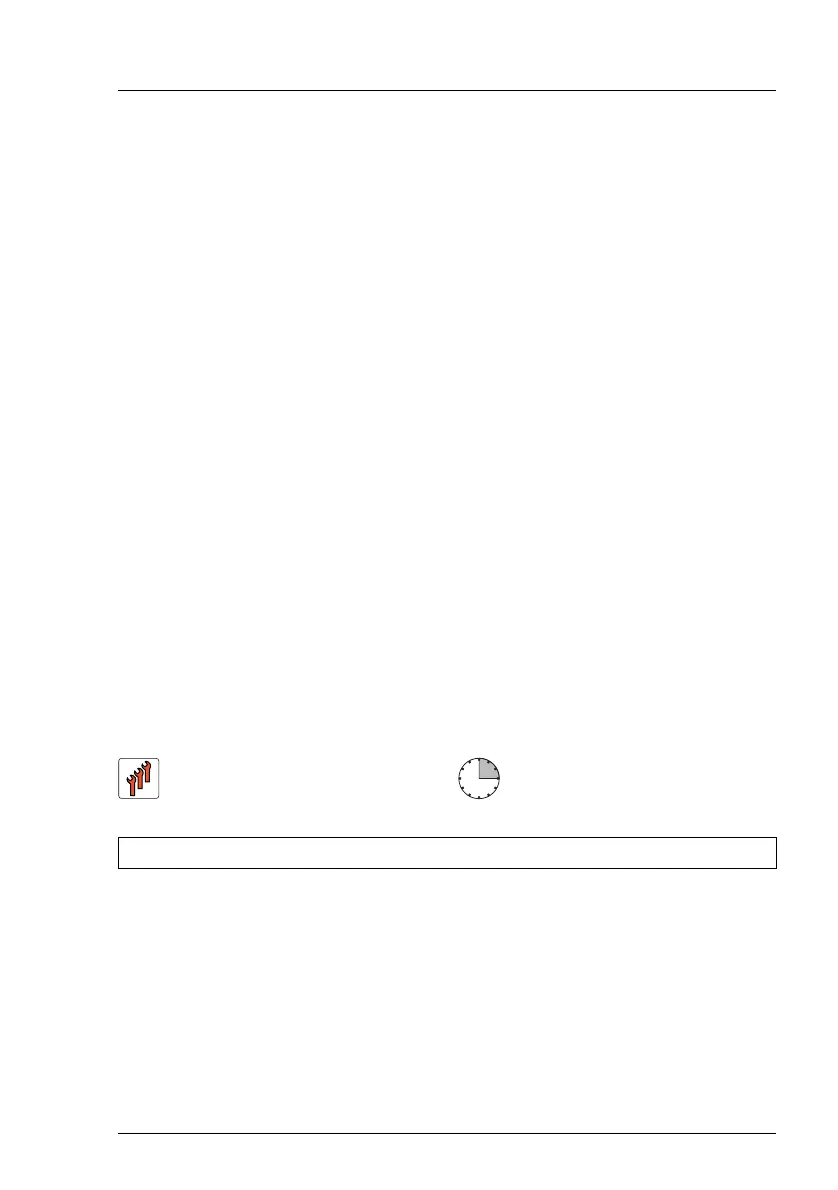TX2560 M2 / RX2560 M2 Upgrade and Maintenance Manual
223
Hard disk drive (HDD) / solid state drive (SSD)
Only applicable for removing intact HDD modules:
Ê
Before removing a non-defective HDD module, put the drive into "Offline"
state using your RAID configuration software.
I
For further information, please refer to the "ServerView Suite RAID
Management" user guide.
7.3.11.2 Removing a 3.5-inch HDD module
Ê
Remove the HDD module to be replaced from the server as described in
section "Removing a 3.5-inch HDD module" on page 221.
7.3.11.3 Installing a 3.5-inch HDD module
Ê
Install the new HDD module as described in section "Installing 3.5-inch HDD
modules" on page 218.
7.3.11.4 Concluding steps
Ê
When working on a tower server, close the HDD bay cover as described in
section "Installing accessible drive and HDD bay covers" on page 83.
Ê
"Performing a RAID array rebuild" on page 137
7.3.12 Replacing a 3.5-inch HDD SAS backplane
7.3.12.1 Preliminary steps
Ê
"Shutting down the server" on page 58
Ê
"Disconnecting the power cord" on page 59
Ê
"Getting access to the component" on page 61
Ê
Remove all HDD modules as described in section "Removing 3.5-inch HDD
modules" on page 220.
Field Replaceable Unit
(FRU)
Hardware: 15 minutes
Tools:
Phillips PH2 / (+) No. 2 screw driver
