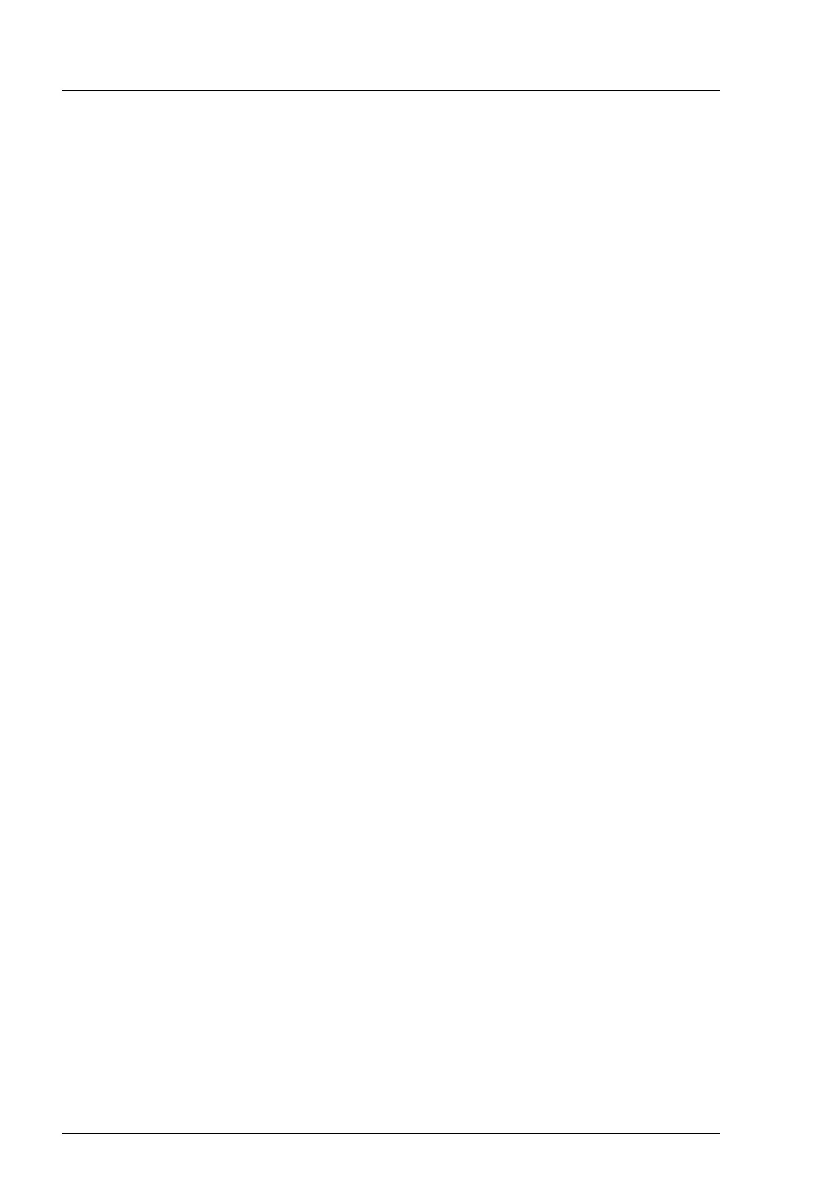472
Upgrade and Maintenance Manual TX2560 M2 / RX2560 M2
System board and components
14.4.3.2 Removing the defective TPM
Ê
Remove the TPM as described in section "Removing the TPM" on page 467.
Ê
Leave the TPM spacer on the system board when removing the defective
TPM.
14.4.3.3 Installing the new TPM
I
The TPM spacer is already present on the system board.
Ê
Install the TPM as described in section "Installing the TPM" on page 463.
14.4.3.4 Concluding steps
Ê
If applicable, install the riser module 1 as described in section "Installing a
riser module" on page 95.
Ê
"Reassembling" on page 74
Ê
"Connecting the power cord" on page 87
Ê
"Switching on the server" on page 90
Ê
"Resuming BitLocker functionality" on page 136
I
You can find information on configuring the TPM in the corresponding
BIOS Setup Utility reference manual.
