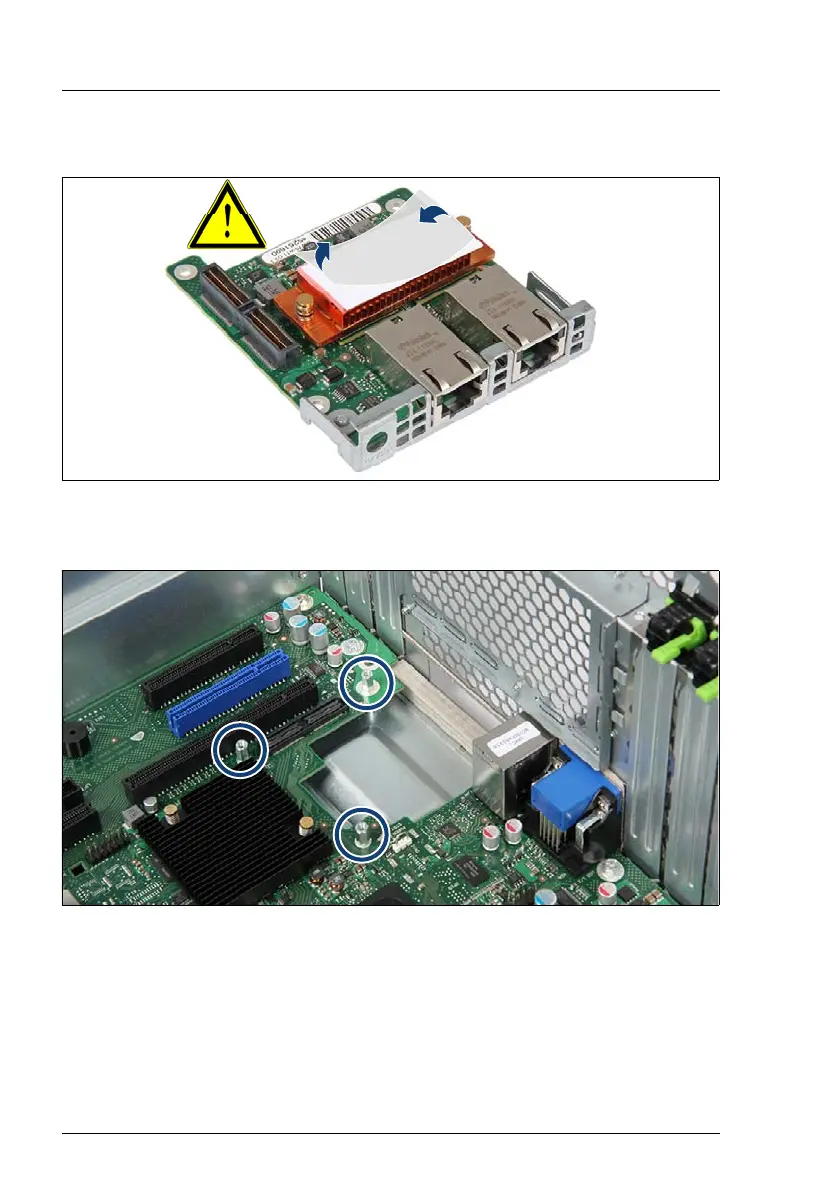338
Upgrade and Maintenance Manual TX2560 M2 / RX2560 M2
Expansion cards and backup units
9.5.2.3 Installing the DynamicLoM module
Figure 247: Removing the protective foil
Ê
Only for DynamicLoM module D3275/D3285: remove the protective foil.
Figure 248: Installing the three bolts
Ê
Install three bolts (see circles). Different bolts must be used depending on
the height of the dynamic LOM module (see section "Basic information" on
page 332).
