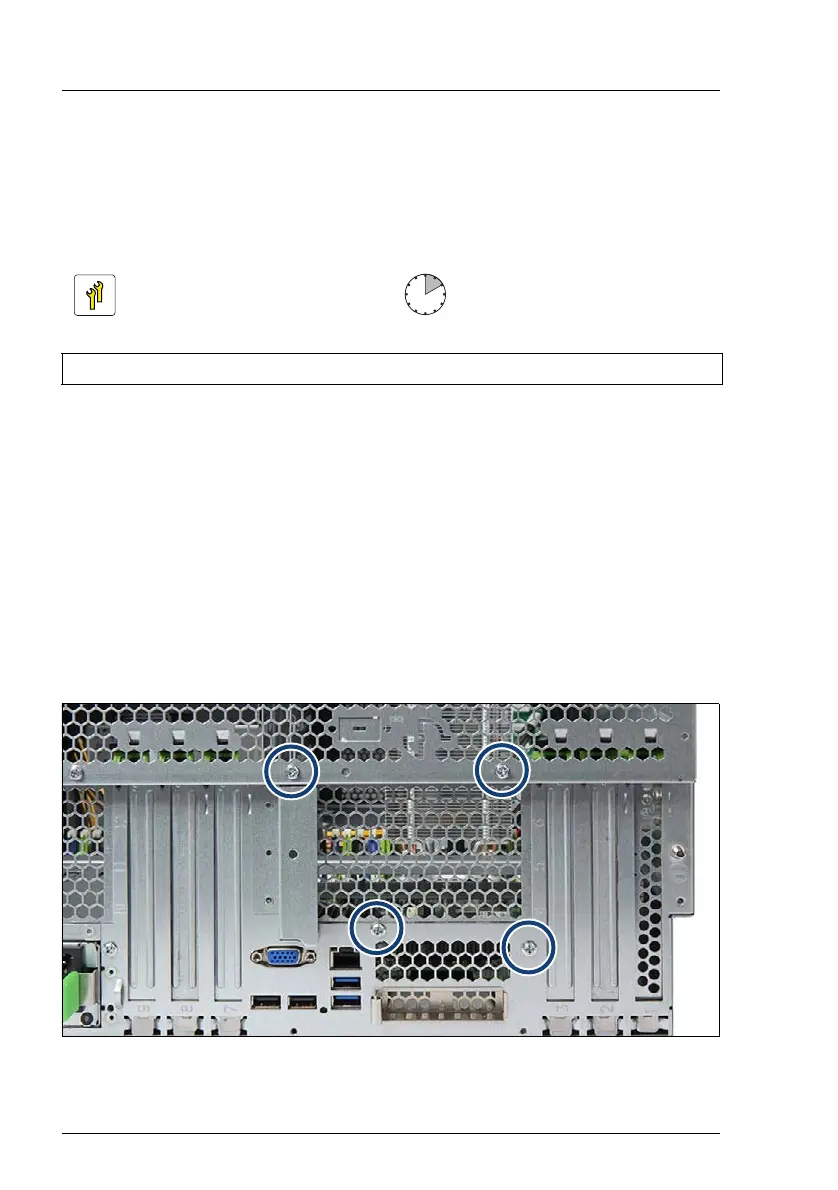306
Upgrade and Maintenance Manual TX2560 M2 / RX2560 M2
Expansion cards and backup units
9.3.4 Upgrading the server with riser modules
I
Riser module 1 and riser module 2 are identic. The mounting position of
the assembled riser module is different (see figure 201). Installing,
removing and replacing expansion cards is the same.
9.3.4.1 Preliminary steps
Ê
"Suspending BitLocker functionality" on page 111
Ê
"Disabling SVOM boot watchdog functionality" on page 112
Ê
"Shutting down the server" on page 58
Ê
"Disconnecting the power cord" on page 59
Ê
"Getting access to the component" on page 61
9.3.4.2 Upgrading the server with riser modules
Figure 213: Removing the rear air grid - example riser module 1
Ê
Remove the four screws (see circles).
Upgrade and Repair Unit
(URU)
Hardware: 10 minutes
Tools:
Phillips PH2 / (+) No. 2 screw driver
