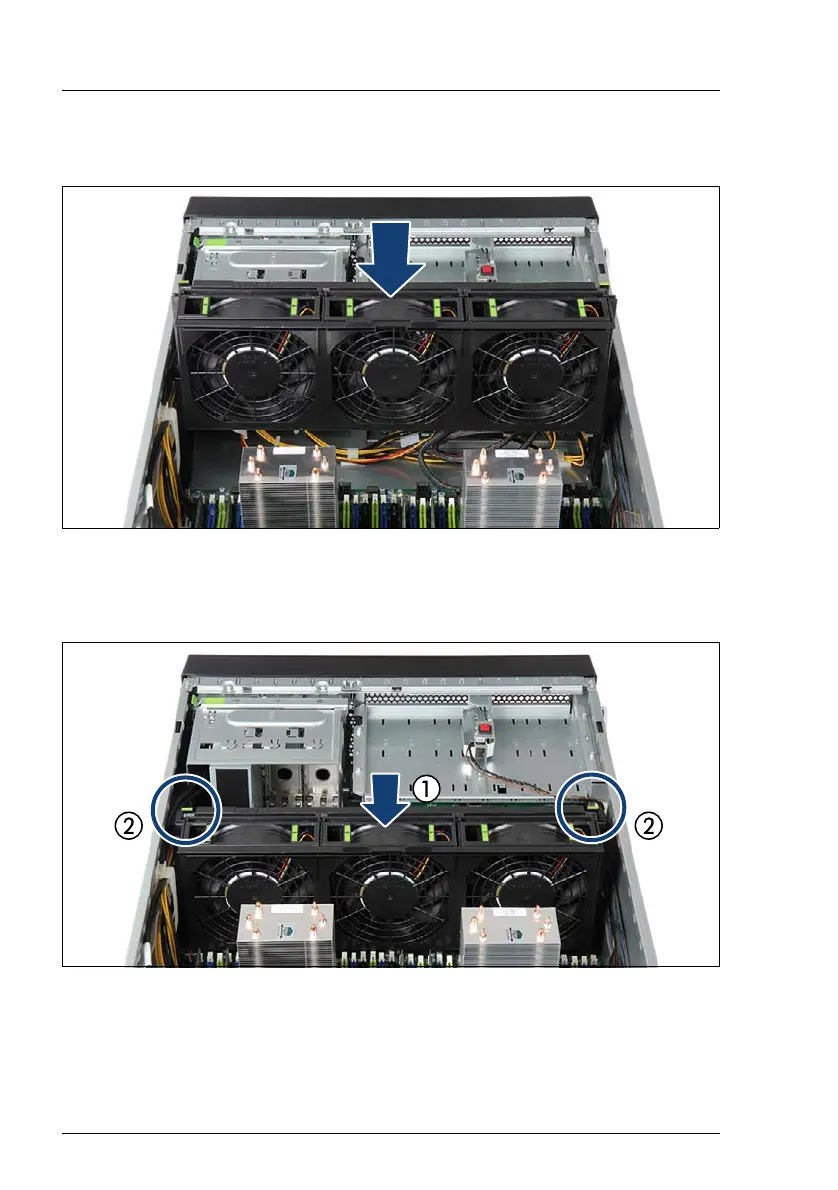94
Upgrade and Maintenance Manual TX2560 M2 / RX2560 M2
Basic hardware procedures
4.9.2 Installing the system fan holder
Figure 44: Installing the system fan holder (A)
Ê
Insert the system fan holder into its two guides.
Ensure that no cables will be damaged by the system fan holder.
Figure 45: Installing the system fan holder (B)
Ê
Carefully lower the fan holder into the chassis (1) until the two locking tabs
(2) engage.
