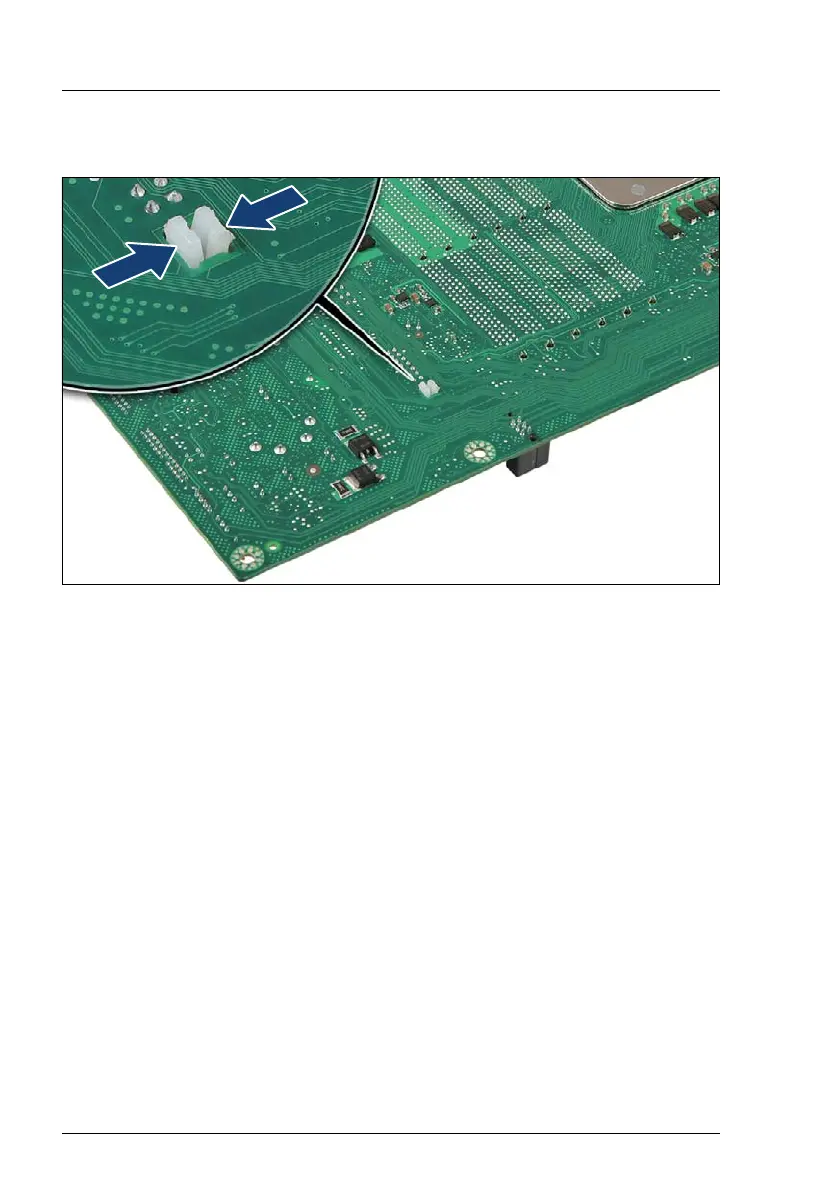470
Upgrade and Maintenance Manual TX2560 M2 / RX2560 M2
System board and components
Ê
Remove the TPM on the upper side of the system board.
Figure 353: Removing the TPM spacer
Ê
Using a flat nose pliers, press together the hooks on the TPM spacer (see
close-up) and remove it from the system board.
I
If the TPM is to be replaced, the TPM spacer may remain on the
system board.
14.4.2.3 Concluding steps
Ê
"Installing the new system board" on page 488
Ê
"Installing the system fan holder" on page 94
Ê
"Installing the system air duct" on page 92
Ê
If applicable, install the riser module 1 as described in section "Installing a
riser module" on page 95.
Ê
"Reassembling" on page 74
Ê
"Connecting the power cord" on page 87
Ê
"Switching on the server" on page 90
