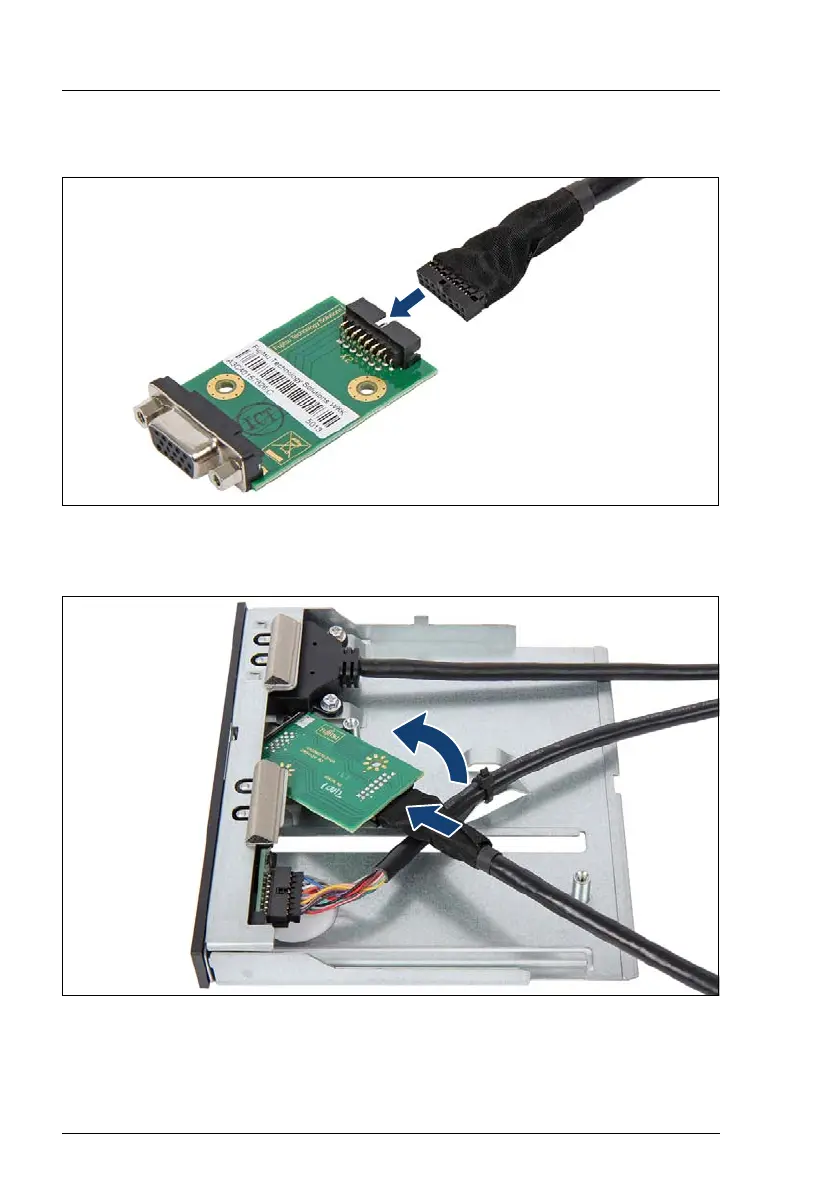444
Upgrade and Maintenance Manual TX2560 M2 / RX2560 M2
Front panel and external connectors
13.2.1.3 Installing the front VGA connector
Figure 331: Connecting front VGA cable to the front VGA board
Ê
Connect the front VGA cable to the front VGA board.
Figure 332: Installing the front VGA connector (A)
Ê
Insert the front VGA board into the front panel module as shown.
Ê
Rotate the front VGA board counter-clockwise until it is seated properly.
