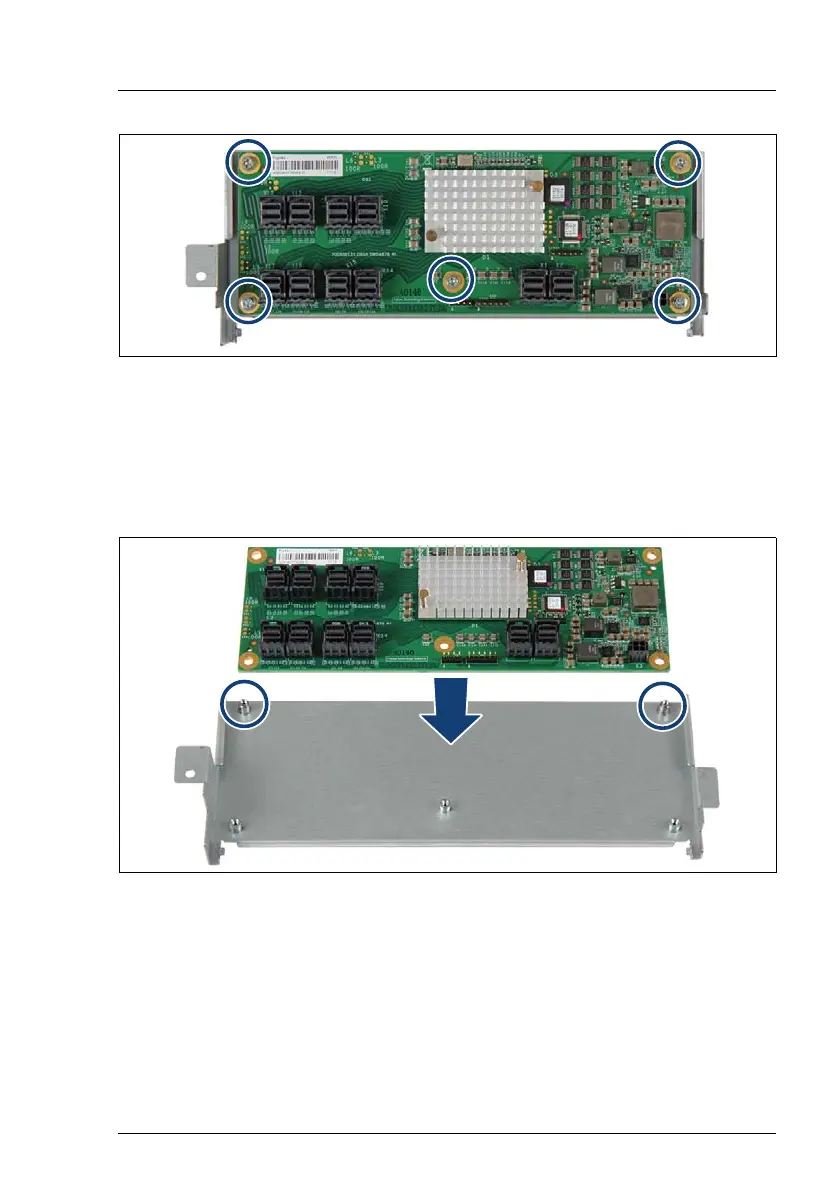TX2560 M2 / RX2560 M2 Upgrade and Maintenance Manual
201
Hard disk drive (HDD) / solid state drive (SSD)
Figure 115: Removing the screws of the SAS expander board
Ê
Remove the five screws (see circles).
Ê
Remove the SAS expander board from the SAS expander holder.
7.2.15.3 Installing the SAS expander board
Figure 116: Installing the SAS expander board
Ê
Place the SAS expander board on the SAS expander holder.
Ê
Ensure that the SAS expander board is properly seated on both centering
bolts (see circles).
Ê
Fasten the SAS expander board to the SAS expander holder with the five
screws (see figure 115).
