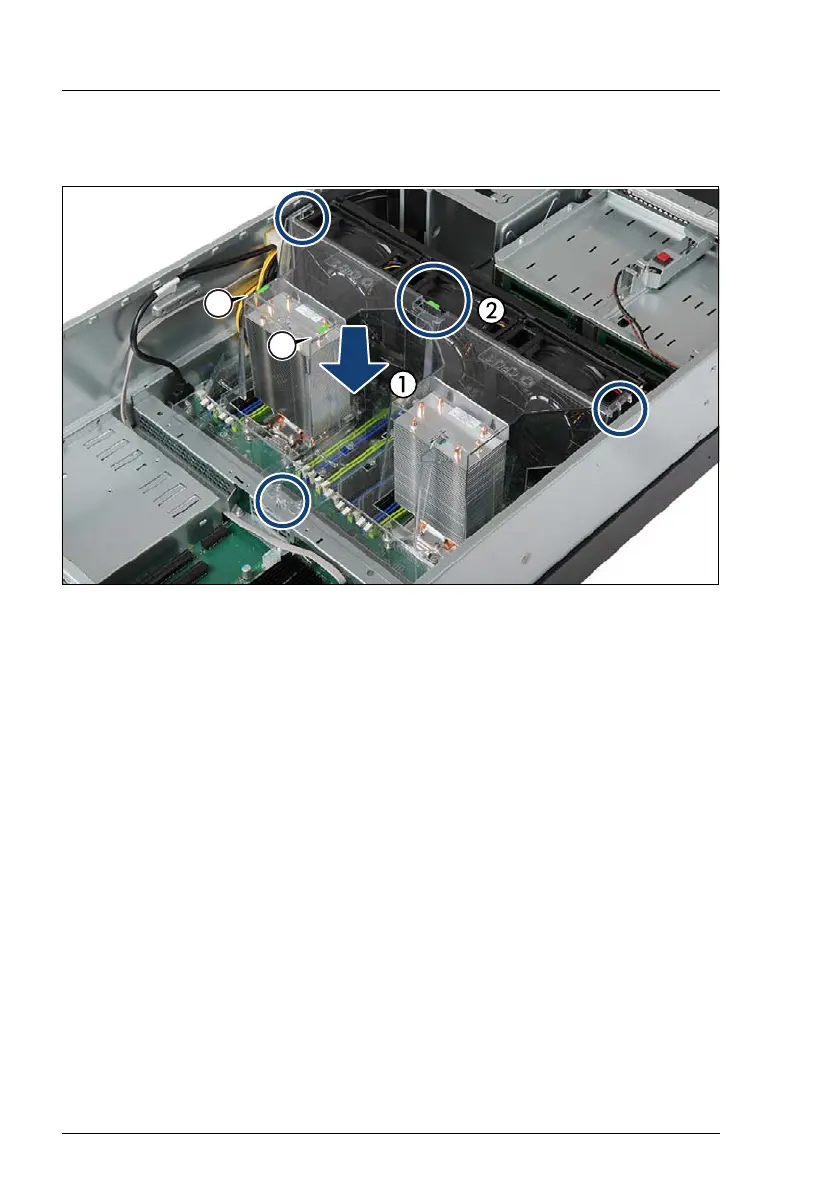92
Upgrade and Maintenance Manual TX2560 M2 / RX2560 M2
Basic hardware procedures
4.8.2 Installing the system air duct
Figure 42: Installing the system air duct
Ê
Carefully lower the system air duct into the chassis (1) until the locking tab
(2) engage. Use the green touch points (A) to hold the system air duct.
Notice the recesses in the system fan holder and the centering hole in the
cross bar.
