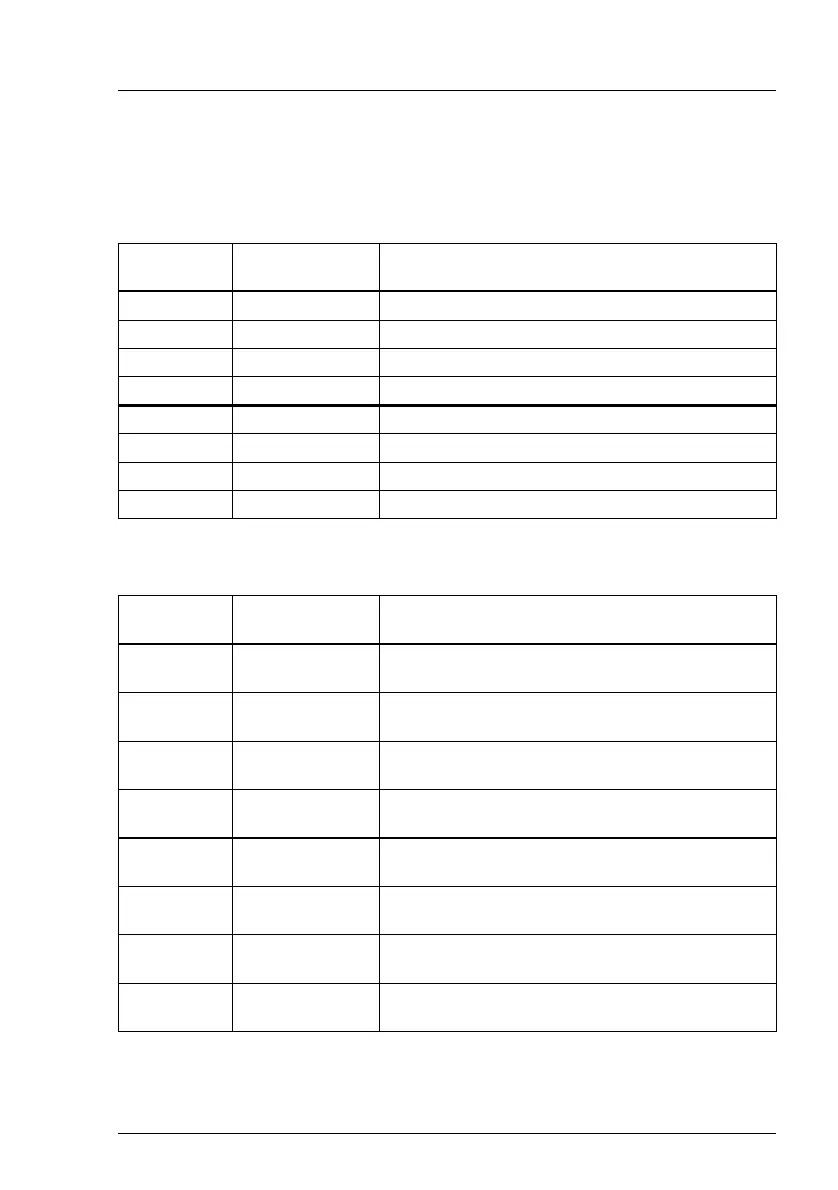TX2560 M2 / RX2560 M2 Upgrade and Maintenance Manual
215
Hard disk drive (HDD) / solid state drive (SSD)
I
The HDD/SSD numbering as listed in the ServerView RAID Manager
differs from the HDD mounting order:
With SAS expander board and one SAS controller
With two PCIe switches
Position
Logical drive
number
ServerView RAID Manager display name
(Enclosure number: Port number)
[1] 0 Vendor Product (1:0)
[2] 1 Vendor Product (1:1)
[3] 2 Vendor Product (1:2)
[4] 3 Vendor Product (1:3)
[5] 4 Vendor Product (1:4)
[6] 5 Vendor Product (1:5)
[7] 6 Vendor Product (1:6)
[8] 7 Vendor Product (1:7)
Position
Logical drive
number
ServerView RAID Manager display name
(Enclosure number: Port number)
[1] 8
SSD PCIe3 Main (1):
SSD PCIe3 Capacity Main 2.5" H-P EP (0)
[2] 9
SSD PCIe3 Main (2):
SSD PCIe3 Capacity Main 2.5" H-P EP (0)
[3] 10
SSD PCIe3 Main (3):
SSD PCIe3 Capacity Main 2.5" H-P EP (0)
[4] 11
SSD PCIe3 Main (4):
SSD PCIe3 Capacity Main 2.5" H-P EP (0)
[5] 12
SSD PCIe3 Main (5):
SSD PCIe3 Capacity Main 2.5" H-P EP (0)
[6] 13
SSD PCIe3 Main (6):
SSD PCIe3 Capacity Main 2.5" H-P EP (0)
[7] 14
SSD PCIe3 Main (7):
SSD PCIe3 Capacity Main 2.5" H-P EP (0)
[8] 15
SSD PCIe3 Main (8):
SSD PCIe3 Capacity Main 2.5" H-P EP (0)
