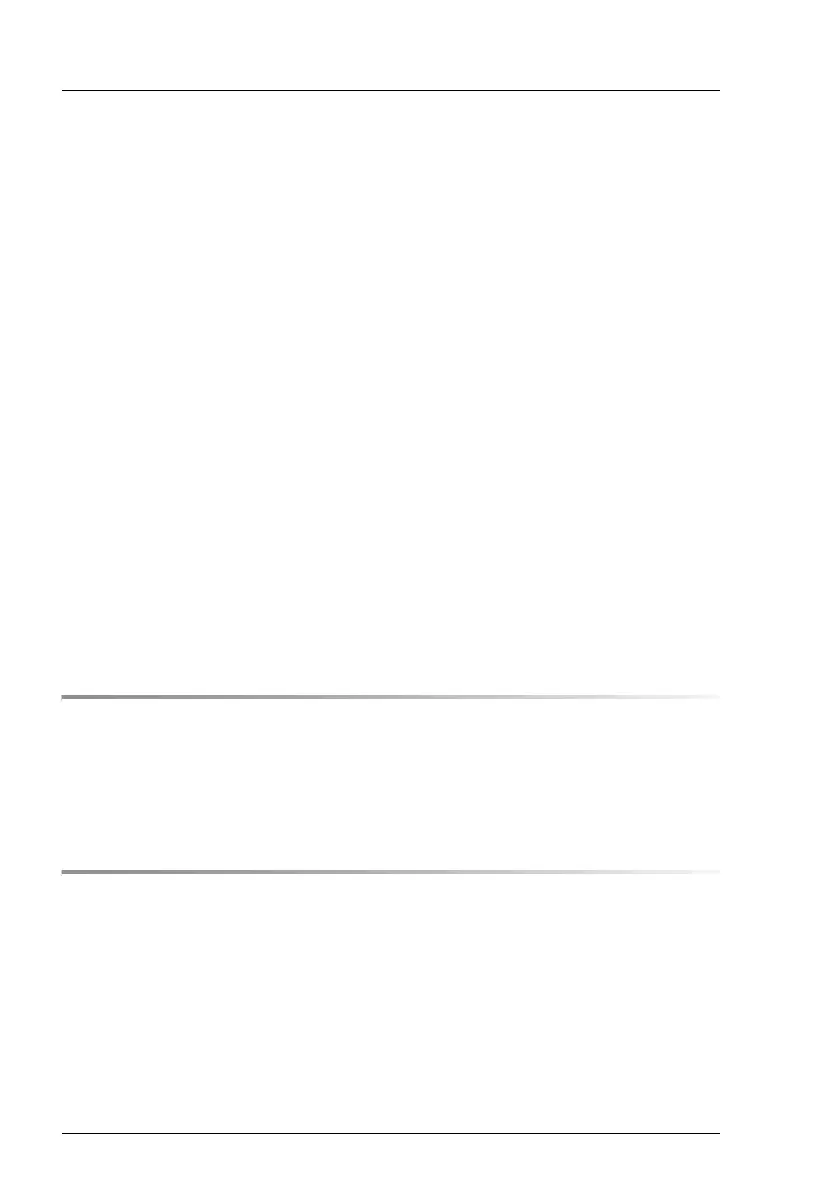Upgrade and Maintenance Manual TX2560 M2 / RX2560 M2
14.5.3.2 Replacing the SATA DOM . . . . . . . . . . . . . . . . . . 476
14.5.3.3 Concluding steps . . . . . . . . . . . . . . . . . . . . . . 476
14.6 iRMC microSD card . . . . . . . . . . . . . . . . . . . . . . 477
14.6.1 Installing the iRMC microSD card . . . . . . . . . . . . . . . . 477
14.6.1.1 Preliminary steps . . . . . . . . . . . . . . . . . . . . . . 477
14.6.1.2 Installing the iRMC microSD card . . . . . . . . . . . . . . 477
14.6.1.3 Concluding steps . . . . . . . . . . . . . . . . . . . . . . 478
14.6.2 Removing the iRMC microSD card . . . . . . . . . . . . . . . 479
14.6.2.1 Preliminary steps . . . . . . . . . . . . . . . . . . . . . . 479
14.6.2.2 Removing the iRMC microSD card . . . . . . . . . . . . . 479
14.6.2.3 Concluding steps . . . . . . . . . . . . . . . . . . . . . . 480
14.6.3 Replacing the iRMC microSD card . . . . . . . . . . . . . . . 480
14.6.3.1 Preliminary steps . . . . . . . . . . . . . . . . . . . . . . 480
14.6.3.2 Replacing the iRMC microSD card . . . . . . . . . . . . . 481
14.6.3.3 Concluding steps . . . . . . . . . . . . . . . . . . . . . . 481
14.7 System board . . . . . . . . . . . . . . . . . . . . . . . . . 482
14.7.1 Replacing the system board . . . . . . . . . . . . . . . . . . 482
14.7.1.1 Preliminary steps . . . . . . . . . . . . . . . . . . . . . . 484
14.7.1.2 Removing the defective system board . . . . . . . . . . . 486
14.7.1.3 Installing the new system board . . . . . . . . . . . . . . . 488
14.7.1.4 Concluding steps . . . . . . . . . . . . . . . . . . . . . . 490
15 Converting a tower model to a rack model . . . . . . . . . 493
15.1 Preliminary steps . . . . . . . . . . . . . . . . . . . . . . . 493
15.2 Converting a tower model to a rack model . . . . . . . . . 494
15.3 Concluding steps . . . . . . . . . . . . . . . . . . . . . . . 507
16 Cabling . . . . . . . . . . . . . . . . . . . . . . . . . . . . . 509
16.1 List of used cables . . . . . . . . . . . . . . . . . . . . . . 510
16.2 Cabling plans . . . . . . . . . . . . . . . . . . . . . . . . . 512
16.3 Replacing the intrusion switch cable . . . . . . . . . . . . 534
16.3.1 Preliminary steps . . . . . . . . . . . . . . . . . . . . . . . . 534
16.3.2 Removing the intrusion switch cable . . . . . . . . . . . . . . 534
16.3.3 Installing the intrusion switch cable . . . . . . . . . . . . . . . 537
16.3.4 Concluding steps . . . . . . . . . . . . . . . . . . . . . . . . 539
