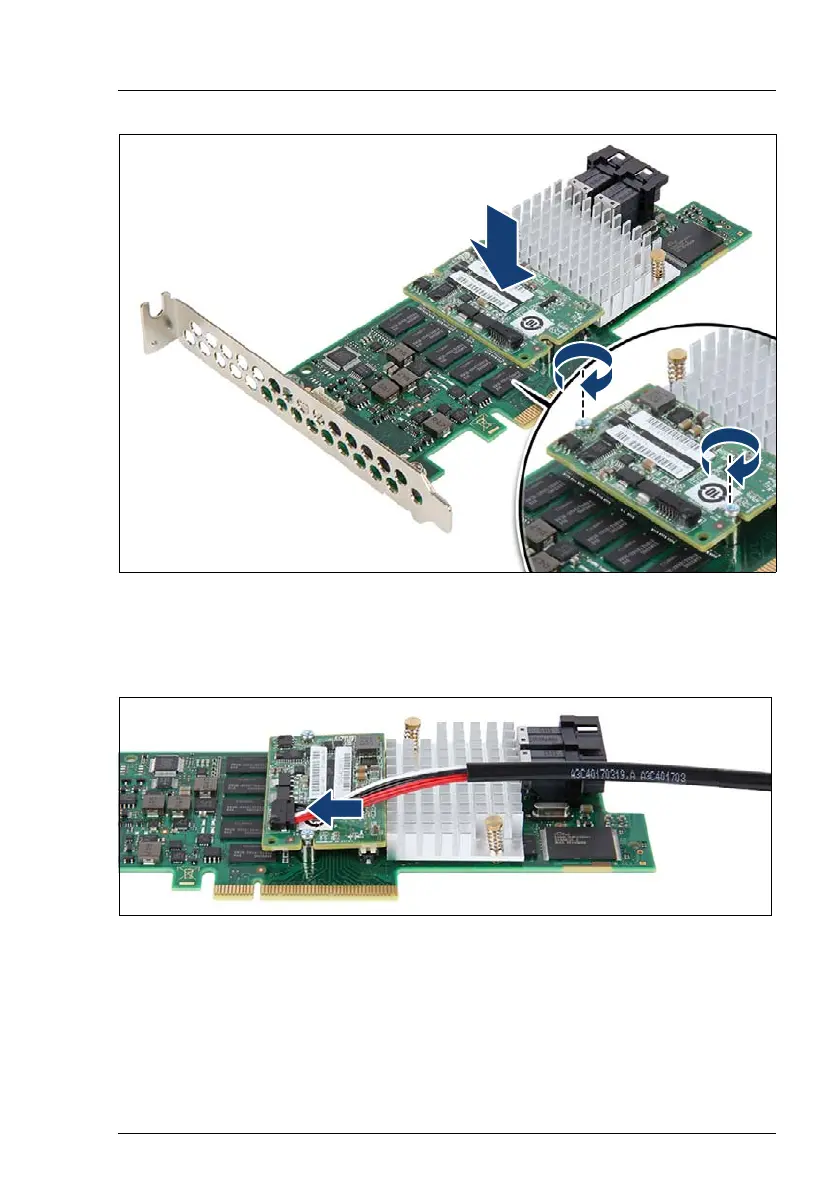TX2560 M2 / RX2560 M2 Upgrade and Maintenance Manual
321
Expansion cards and backup units
Figure 225: Mounting the TFM (B)
Ê
Attach the TFM to the RAID controller.
Ê
Secure the TFM on the spacer bolts with two screws from the TFM kit.
Figure 226: Mounting the TFM (C)
Ê
Connect the FBU adapter cable to the TFM.
Ê
Install the SAS RAID controller as described in section "Installing expansion
cards in standard slots" on page 295.
Ê
Connect the SAS cables to their original connectors on the SAS RAID
controller.
