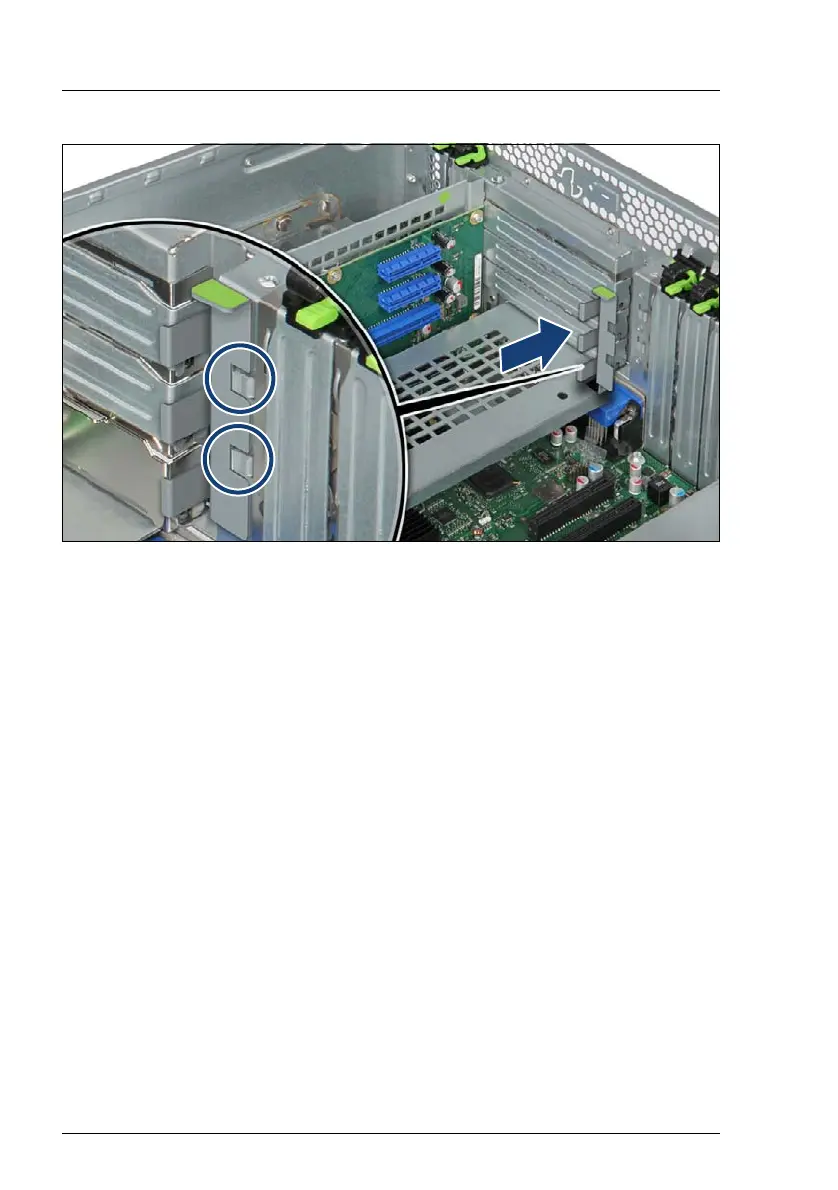96
Upgrade and Maintenance Manual TX2560 M2 / RX2560 M2
Basic hardware procedures
Figure 47: Installing the slot cover lock
Ê
Insert the slot cover lock into the gap next to the three slot covers. Ensure
that the guides on the inner rear wall (see circles) are properly seated in the
cutouts of the slot cover lock.
