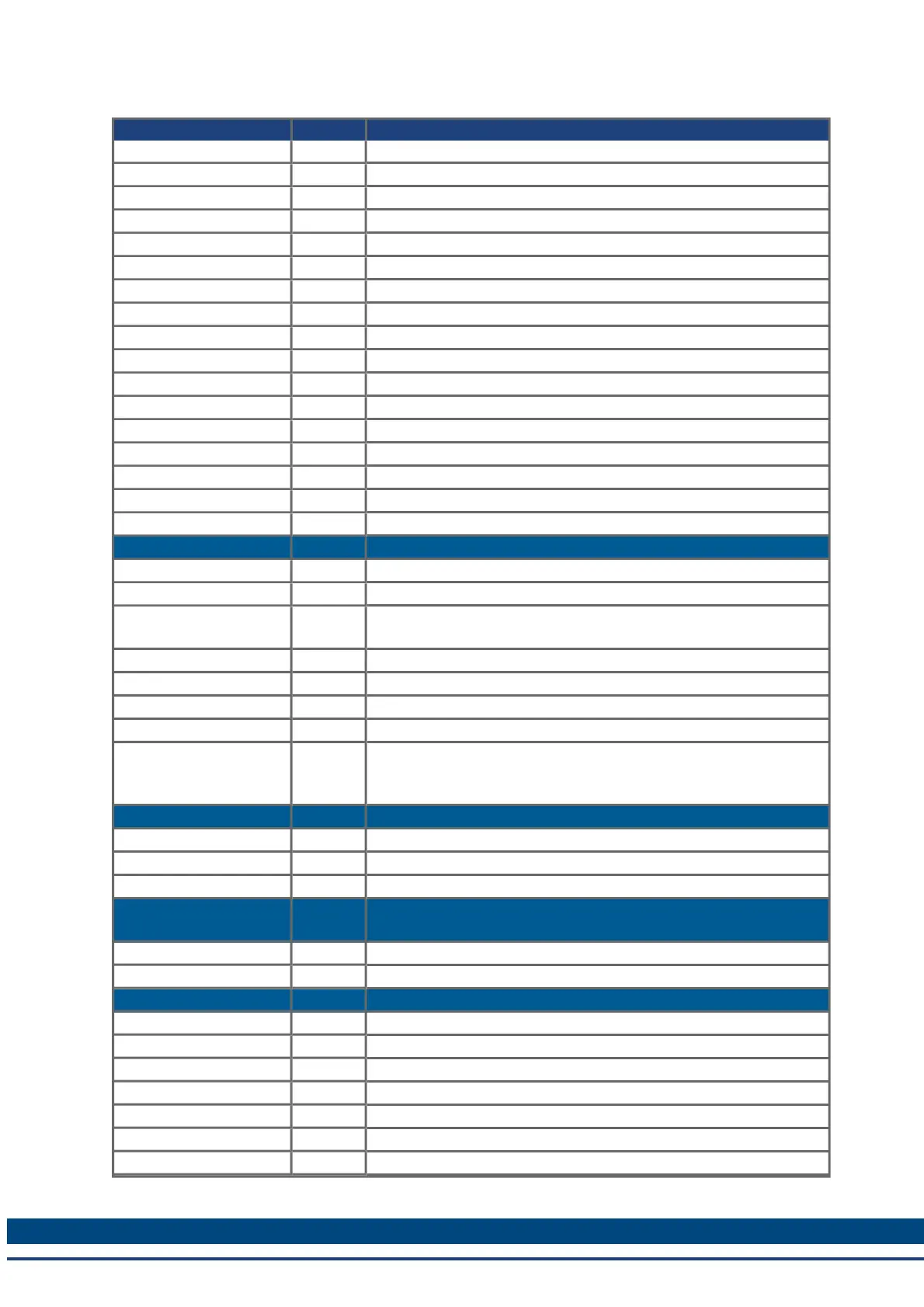AKD BASIC User Guide | 4 Quick Reference: Parameters, Functions, Operators
Parameter or Command Type Description
FB1.ENCRES NV Sets the resolution of the motor encoder.
FB1.HALLSTATE R/O Reads the Hall switch values (encoder feedback
FB1.HALLSTATEU R/O Reads the state of Hall switch U.
FB1.HALLSTATEV R/O Reads the state of Hall switch V.
FB1.HALLSTATEW R/O Reads the state of Hall switch W.
FB1.IDENTIFIED R/O Reads the type of feedback device used by the drive/motor.
FB1.INITSIGNED NV Sets initial feedback value as signed or unsigned.
FB1.MECHPOS R/O Reads the mechanical position.
FB1.MEMVER R/O Returns the memory feedback version.
FB1.ORIGIN NV Adds to the initial feedback position.
FB1.P R/O Reads position from the primary feedback.
FB1.PDIR NV Sets the counting direction for feedback channel 1.
FB1.POFFSET NV FB1.POFFSET
FB1.POLES R/O Reads the number of feedback poles.
FB1.PSCALE R/W Sets position scaling value for fieldbus transferred position objects.
FB1.PUNIT NV Sets the unit for FB1.P.
FB1.SELECT NV Sets user entered type or identified type (–1).
Feedback 2 (FB2)
FB2P.DIR R/W FB2P.DIR
FB2.ENCRES NV Sets the secondary feedback (FB2) resolution.
FB2.MODE R/W Sets the mode for the second feedback inputs, EEO connector (X9)
and high speed opto inputs (pins 9 and 10 on X7).
FB2.P R/O Reads position from the secondary feedback.
FB2P.DIR NV Sets the counting direction for feedback channel 2.
FB2.POFFSET NV Sets the offset for secondary feedback.
FB2.PUNIT NV Sets the unit for FB2.P.
FB2.SOURCE R/W Sets the source for the second feedback input. Choices are the EEO
connectors (X9) which are RS485 inputs, or the X7 connector’s high
speed opto inputs (pins 9 and 10).
Feedback 3 (FB3)
FB3.MODE NV Selects the type of feedback connected to X9.
FB3.POFFSET NV Sets the offset for tertiary feedback.
FB3.PUNIT NV Sets the unit for FB3.P.
Hardware Limit Switch
(HWLS)
HWLS.NEGSTATE R/O Reads the status of the negative hardware limit switch.
HWLS.POSSTATE R/O Reads the status of the positive hardware limit switch.
Current Loop (IL)
IL.BUSFF R/O Displays the current feedforward value injected by the fieldbus.
IL.CMD R/O Reads the value of the q-component current command.
IL.CMDU R/W Sets the user current command.
IL.DIFOLD R/O Reads the drive foldback current limit.
IL.FB R/O Reads the actual value of the d-component current.
IL.FF R/O Displays the current loop overall feedforward value.
IL.FOLDFTHRESH NV Reads the foldback fault level.
51 Kollmorgen™ | March 30, 2012