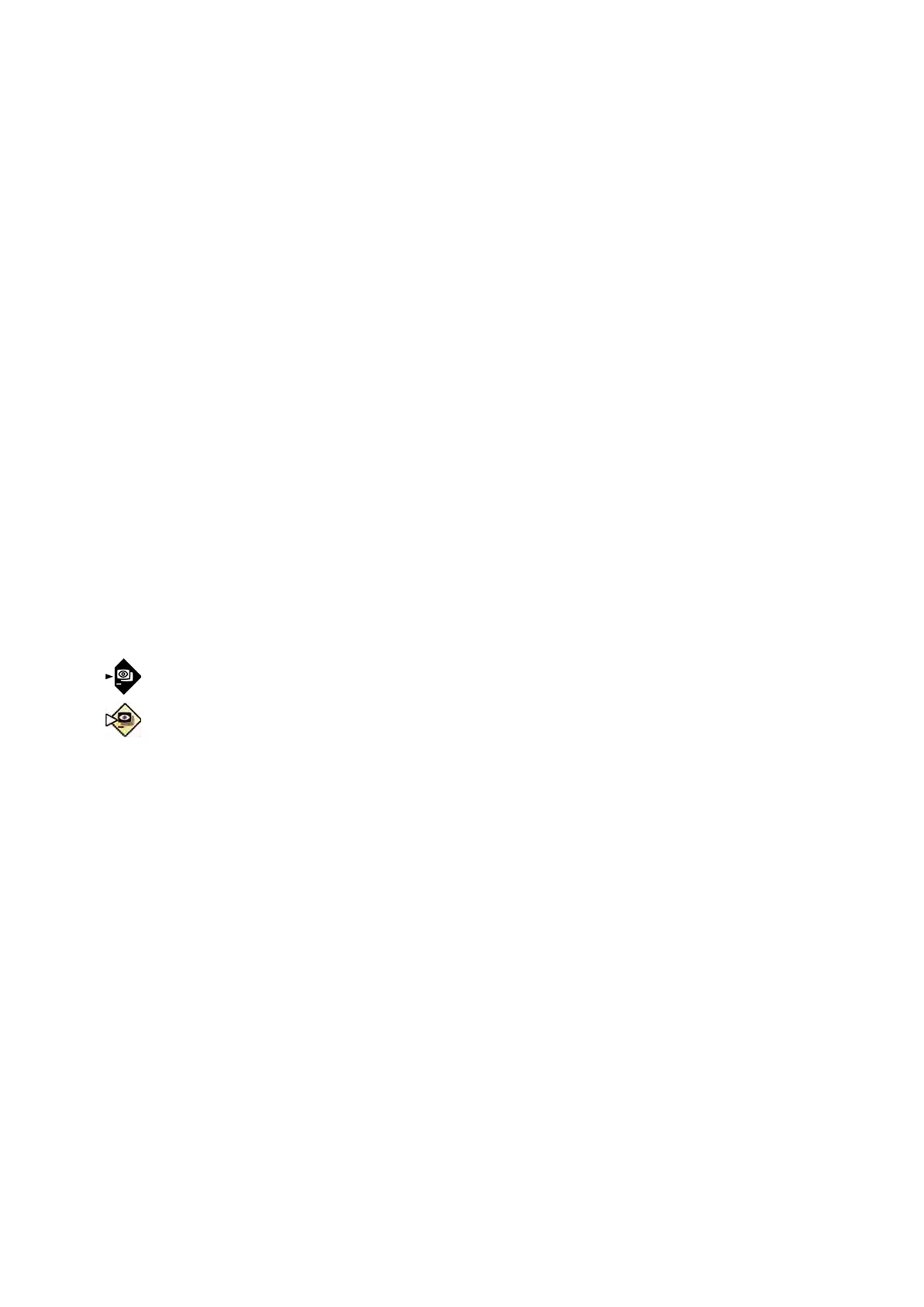8 T
o adjust the transparency of the image, tap + or - on the touch screen module for the following
masks:
• Vessel
• Device
NOTE You can only adjust transparency when uoroscopy is not acve.
9 Start uoroscopy for the clinical procedure.
10 Insert the device when the subtracted vessel map is visible.
6.14.2 Using SmartMask
SmartMask allows you to use a previously acquired image as a vessel mask.
You can choose the image that you want to use for SmartMask. SmartMask images must have the same
projecon and source-to-image distance sengs as the current acquision sengs, but they can be
from a dierent series for the same paent.
1 Idenfy the series containing the desired image and open the series for review.
For more informaon, see the following secons:
• Reviewing a Series using the Review Window (page 117)
• Reviewing a Series using the Touch Screen Module (page 118)
2 Select the image for the vessel mask in the acquision window using the touch screen module or
the viewpad.
3 When the desired image is displayed in the live window, enable SmartMask by doing one of the
following:
• On the control module, press SmartMask.
• In the X-ray Sengs task on the touch screen module, select Roadmap and then select
SmartMask.
4 Start uoroscopy.
For more informaon, see Performing Fluoroscopy (page 81).
Aer subtracon, the current image is set as the SmartMask image.
5 Insert the device.
6.15 ECG Triggering
ECG triggering allows you to acquire images in the same phase of the heart cycle. The ECG signal is used
to generate the ECG trigger pulses with an adjustable delay.
To be able to start ECG triggered exposure or uoroscopy, establish a proper ECG signal. The system is
ready to start, but waits a limited period of me for an ECG signal. The system does not generate X-ray
before the ECG signal is recognized. ECG triggering is only applicable for uoroscopy and a limited set of
exposure procedures.
NOTE For Single Shot triggering, only one image is generated this way.
By default, ECG triggering is not acv
ated. Once acvated, the sengs remain valid unl switched o
or a new paent is selected. Selecng a procedure that is not supported by ECG triggering, for example,
Rotaon scan or Bolus Chase, automacally deacvates ECG triggering and the controls in the ECG
triggering task panel are unavailable.
Performing Procedures ECG Triggering
Azurion Release 1.2 Ins
trucons for Use 102 Philips Healthcare 4522 203 52421