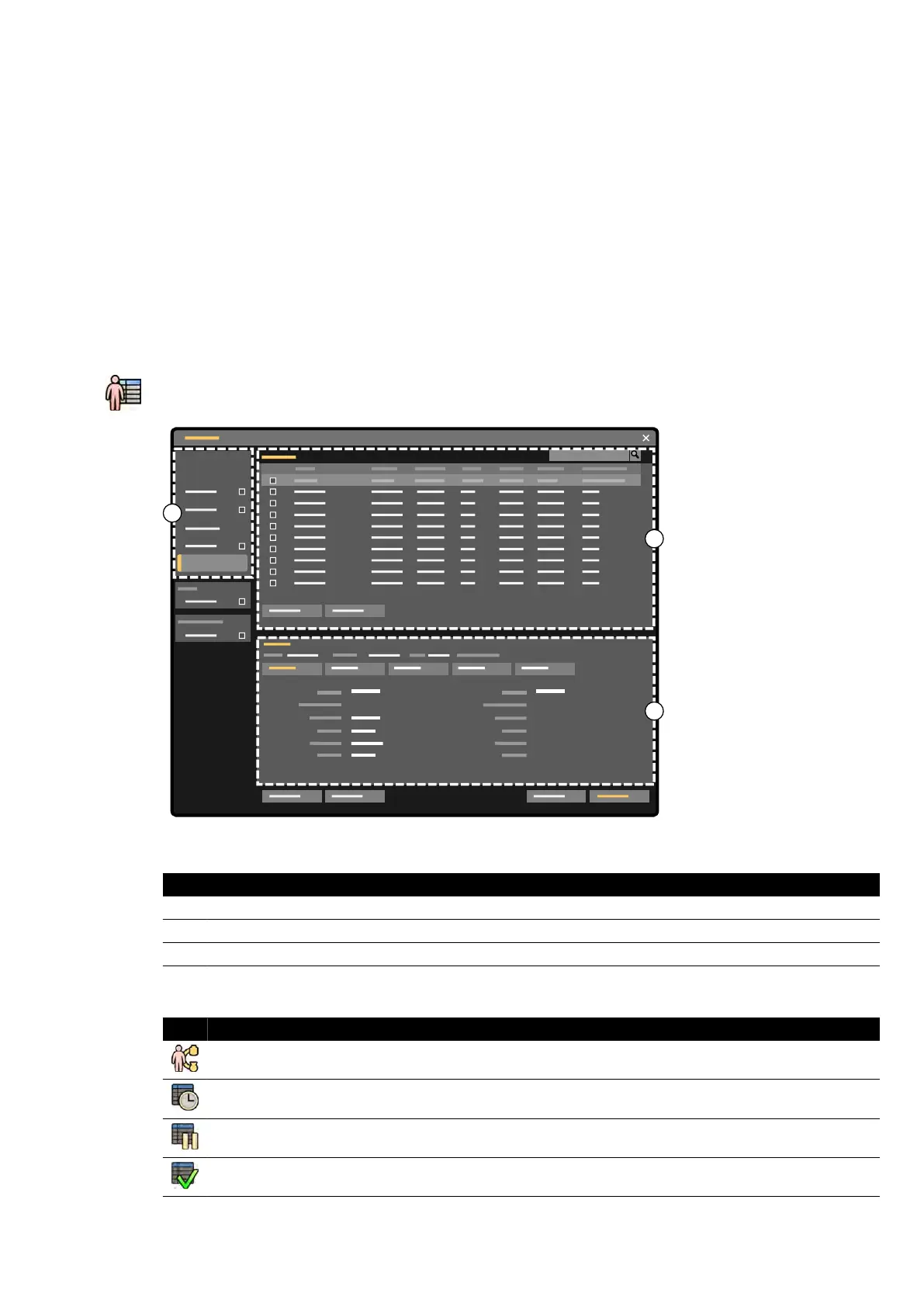5 Preparing a P
aent Study
You can schedule and prepare a paent study in advance of a procedure. You select, edit, and start the
study from the paent database.
5.1 Paent Database
When you open the paent database, the system automacally retrieves a list of scheduled studies
from the system's database.
If congured to do so, the system can also retrieve a list of scheduled studies from the hospital worklist.
You open the paent database by clicking the paent selector in the upper le corner of the acquision
window or the review window.
Figure 25 P
aent database
Legend
1 List selector
2 Paent lis
t
3 Study details
Use the list selector to lt
er the studies displayed in the paent list.
Icon Label Descripon
In Progress Displays the details of the study currently in progress
Scheduled Displays studies scheduled in the database
Suspended Displays studies that have been started but not completed
Completed Displays studies that have been completed
Preparing a P
aent Study Paent Database
Azurion Release 1.2 Ins
trucons for Use 48 Philips Healthcare 4522 203 52421